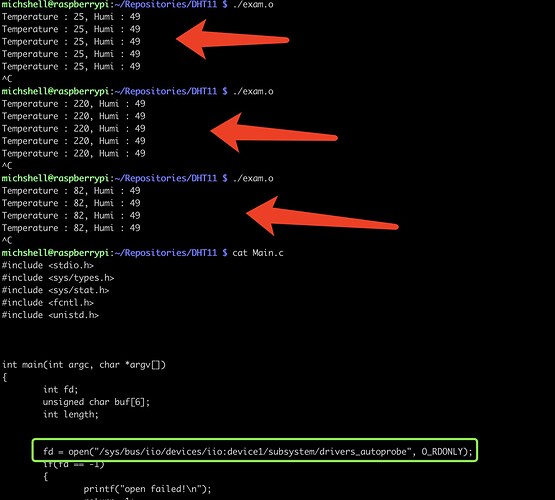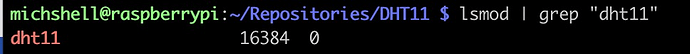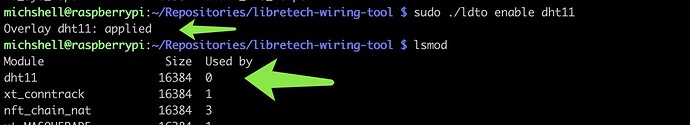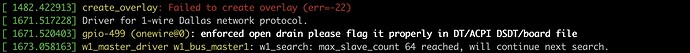Thank everyone used to make a comment on this topic.
I’m trying make DHT11 work too these days on Le Potato, and my platform is raspbian 11 installed on emmc5.0.
To me, I don’t think adafruit_dht under python is possible to work, because I found out that after sending out pull-down signal 18ms to dht11, the corresponding gpio pin takes like 5ms to switch to INPUT status and catch the voltage signals from DHT11. Under such circumstances, a few signals slip away thus the pulses can hardly reach 80 and causes error “a full buffer is not returned”.
After the above struggle, I got inspired by the comment left by angus. I think c can be faster and straightforward unlike python sometimes needs to load functions from other packages. So I started to combine these 2 things I found during my research. FYI, AVR-DHT/Files at master · efthymios-ks/AVR-DHT · GitHub and mraa/include/firmata at 8b1c54934e80edc2d36abac9d9c96fe1e01cb669 · libre-computer-project/mraa · GitHub.
In short, the programmer wrote his own dht library on avr device, and I tried to make it work on le potato board. The current major issue is where to include the files defining digitalwrite/read, bitset, pinmode and etc. for le potato?
Besides, so as to say Arduino IDE, I cannot find compatible board in board manager. I guess I just give up on this approach.
Also, If anyone has made successful readings from dht11 (80%+ plausible data per run) on le potato please guide me here. Thank you.