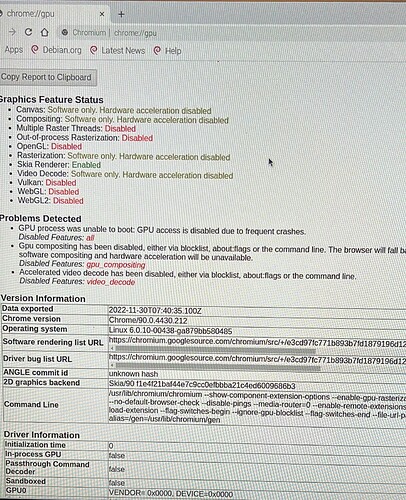I have an AML-S905X-CC running Raspbian Buster. Video playback is terrible; video pauses and tears. I tried setting hardware video decoding in chrome, but it ignores the flags. Attached is the result of chrome://gpu
How do I enable hardware acceleration for video?
If I try to increase the memory allocation for the GPU in raspi-config, it crashes with an error:
/usr/bin/raspi-config: vcgencmd: not found