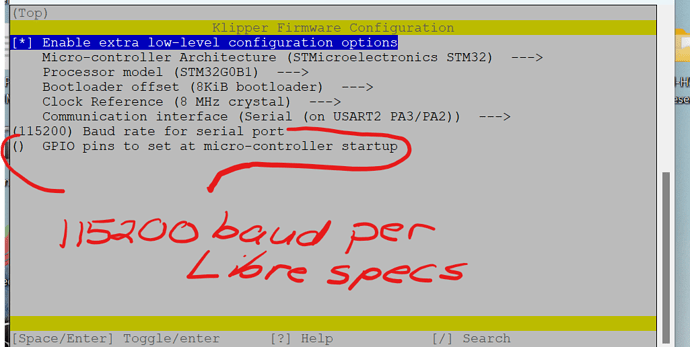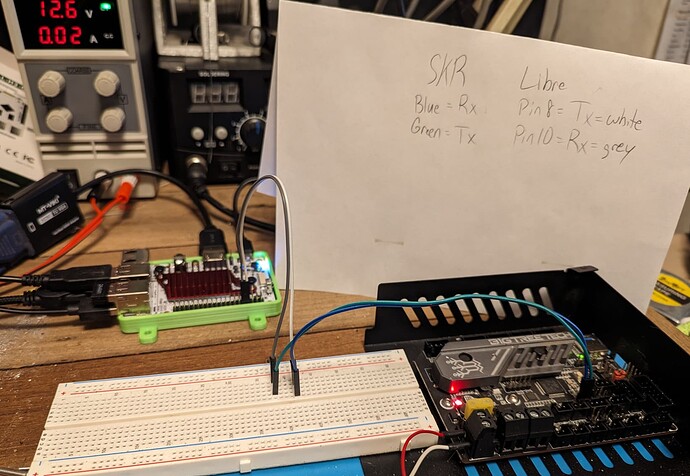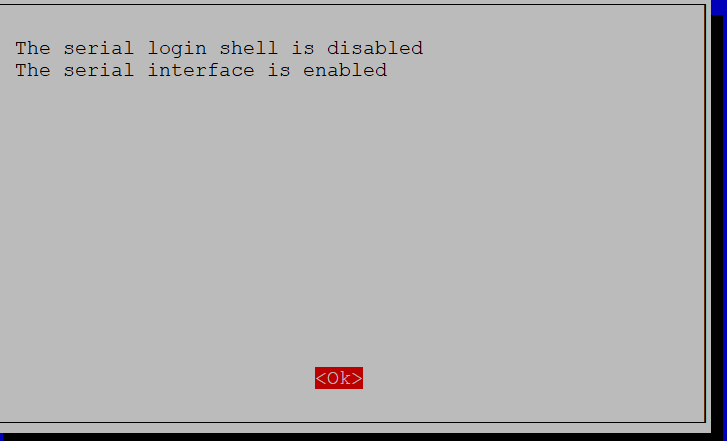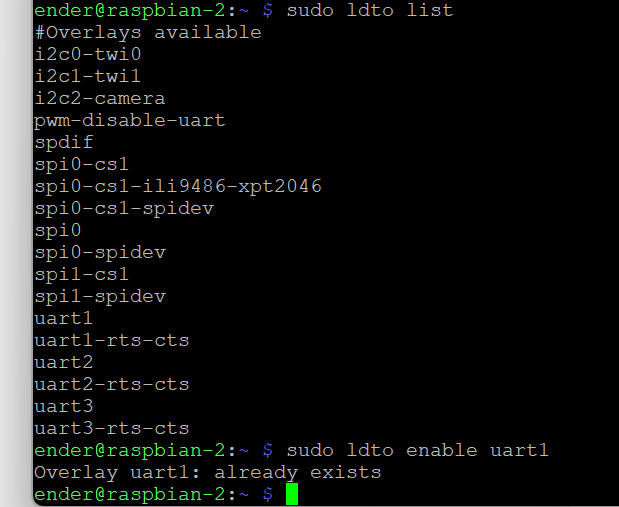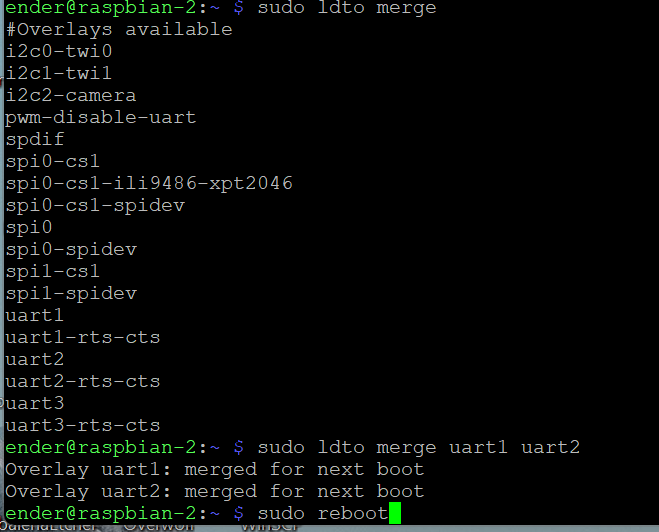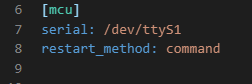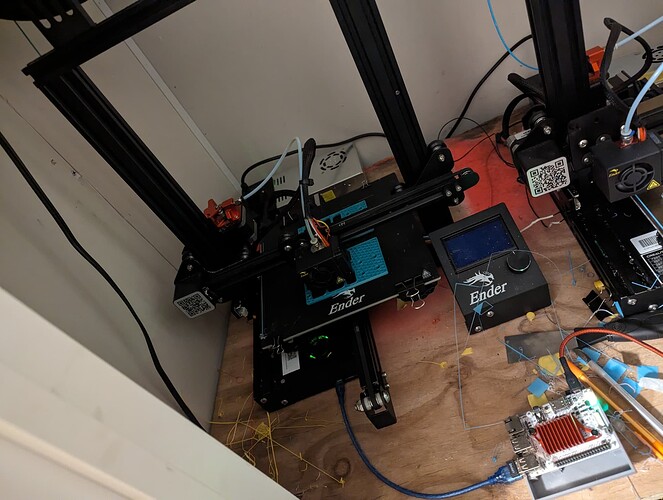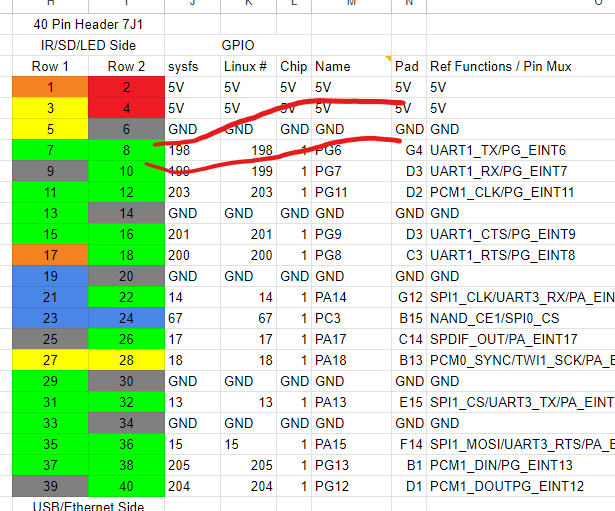Hello everyone,
Noobie here, I’ve managed to install klipper on an SKR Mini E3 V3. I have the correct communication pins flashed…
If the screenshot above doesn’t link, here are my settings for my klipper flasher:
[*] Enable extra low-level configuration options
Micro-controller Architecture (STMicroelectronics STM32) —>
Processor model (STM32G0B1) —>
Bootloader offset (8KiB bootloader) —>
Clock Reference (8 MHz crystal) —>
Communication interface (Serial (on USART2 PA3/PA2)
(115200) Baud rate for serial port
() GPIO pins to set at micro-controller startup (NEW)
I’ve flashed back and forth between Marlin firmware and Klipper firmware, just to verify I am flashing the board properly, and I am. I have four of these printers, and I have been using them via old laptop / ubuntu installer. I needed to downsize and clean up my setup, hence, enter the libre board.
On the SKR, I’m using the TFT connection on the board, aka TX2,Rx2.
These pins cross with the Tx and RX of my Libre Computer model ALL-H5-CC.
I am using the Raspi distro, per Libre website download and instructions. I have used raspi-config to turn on UART, I have also enabled the overlay UART1 and I am utilizing the pins 8 and 10 on the board.
I have even tried to duplicate the Libre board SD card and have two (Libre) boards communicate with each other over each others’ 8 and 10 pins. I have also reversed the pins and tested both possible positions of Rx and Tx. No matter what I do I can’t seem to get the communication pins to see any devices connected.
There are no results for ls /dev/ttyA*, I have /dev/ttyS0,s1,s2,s3. I’ve tried doing through the dmesg and I do not see any devices here either. I have followed every Klipper and Raspberry Pi GPIO tutorial out there, and I cannot find my solution.
Please help, I clearly have no idea what I’m doing. I have read thru the overlay stuff for Libre boards, but I only need the one overlay UART1 if I’m not mistaken since I’m only using two pins.
PS - The Libre board will communicate with my SKR board via USB when I flash the (SKR) board for USB communication. So I know I’m close and on the right track, but I’m trying to reduce the amount of USB cables I’m using and have a cleaner setup.