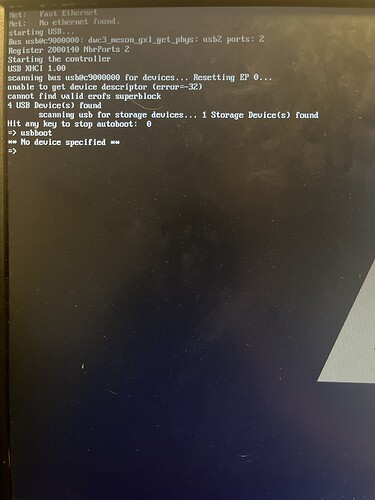When my machine is booting up the very first screen it the one with the Libre logo (don’t remember what it’s actually called at the moment) I want to boot from USB but when I type usbboot it says no usb device specified, which makes sense, but I don’t know how to specify which port/device it’s gonna boot. How do I use this command?
You don’t need the usbboot command. You can use the libretech-flash-tool to flash the bootloader onto a clean formatted MicroSD card, then flash any image onto USB, and it will boot.
1 Like