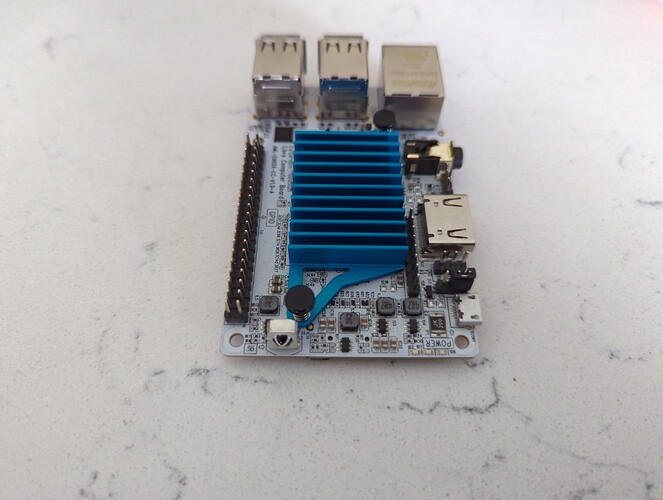I purchasd 3.5 lcd tft for le potato and i cant get it to display to lcd at all
Hi, this isn’t really in my wheelhouse, but anybody who can help you is going to want more info. I’d include the following:
- Model of display you’re trying to use
- The image you’re using
- Have you successfully booted with an HDMI display? If not, what do the LEDs do when you power the device?
- Have you applied any device tree overlays? (assuming an SPI device)
- Any other steps you have taken to try to get your display to work
Having the same issue with all recent ubuntu and raspbian releases. Display will show boot sequence but as soon as OS loads the screen turns black.
Spec:
Device: AML-S905X-CC
SD-Card: Sandisk MicroSDHC V30 32GB Extreme Pro
Power supply: 5-5.25 V, with 2.5-3A (tried multiple ones)
Display: MHS-3.5inch RPi Display - LCD wiki
Images:
https://distro.libre.computer/ci/raspbian/11/2022-09-22-raspbian-bullseye-arm64%2Baml-s905x-cc.img.xz
https://distro.libre.computer/ci/raspbian/10/2022-09-22-raspbian-buster-armhf%2Baml-s905x-cc.img.xz
https://distro.libre.computer/ci/ubuntu/22.10/ubuntu-22.10-preinstalled-desktop-arm64%2Baml-s905x-cc.img.xz
https://distro.libre.computer/ci/ubuntu/22.04/ubuntu-22.04.1-preinstalled-desktop-arm64%2Baml-s905x-cc.img.xz
Following manual here:
Does also NOT work for ROC-RK3328-CC. No idea how to fix it. Invested multiple days at this point ![]()
Did you move the jumper?
If the screen goes black when it hits desktop, you did not follow the last step on the guide. You must read and follow the instructions in full.
You were correct. This was an user error. The manual works if you follow it step by step. I was just in a rush, skipping steps. I am sorry for the confusion!
No worries, glad you have it working.