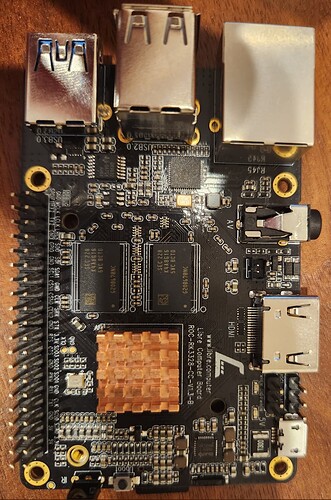Trying to boot into Armbian 23.8.1 with Gnome Desktop and I see the red led flashing (heartbeat) I also see the IP for “renegade” in DHCP, so its definitely booting BUT no output to HDMI at all. I have tried different distros including android, and I get nothing to show up on screen. I have tried three different monitors (1080p and 4k), multiple cables (all work with other SBCs). This has worked before. Is my SBC bad? What gives here? TIA
This hub is for support with official images and other software bits. For Armbian, please ask in the Armbian forum. We don’t control the setup of the kernel or the releases.
Armbian was just one of the images I used. HDMI output doesnt work on any of the official images either. I was suggesting this to be likely a hardware problem.
Can you take a picture of the HDMI port and the top and bottom of the board to check if there is any damage to the components? Make sure the HDMI cable is fully seated.
Cant find anything physically wrong with it. I was switching it between three different monitors and did manage to get it to output to the display. It was extremely sluggish. armbianmonitor -m was showing the CPU was constantly at 80 degrees. I had added a heat sink (pictured) and that improved things by around 10 degrees, but performance was still very poor. I last used this SBC around a few months ago and it performed very well and had no issues with output. Something has definitely gone wrong with it. I have about 10 other SBC so Id like to think I know what I am doing.
Thanks for your help thus far!
These are the monitors I am using.
1440p 21:9, 1080p 16:9, and a 720p 16:9 (designed for raspberry pi). No output at all on boot with any of them, but switching between them I can usually manage to get output to one eventually… seems random and cannot be consistently reproduced.
21:9 ratio screens will not work. 1080P and 720P screens work just fine on ROC-RK3328-CC. Swap the HDMI cable and check the connectors to make sure they have not been damaged. If it was working before just fine, there should be no reason the boards will not work correctly.
I have used four different HDMI cables, which all work fine with other SBCs I have. Also, the Libre runs incredibly hot and throttles all the time. There is clearly something wrong here. Can I send it in to you guys to look at?
I was switching it between three different monitors and did manage to get it to output to the display.
So video output is working? Please use official images. Armbian does not work consistently at all time.
It was extremely sluggish. armbianmonitor -m was showing the CPU was constantly at 80 degrees. I had added a heat sink (pictured) and that improved things by around 10 degrees, but performance was still very poor.
All SBCs will go to 80C without a heatsink. You need a heatsink. Armbian, last time we checked, leaves memory at the base frequency (400MHz). Please use official images.
I last used this SBC around a few months ago and it performed very well and had no issues with output. Something has definitely gone wrong with it.
Please provide full logs from official images and describe your issue in more detail. The current replies are all over the place.
Can I send it in to you guys to look at?
We do not handle RMA directly. You need to work through distribution if the product is still within the return window. Use official software since Armbian is a community project and people have shoved code in their repository that sets overclocked board voltages.
I really dont know what else to tell you guys that I havent already told you. I have already mentioned this happens on multiple distros, including official ones. I only get monitor output when switching between multiple monitors after boot. The SBC runs abnormally hot, even with a heatsink resulting in throttling at IDLE. Im not all over the board Im trying to give you as much information as I can regarding possible symptoms. This SBC was running perfectly fine with my initial usage, so I know how it is supposed to perform vs how its performing now. I suppose the conclusion here is to just use other SBCs that work perfectly fine with the same equipment. If you dont have a warranty beyond the return window just say so. Thanks for your time.
You have not provided what we asked. Please provide full dmesg logs from official images.
Get the idle CPU clocks and the temperature sensor data:
cat /sys/class/thermal/thermal_zone*/temp
grep "" /sys/devices/system/cpu/cpufreq/policy*/*
My apologies, it appears my main issues are with Armbian: These images do not work at all for me at all: Renegade – Armbian I had assumed these were official images since they are linked from here: libre.computer/products/roc-rk3328-cc/ . Also, it turns out, one of the two SD cards I was rotating between when loading various images was bad. The images would boot on the bad sd card, but would exhibit odd behavior, some of which I has mentioned in this thread. The images all linked here I assume are official: Index of /ci/ and yes, they all work fine. Sorry for the mix up. So assuming my board is 100% good, it would appear the Armbian images have video output issues that the official images dont have, and I cant get the LibreELEC image to boot at all on the Renegade.