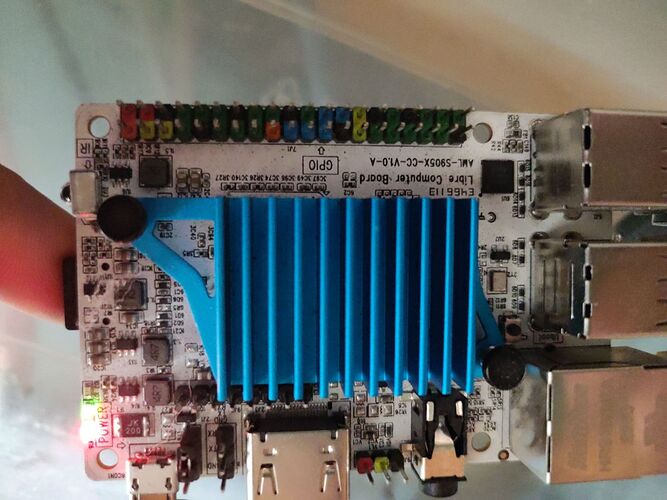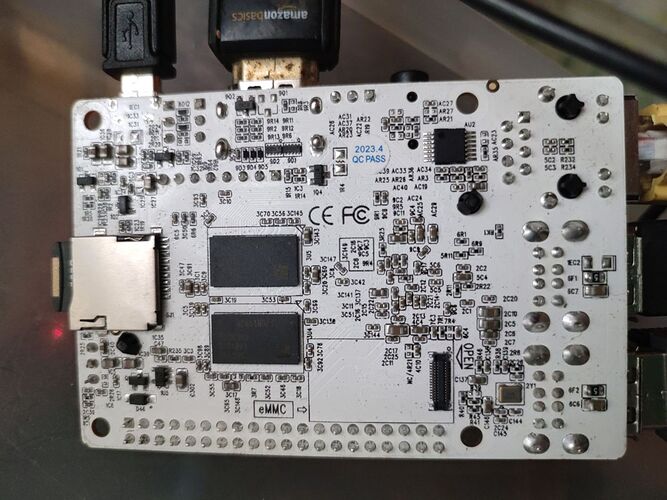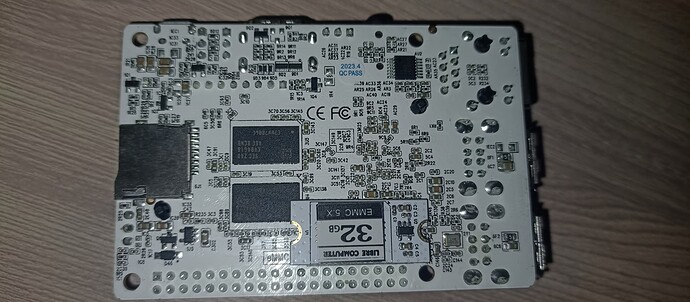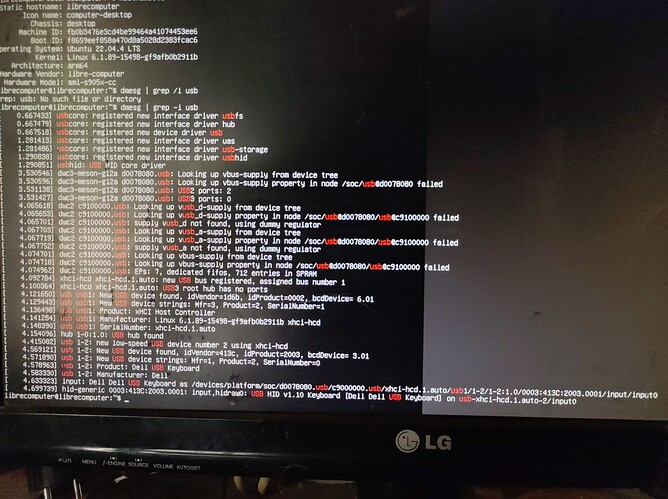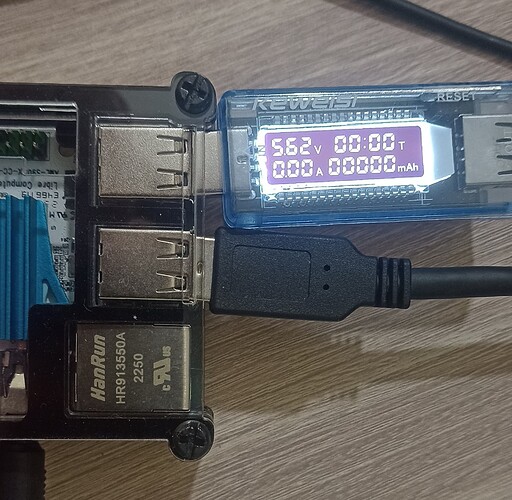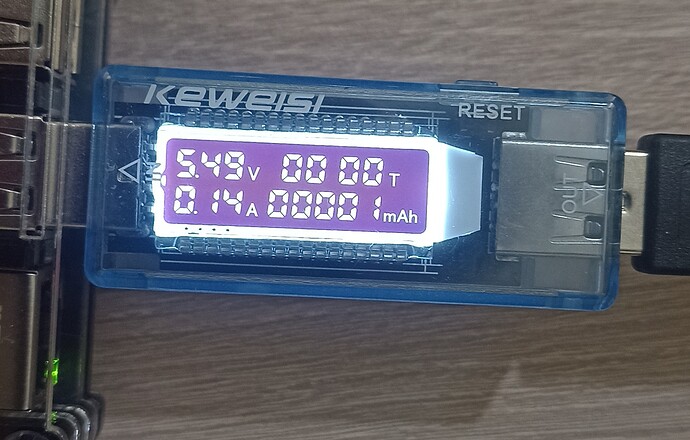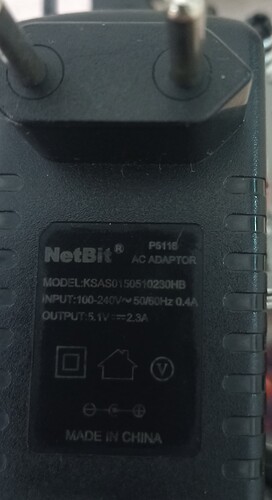I bought aml-s905x-cc v1.0 but only the top left usb works. The other three are only sending power, not sending data.
I use the recommended charger.
I’ve already tested booting from emmc and sdcard too.I tested with debian, raspbian and now armbian, all download from librecomputer, le potato aml-s905x-cc.
Can you help me?
I have the same problem.
i asked in the telegram channel, i got told:
“If only the top left USB port is working, it means the hub was not activated.”
but was not yet able to activate it, any idea?
Can you please provide clear top and bottom photos of your board? Is this a problem out of the box or after time?
This is Mine. The problem has been there since I purchased it, just over a month ago.
Have you tried removing the eMMC?
Do USB keyboards detect in the u-boot stage?
Also please confirm the image you have loaded on the MicroSD card.
I bought the emmc a few days after the board arrived, before it was only working with the sdcard.
I’ve already tested it with just the sdcard connected and also just with the emmc connected.
In the current configuration, the boot is through emmc and when I insert the sdcard, the boot is through it.
The image from sdcard was Armbian, Raspbian and now Debian.
At no time did the keyboard and mouse work on the other 3 USB ports, but they are energized because when I connect them, the lighting on the keyboard and mouse lights up.
I don’t know how to see if keyboard and mouse detect on u-boot. Can you guide me to check?
Sorry if there are any mistakes because my english is not very good.
as you can see in the picture of the libre computer above, no eMMC
installation via sd card Ubuntu 22.04.4 LTS
lsmod | grep usb
lsmod | grep hid
none of the 2 previous commands gave an answer
You need to provide the full dmesg logs on a pastebin. It looks like either a power issue or a compatibility issue as the USB is detecting.
I have two powers suplier, 5.1V (nominal 5.1V and 5.23A max.) and 5.62V (nominal 5.0V and 3A max.) real on the USB port in idle (on right top USB that’s not working). I tested both but I’m using the one that delivers 5.1V.
With Keyboard, mouse and wi-fi respectively (on left top USB that’s working):
Which one do you recommend?
I will provide dmesg on pastebin.
The 5.62V is too high meaning that the input voltage at the MicroUSB could be 5.75V to 6V. That’s way outside of USB spec and will fry onboard components. What power supply are you using?
I’m using the first one, photo below (4.8V working) but I used the other one with higher voltage in the first few days.
What is the ideal voltage range for the USB output?
Dmesg pastebin:
We do not support Armbian. Please do not provide Armbian logs as they import undertested patches. Please provide logs from our images only.
I downloaded the link from the Libre Computer website. Which image should I use?
Any image from distro.libre.computer. We run the same kernel. Only the userspace is different so the log will be the same on any image.
Please do not use this power supply any more with our products. Supplying greater than 5.5V to the board will damage both the board and any connected peripherals including HDMI displays and USB devices.
what does my dmesg log say about my situation?
is not enough?
should i copy and paste thet error in here?