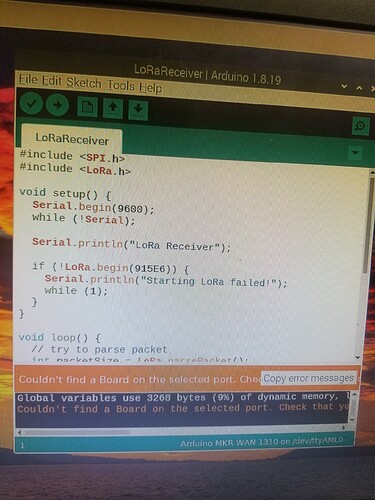I have a Le Potato running Raspi OS (before I try with Armbian) wich I try to connect to an Arduino MKR1310 via USB serial interface, I did the corresponding configuration trough Raspi config to allow serial ports but with no avail. When I run dmesg the information shows the mouse and keyboard recognized but the Arduino did not show, any suggestions of how to solve this problem will be appreciated
If it is a USB serial interface, it should show up in lsusb -t. The equivalent TTY interface should be /dev/ttyUSB0 or something similar unless the driver is special.
Hi, when I try lsusb -t in the La Potato, the Arduino does not show, when I try in my laptop that runs Ubuntu, this is whay I have
(base) fx@fx-HP-Pavilion-Laptop-15-cs3xxx:~$ lsusb -t
/: Bus 02.Port 1: Dev 1, Class=root_hub, Driver=xhci_hcd/6p, 10000M
/: Bus 01.Port 1: Dev 1, Class=root_hub, Driver=xhci_hcd/12p, 480M
|__ Port 1: Dev 2, If 1, Class=Human Interface Device, Driver=usbhid, 12M
|__ Port 1: Dev 2, If 0, Class=Human Interface Device, Driver=usbhid, 12M
|__ Port 2: Dev 7, If 0, Class=Communications, Driver=cdc_acm, 12M
|__ Port 2: Dev 7, If 1, Class=CDC Data, Driver=cdc_acm, 12M
|__ Port 3: Dev 3, If 0, Class=Video, Driver=uvcvideo, 480M
|__ Port 3: Dev 3, If 1, Class=Video, Driver=uvcvideo, 480M
|__ Port 8: Dev 4, If 1, Class=Human Interface Device, Driver=usbhid, 12M
|__ Port 8: Dev 4, If 0, Class=Human Interface Device, Driver=usbhid, 12M
|__ Port 10: Dev 5, If 0, Class=Wireless, Driver=btusb, 12M
|__ Port 10: Dev 5, If 1, Class=Wireless, Driver=btusb, 12M
(base) fx@fx-HP-Pavilion-Laptop-15-cs3xxx:~$ lsusb
Bus 002 Device 001: ID 1d6b:0003 Linux Foundation 3.0 root hub
Bus 001 Device 004: ID 1fd2:8013 Melfas LGDisplay Incell Touch
Bus 001 Device 003: ID 04f2:b627 Chicony Electronics Co., Ltd HP Wide Vision HD Camera
Bus 001 Device 007: ID 2341:8059 Arduino SA Arduino MKR WAN 1310
Bus 001 Device 005: ID 8087:0026 Intel Corp.
Bus 001 Device 002: ID 046d:c52f Logitech, Inc. Unifying Receiver
Bus 001 Device 001: ID 1d6b:0002 Linux Foundation 2.0 root hub
I have also a Raspberry Pi 3 that works without problem with the Arduino
|__ Port 2: Dev 7, If 0, Class=Communications, Driver=cdc_acm, 12M
|__ Port 2: Dev 7, If 1, Class=CDC Data, Driver=cdc_acm, 12M
Bus 001 Device 007: ID 2341:8059 Arduino SA Arduino MKR WAN 1310
Are the important lines. Plug it in the Le Potato and run sudo lsusb and sudo lsusb -t. If nothing shows up, run sudo dmesg | tail -n 20.
feeder@raspberrypi:~ $ sudo lsusb
Bus 001 Device 003: ID 0458:0186 KYE Systems Corp. (Mouse Systems) Genius DX-120 Mouse
Bus 001 Device 004: ID 413c:2107 Dell Computer Corp. KB212-B Quiet Key Keyboard
Bus 001 Device 002: ID 05e3:0610 Genesys Logic, Inc. Hub
Bus 001 Device 001: ID 1d6b:0002 Linux Foundation 2.0 root hub
feeder@raspberrypi:~ $ sudo lsusb -t
/: Bus 01.Port 1: Dev 1, Class=root_hub, Driver=xhci-hcd/2p, 480M
|__ Port 1: Dev 2, If 0, Class=Hub, Driver=hub/4p, 480M
|__ Port 1: Dev 4, If 0, Class=Human Interface Device, Driver=usbhid, 1.5M
|__ Port 2: Dev 3, If 0, Class=Human Interface Device, Driver=usbhid, 1.5M
|__ Port 2: Dev 3, If 1, Class=Human Interface Device, Driver=, 1.5M
feeder@raspberrypi:~ $ sudo dmesg | tail -n 20
[ 10.691765] meson_vdec: module is from the staging directory, the quality is unknown, you have been warned.
[ 10.699094] t9015-codec c8832000.audio-controller: Looking up AVDD-supply from device tree
[ 10.843436] simple-amplifier analog-amplifier: Looking up VCC-supply from device tree
[ 12.227827] 8021q: 802.1Q VLAN Support v1.8
[ 12.334863] Adding 102396k swap on /var/swap. Priority:-2 extents:1 across:102396k FS
[ 12.393190] cfg80211: Loading compiled-in X.509 certificates for regulatory database
[ 12.423850] cfg80211: Loaded X.509 cert ‘sforshee: 00b28ddf47aef9cea7’
[ 12.544286] cfg80211: loaded regulatory.db is malformed or signature is missing/invalid
[ 12.664205] meson8b-dwmac c9410000.ethernet eth0: PHY [mdio_mux-0.e40908ff:08] driver [Meson GXL Internal PHY] (irq=40)
[ 12.668232] meson8b-dwmac c9410000.ethernet eth0: Register MEM_TYPE_PAGE_POOL RxQ-0
[ 14.184446] rc rc1: two consecutive events of type space
[ 14.212442] meson8b-dwmac c9410000.ethernet eth0: No Safety Features support found
[ 14.212477] meson8b-dwmac c9410000.ethernet eth0: PTP not supported by HW
[ 14.212969] meson8b-dwmac c9410000.ethernet eth0: configuring for phy/rmii link mode
[ 17.736586] meson8b-dwmac c9410000.ethernet eth0: Link is Up - 100Mbps/Full - flow control off
[ 17.736649] IPv6: ADDRCONF(NETDEV_CHANGE): eth0: link becomes ready
[ 17.858036] hdmi-audio-codec hdmi-audio-codec.2.auto: Not able to map channels to speakers (-22)
[ 17.858062] hdmi-audio-codec hdmi-audio-codec.2.auto: ASoC: error at snd_soc_dai_hw_params on i2s-hifi: -22
[ 17.858071] gx-sound-card sound: ASoC: PRE_PMU: be.dai-link-2-playback event failed: -22
[ 19.272989] ICMPv6: process `dhcpcd’ is using deprecated sysctl (syscall) net.ipv6.neigh.eth0.retrans_time - use net.ipv6.neigh.eth0.retrans_time_ms instead
feeder@raspberrypi:~ $
thanks for your help, still no information about Arduino
Do you have it connected via USB? There’s no USB events what so ever in your dmesg to even indicate any USB device was plugged in. Try plugging and unplugging the device and then send the dmesg output. The one you copied has nothing in it.
That is the way is connected to the arduino, it is any posibility that the voltage that the USB port be not enough to fully power-on the Arduino?
The Arduino should not use much power. The USB port should be enough. Is there any lights on the Arduino to show that it’s powered on? Also what kind of power supply is connected to the Le Potato?
It is a 3Amp, 5VDC wall charger that I normally use with the Raspberry Pi
When I turn On the system, the arduino power led goes ON but when I try to reach it using the Arduino IDE the software tells me that the port ttyAML0 in not connected to any product
ttyAML0 is the pins on the UART header. If you have an Arduino connected via USB, it would show up as a new serial port along the lines of ttyUSB0 as stated previously. Not sure why you are still trying on ttyAML0 when it is not connected to anything. However right now your logs don’t even show any USB Arduino device registering so your Arduino IDE definitely will not work.
You have either 1) a power problem with the USB Arduino or 2) a cable problem going to the USB Arduino. It should power on and at least communicate with the system over USB. You should run sudo dmesg -w and plug in the Arduino. There should be messages that pop up indicating that the system has detected a new device. If nothing shows up, check power and cable.
I found the problem finally, I tried with another Arduino that has an external power supply, when I connected to the Le Potato, the Arduino IDE shows to possible ports to choose, one the ttyAML0 and the other the ttyACM0, using the last port there is communication
Apparently the USB port does not have enough power to feed this Arduino
Check the voltage coming in as well. The USB ports are limited to 5V 1A so if the voltage coming in is low from MicroUSB, it’s going to pass an even lower voltage to the Arduino.