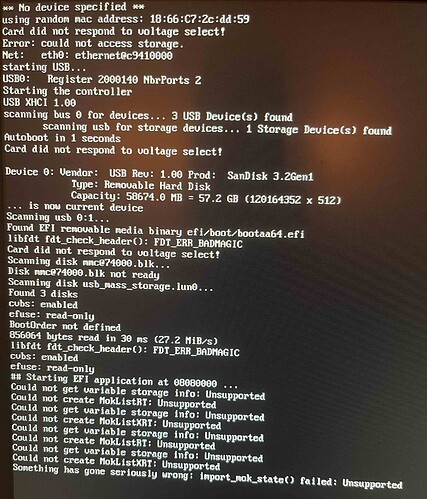Fixed the link. The download server actually forwards it to S3 bucket which is HTTPS.
Wow! This was a quick response. Thank you!
Have AML-S905X-CC, Loaded Bullseye 11 stretch image and updated to all the latest and greatest, 1st issue is the HDMI over scan problem (using local HDMI screen that works fine with Pi) and could not find which conf file to fix this problem, let alone what the fix is. 2nd issue, could not get a download that would install to give me the Gui screen that I get in the Pi Bullseye. 3rd item is that I just started working with this web site and have no idea how to even search for my issues, let alone how to find answers that are already posted on these problems. If there is an educational tool for how this site works, I am happy to go review same whenever my Internet is working! Thanks, Tim
Hi, I’m tried the Raspberry 11 on Le Potato but unfortunately, the headless setup does not work – the computer still asked about the user, password, locale, and perhaps some other, despite me trying both the RPI imager (filling out all the fields) and manually specify the info in the setup info above.
- HDMI underscan can be tweaked with xrandr on Raspbian since it uses X11.
xrandr --output HDMI-1 --set underscan on
- No idea what Gui screen you’re referring to. Please clarify.
- You can use the search function and it will give you a list of posts with matching keywords. If you cannot find what you are looking for, just create a new post.
The Bullseye image from Libre says xrandr command not found. What am I missing? Thanks, Tim
sudo apt install xrandr
sudo xrandr
Hi - just received 2x Le Potatos. I’m having difficulties with video to my 4k Samsung. It boots, screen goes blank shortly after booting the kernel, works fine on a standard 1920x1080 monitor. Here’s the edid info. As you can see, I’m getting bad values back. How does one specify a specific resolution on the potato? [edit] This is Raspbian Buster, behaves the same way with Bullseye and Ubuntu.
root@notapi1:/home/pi# parse-edid < /sys/devices/platform/soc/d0100000.vpu/drm/card1/card1-HDMI-A-1/edid
Checksum Correct
Section “Monitor”
Identifier “SAMSUNG”
ModelName “SAMSUNG”
VendorName “SAM”
# Monitor Manufactured week 1 of 2016
# EDID version 1.3
# Digital Display
DisplaySize 1420 800
Gamma 2.20
Option “DPMS” “false”
Horizsync 15-135
VertRefresh 24-75
# Maximum pixel clock is 600MHz
#Not giving standard mode: 1152x864, 75Hz
#Not giving standard mode: 1280x720, 60Hz
#Not giving standard mode: 1280x800, 60Hz
#Not giving standard mode: 1280x1024, 60Hz
#Not giving standard mode: 1440x900, 60Hz
#Not giving standard mode: 1600x900, 60Hz
#Not giving standard mode: 1680x1050, 60Hz
#Extension block found. Parsing...
#WARNING: I may have missed a mode (CEA mode 97)
#DOUBLE WARNING: It’s your first mode, too, so this may actually be important.
#WARNING: I may have missed a mode (CEA mode 93)
#WARNING: I may have missed a mode (CEA mode 94)
#WARNING: I may have missed a mode (CEA mode 95)
#WARNING: I may have missed a mode (CEA mode 96)
#WARNING: I may have missed a mode (CEA mode 101)
#WARNING: I may have missed a mode (CEA mode 102)
#WARNING: I may have missed a mode (CEA mode 98)
#WARNING: I may have missed a mode (CEA mode 99)
#WARNING: I may have missed a mode (CEA mode 100)
Modeline “Mode 2” 148.500 1920 2008 2052 2200 1080 1084 1089 1125 +hsync +vsync
Modeline “Mode 0” +hsync +vsync
Modeline “Mode 1” +hsync +vsync
Modeline “Mode 3” 148.500 1920 2448 2492 2640 1080 1084 1089 1125 +hsync +vsync
Modeline “Mode 4” 74.250 1280 1390 1420 1650 720 725 730 750 +hsync +vsync
Modeline “Mode 5” 74.250 1280 1720 1760 1980 720 725 730 750 +hsync +vsync
Modeline “Mode 6” 74.250 1920 2008 2052 2200 1080 1082 1087 1125 +hsync +vsync interlace
Modeline “Mode 7” 74.250 1920 2448 2492 2640 1080 1082 1089 1125 +hsync +vsync interlace
Modeline “Mode 8” 74.250 1920 2558 2602 2750 1080 1084 1089 1125 +hsync +vsync
Modeline “Mode 9” 74.250 1920 2448 2492 2640 1080 1084 1089 1125 +hsync +vsync
Modeline “Mode 10” 74.250 1920 2008 2052 2200 1080 1084 1089 1125 +hsync +vsync
Modeline “Mode 11” 27.027 1440 1478 1602 1716 480 484 487 525 -hsync -vsync interlace
Modeline “Mode 12” 27.000 1440 1464 1590 1728 576 578 581 625 -hsync -vsync interlace
Modeline “Mode 13” 27.027 720 736 798 858 480 489 495 525 -hsync -vsync
Modeline “Mode 14” 27.000 720 732 796 864 576 581 586 625 -hsync -vsync
Modeline “Mode 15” +hsync +vsync interlace
Modeline “Mode 16” +hsync +vsync
Option “PreferredMode” “Mode 2”
EndSection
We recommend a maximum framebuffer size of 1080P for Le Potato. 4K framebuffer is not well supported in the Linux video pipelines since everything is done in RGB rather than the video pipeline optimized formats. The CPU and GPU are too slow to render anything meaningful at 4K. If you want video playback at 4K (which is what the board is optimized for) we recommend trying CoreELEC which supports 4K HDR since it only has to worry about video.
How does one set the framebuffer size? There is no config.txt.
Try this if you can access the machine on another monitor: linux - How to set the resolution in text consoles (troubleshoot when any `vga=...` fails) - Unix & Linux Stack Exchange
Change the resolution to 1920x1080.
I added the following to /etc/default/grub and ran update-grub. It didn’t work, it still results in a black screen.
GRUB_GFXMODE=1920x1080
GRUB_GFXPAYLOAD_LINUX=keep
Hi all, I’m new here with a La Frite board.
I’ve been working to get one of the new distros up and running on just a USB stick. I don’t have an eMMC yet, but I figure the USB should work well enough for now.
Raspbian 11 is very much not working. Won’t even make it past the first few lines of booting. It fails with the following error: Something has gone seriously wrong: import_mok_state() failed: Unsupported. I am using the s805x image named 2022-09-22-raspbian-bullseye-arm64+aml-s805x-ac.img.xz.
I’ve uploaded an image of the “backtrace”, too.
Thanks in advance!
Regards
William
Here’s the boot log from the debug uart. Do you see anything unusual?
GXL:BL1:9ac50e:bb16dc;FEAT:ADFC318C:0;POC:0;RCY:0;USB:0;SPI:0;CHK:A7;EMMC:400;NAND:81;SD:0;READ:0;0.0;CHK:0;
no sdio debug board detected
TE: 1826923
BL2 Built : 15:21:18, Aug 28 2019. gxl g1bf2b53 - luan.yuan@droid15-sz
set vcck to 1120 mv
set vddee to 1000 mv
Board ID = 3
CPU clk: 1200MHz
DQS-corr enabled
DDR scramble enabled
DDR3 chl: Rank0+1 @ 912MHz
bist_test rank: 0 1b 03 34 2c 14 45 18 00 31 31 19 4a 1a 01 34 2a 13 42 18 00 30 2c 13 45 676 rank: 1 1a 05 2f 2b 14 42 17 00 2e 31 19 4a 19 03 2f 29 12 40 18 02 2f 2b 13 44 676 - PASS
Rank0: 1024MB(auto)-2T-13
Rank1: 1024MB(auto)-2T-13
AddrBus test pass!
Load fip header from SD, src: 0x0000c200, des: 0x01400000, size: 0x00004000, part: 0
New fip structure!
Load bl30 from SD, src: 0x00010200, des: 0x013c0000, size: 0x0000d600, part: 0
Load bl31 from SD, src: 0x00020200, des: 0x05100000, size: 0x0002b400, part: 0
Load bl33 from SD, src: 0x0004c200, des: 0x01000000, size: 0x00096a00, part: 0
NOTICE: BL3-1: v1.0(release):53f813e
NOTICE: BL3-1: Built : 15:51:23, May 22 2019
[BL31]: GXL CPU setup!
NOTICE: BL3-1: GXL normal boot!
NOTICE: BL3-1: BL33 decompress pass
mpu_config_enable:system pre init ok
dmc sec lock
[Image: gxl_v1.1.3390-6ac5299 2019-09-26 14:09:24 luan.yuan@droid15-sz]
OPS=0x84
21 0d 84 00 ff 2d a6 0e 99 5a 0d 20 e2 6d 46 2c
[2.462274 Inits done]
secure task start!
high task start!
low task start!
ERROR: Error initializing runtime service opteed_fast
<debug_uart>
U-Boot 2022.07+ (Sep 21 2022 - 07:06:54 -0400) Libre Computer Board AML-S905X-CC
Model: Libre Computer AML-S905X-CC
SoC: Amlogic Meson GXL (S905X) Revision 21:d (84:2)
DRAM: 2 GiB
Core: 177 devices, 29 uclasses, devicetree: separate
WDT: Started watchdog@98d0 with servicing (60s timeout)
MMC: mmc@72000: 1, mmc@74000: 0
Loading Environment from FAT… ** Bad device specification mmc 0 **
** Bad device specification mmc 0 **
Couldn’t find partition mmc 0:1
Error: could not access storage.
In: serial
Out: serial
Err: serial
[BL31]: tee size: 0
[BL31]: tee size: 0
Net: No ethernet found.
starting USB…
Bus usb@c9000000: dwc3_meson_gxl_get_phys: usb2 ports: 2
Register 2000140 NbrPorts 2
Starting the controller
USB XHCI 1.00
scanning bus usb@c9000000 for devices… 4 USB Device(s) found
scanning usb for storage devices… 0 Storage Device(s) found
Hit any key to stop autoboot: 0
switch to partitions #0, OK
mmc1 is current device
Scanning mmc 1:1…
No EFI system partition
BootOrder not defined
EFI boot manager: Cannot load any image
Found EFI removable media binary efi/boot/bootaa64.efi
282624 bytes read in 15 ms (18 MiB/s)
Booting /efi\boot\bootaa64.efi
Welcome to GRUB!
EFI stub: Booting Linux Kernel…
EFI stub: Using DTB from configuration table
EFI stub: Exiting boot services…
[ 0.000000] Booting Linux on physical CPU 0x0000000000 [0x410fd034]
[ 0.000000] Linux version 6.0.7-00590-gc893dc8b7efe (autobuild@deb.libre.computer) (gcc (Debian 8.3.0-6) 8.3.0, GNU ld (GNU Binutils for Debian) 2.31.1) #1 SMP PREEMPT Mon Nov 7 23:51:44 UTC 2022
[ 0.000000] Machine model: Libre Computer AML-S905X-CC
[ 0.000000] efi: EFI v2.90 by Das U-Boot
[ 0.000000] efi: ESRT=0x7ae51040 RTPROP=0x7ae53040 SMBIOS=0x7ae55000 RNG=0x5a814040 MEMRESERVE=0x5a813040
[ 0.000000] efi: seeding entropy pool
[ 0.000000] random: crng init done
[ 0.000000] esrt: Reserving ESRT space from 0x000000007ae51040 to 0x000000007ae51078.
[ 0.000000] Reserved memory: created CMA memory pool at 0x000000006ac00000, size 256 MiB
[ 0.000000] OF: reserved mem: initialized node linux,cma, compatible id shared-dma-pool
[ 0.000000] Zone ranges:
[ 0.000000] DMA [mem 0x0000000000000000-0x000000007fffffff]
[ 0.000000] DMA32 empty
[ 0.000000] Normal empty
[ 0.000000] Movable zone start for each node
[ 0.000000] Early memory node ranges
[ 0.000000] node 0: [mem 0x0000000000000000-0x0000000000ffffff]
[ 0.000000] node 0: [mem 0x0000000001000000-0x0000000004ffffff]
[ 0.000000] node 0: [mem 0x0000000005000000-0x00000000072fffff]
[ 0.000000] node 0: [mem 0x0000000007300000-0x000000000fffffff]
[ 0.000000] node 0: [mem 0x0000000010000000-0x00000000101fffff]
[ 0.000000] node 0: [mem 0x0000000010200000-0x000000005a813fff]
[ 0.000000] node 0: [mem 0x000000005a814000-0x000000005a814fff]
[ 0.000000] node 0: [mem 0x000000005a815000-0x000000007ae52fff]
[ 0.000000] node 0: [mem 0x000000007ae53000-0x000000007ae53fff]
[ 0.000000] node 0: [mem 0x000000007ae54000-0x000000007ae54fff]
[ 0.000000] node 0: [mem 0x000000007ae55000-0x000000007ae57fff]
[ 0.000000] node 0: [mem 0x000000007ae58000-0x000000007ae58fff]
[ 0.000000] node 0: [mem 0x000000007ae59000-0x000000007ae5cfff]
[ 0.000000] node 0: [mem 0x000000007ae5d000-0x000000007de7ffff]
[ 0.000000] node 0: [mem 0x000000007de80000-0x000000007de8ffff]
[ 0.000000] node 0: [mem 0x000000007de90000-0x000000007f806fff]
[ 0.000000] node 0: [mem 0x000000007f807000-0x000000007fffffff]
[ 0.000000] Initmem setup node 0 [mem 0x0000000000000000-0x000000007fffffff]
[ 0.000000] psci: probing for conduit method from DT.
[ 0.000000] psci: PSCIv0.2 detected in firmware.
[ 0.000000] psci: Using standard PSCI v0.2 function IDs
[ 0.000000] psci: Trusted OS migration not required
[ 0.000000] percpu: Embedded 20 pages/cpu s43368 r8192 d30360 u81920
[ 0.000000] Detected VIPT I-cache on CPU0
[ 0.000000] CPU features: kernel page table isolation forced ON by KASLR
[ 0.000000] CPU features: detected: Kernel page table isolation (KPTI)
[ 0.000000] CPU features: detected: ARM erratum 845719
[ 0.000000] Built 1 zonelists, mobility grouping on. Total pages: 516096
[ 0.000000] Kernel command line: BOOT_IMAGE=/boot/vmlinuz-6.0.7-00590-gc893dc8b7efe root=UUID=6186d291-9351-4a97-8504-8976596f9cc1 ro noquiet
[ 0.000000] Unknown kernel command line parameters “noquiet BOOT_IMAGE=/boot/vmlinuz-6.0.7-00590-gc893dc8b7efe”, will be passed to user space.
[ 0.000000] Dentry cache hash table entries: 262144 (order: 9, 2097152 bytes, linear)
[ 0.000000] Inode-cache hash table entries: 131072 (order: 8, 1048576 bytes, linear)
[ 0.000000] mem auto-init: stack:off, heap alloc:off, heap free:off
[ 0.000000] Memory: 1690800K/2097152K available (12992K kernel code, 1914K rwdata, 5600K rodata, 3648K init, 494K bss, 144208K reserved, 262144K cma-reserved)
[ 0.000000] SLUB: HWalign=64, Order=0-3, MinObjects=0, CPUs=4, Nodes=1
[ 0.000000] rcu: Preemptible hierarchical RCU implementation.
[ 0.000000] rcu: RCU event tracing is enabled.
[ 0.000000] rcu: RCU restricting CPUs from NR_CPUS=16 to nr_cpu_ids=4.
[ 0.000000] Trampoline variant of Tasks RCU enabled.
[ 0.000000] Tracing variant of Tasks RCU enabled.
[ 0.000000] rcu: RCU calculated value of scheduler-enlistment delay is 25 jiffies.
[ 0.000000] rcu: Adjusting geometry for rcu_fanout_leaf=16, nr_cpu_ids=4
[ 0.000000] NR_IRQS: 64, nr_irqs: 64, preallocated irqs: 0
[ 0.000000] Root IRQ handler: gic_handle_irq
[ 0.000000] GIC: Using split EOI/Deactivate mode
[ 0.000000] rcu: srcu_init: Setting srcu_struct sizes based on contention.
[ 0.000000] arch_timer: cp15 timer(s) running at 24.00MHz (phys).
[ 0.000000] clocksource: arch_sys_counter: mask: 0xffffffffffffff max_cycles: 0x588fe9dc0, max_idle_ns: 440795202592 ns
[ 0.000001] sched_clock: 56 bits at 24MHz, resolution 41ns, wraps every 4398046511097ns
[ 0.000667] Console: colour dummy device 80x25
[ 0.001190] printk: console [tty0] enabled
[ 0.001231] Calibrating delay loop (skipped), value calculated using timer frequency… 48.00 BogoMIPS (lpj=96000)
[ 0.001255] pid_max: default: 32768 minimum: 301
[ 0.001321] LSM: Security Framework initializing
[ 0.001348] Yama: becoming mindful.
[ 0.001463] Mount-cache hash table entries: 4096 (order: 3, 32768 bytes, linear)
[ 0.001489] Mountpoint-cache hash table entries: 4096 (order: 3, 32768 bytes, linear)
[ 0.002779] cblist_init_generic: Setting adjustable number of callback queues.
[ 0.002821] cblist_init_generic: Setting shift to 2 and lim to 1.
[ 0.002890] cblist_init_generic: Setting shift to 2 and lim to 1.
[ 0.003028] rcu: Hierarchical SRCU implementation.
[ 0.003041] rcu: Max phase no-delay instances is 1000.
[ 0.004128] Remapping and enabling EFI services.
[ 0.004483] smp: Bringing up secondary CPUs …
[ 0.004987] Detected VIPT I-cache on CPU1
[ 0.005116] CPU1: Booted secondary processor 0x0000000001 [0x410fd034]
[ 0.005712] Detected VIPT I-cache on CPU2
[ 0.005828] CPU2: Booted secondary processor 0x0000000002 [0x410fd034]
[ 0.006390] Detected VIPT I-cache on CPU3
[ 0.006507] CPU3: Booted secondary processor 0x0000000003 [0x410fd034]
[ 0.006593] smp: Brought up 1 node, 4 CPUs
[ 0.006661] SMP: Total of 4 processors activated.
[ 0.006673] CPU features: detected: 32-bit EL0 Support
[ 0.006683] CPU features: detected: 32-bit EL1 Support
[ 0.006696] CPU features: detected: CRC32 instructions
[ 0.007159] CPU: All CPU(s) started at EL2
[ 0.007195] alternatives: patching kernel code
[ 0.008531] devtmpfs: initialized
[ 0.013994] Registered cp15_barrier emulation handler
[ 0.014034] Registered setend emulation handler
[ 0.014212] clocksource: jiffies: mask: 0xffffffff max_cycles: 0xffffffff, max_idle_ns: 7645041785100000 ns
[ 0.014245] futex hash table entries: 1024 (order: 4, 65536 bytes, linear)
[ 0.020483] pinctrl core: initialized pinctrl subsystem
[ 0.021069] SMBIOS 3.0 present.
[ 0.021100] DMI: libre-computer aml-s905x-cc/aml-s905x-cc, BIOS 2022.07+ 07/01/2022
[ 0.021546] NET: Registered PF_NETLINK/PF_ROUTE protocol family
[ 0.022582] DMA: preallocated 256 KiB GFP_KERNEL pool for atomic allocations
[ 0.022883] DMA: preallocated 256 KiB GFP_KERNEL|GFP_DMA pool for atomic allocations
[ 0.023042] DMA: preallocated 256 KiB GFP_KERNEL|GFP_DMA32 pool for atomic allocations
[ 0.023131] audit: initializing netlink subsys (disabled)
[ 0.023335] audit: type=2000 audit(0.020:1): state=initialized audit_enabled=0 res=1
[ 0.024555] thermal_sys: Registered thermal governor ‘step_wise’
[ 0.024570] thermal_sys: Registered thermal governor ‘power_allocator’
[ 0.024817] cpuidle: using governor menu
[ 0.025006] hw-breakpoint: found 6 breakpoint and 4 watchpoint registers.
[ 0.025117] ASID allocator initialised with 32768 entries
[ 0.037358] platform c883a000.hdmi-tx: Fixing up cyclic dependency with d0100000.vpu
[ 0.038625] platform cvbs-connector: Fixing up cyclic dependency with d0100000.vpu
[ 0.039050] platform hdmi-connector: Fixing up cyclic dependency with c883a000.hdmi-tx
[ 0.041135] KASLR enabled
[ 0.048076] HugeTLB: registered 1.00 GiB page size, pre-allocated 0 pages
[ 0.048111] HugeTLB: 16380 KiB vmemmap can be freed for a 1.00 GiB page
[ 0.048126] HugeTLB: registered 32.0 MiB page size, pre-allocated 0 pages
[ 0.048137] HugeTLB: 508 KiB vmemmap can be freed for a 32.0 MiB page
[ 0.048151] HugeTLB: registered 2.00 MiB page size, pre-allocated 0 pages
[ 0.048163] HugeTLB: 28 KiB vmemmap can be freed for a 2.00 MiB page
[ 0.048176] HugeTLB: registered 64.0 KiB page size, pre-allocated 0 pages
[ 0.048188] HugeTLB: 0 KiB vmemmap can be freed for a 64.0 KiB page
[ 0.049264] fbcon: Taking over console
[ 0.050673] iommu: Default domain type: Passthrough
[ 0.050959] SCSI subsystem initialized
[ 0.051341] usbcore: registered new interface driver usbfs
[ 0.051387] usbcore: registered new interface driver hub
[ 0.051425] usbcore: registered new device driver usb
[ 0.051789] pps_core: LinuxPPS API ver. 1 registered
[ 0.051803] pps_core: Software ver. 5.3.6 - Copyright 2005-2007 Rodolfo Giometti giometti@linux.it
[ 0.051827] PTP clock support registered
[ 0.051950] EDAC MC: Ver: 3.0.0
[ 0.052512] Registered efivars operations
[ 0.052962] FPGA manager framework
[ 0.053075] Advanced Linux Sound Architecture Driver Initialized.
[ 0.053654] NetLabel: Initializing
[ 0.053671] NetLabel: domain hash size = 128
[ 0.053681] NetLabel: protocols = UNLABELED CIPSOv4 CALIPSO
[ 0.053743] NetLabel: unlabeled traffic allowed by default
[ 0.054154] clocksource: Switched to clocksource arch_sys_counter
[ 0.054377] VFS: Disk quotas dquot_6.6.0
[ 0.054424] VFS: Dquot-cache hash table entries: 512 (order 0, 4096 bytes)
[ 0.059955] NET: Registered PF_INET protocol family
[ 0.060145] IP idents hash table entries: 32768 (order: 6, 262144 bytes, linear)
[ 0.061830] tcp_listen_portaddr_hash hash table entries: 1024 (order: 2, 16384 bytes, linear)
[ 0.061924] Table-perturb hash table entries: 65536 (order: 6, 262144 bytes, linear)
[ 0.061952] TCP established hash table entries: 16384 (order: 5, 131072 bytes, linear)
[ 0.062071] TCP bind hash table entries: 16384 (order: 6, 262144 bytes, linear)
[ 0.062307] TCP: Hash tables configured (established 16384 bind 16384)
[ 0.062536] MPTCP token hash table entries: 2048 (order: 3, 49152 bytes, linear)
[ 0.062618] UDP hash table entries: 1024 (order: 3, 32768 bytes, linear)
[ 0.062676] UDP-Lite hash table entries: 1024 (order: 3, 32768 bytes, linear)
[ 0.062843] NET: Registered PF_UNIX/PF_LOCAL protocol family
[ 0.063320] RPC: Registered named UNIX socket transport module.
[ 0.063350] RPC: Registered udp transport module.
[ 0.063361] RPC: Registered tcp transport module.
[ 0.063371] RPC: Registered tcp NFSv4.1 backchannel transport module.
[ 0.063387] NET: Registered PF_XDP protocol family
[ 0.063409] PCI: CLS 0 bytes, default 64
[ 0.063576] Trying to unpack rootfs image as initramfs…
[ 0.071162] hw perfevents: enabled with armv8_cortex_a53 PMU driver, 7 counters available
[ 0.071754] kvm [1]: IPA Size Limit: 40 bits
[ 0.072938] kvm [1]: vgic interrupt IRQ9
[ 0.073064] kvm [1]: Hyp mode initialized successfully
[ 0.074377] Initialise system trusted keyrings
[ 0.074645] workingset: timestamp_bits=46 max_order=19 bucket_order=0
[ 0.080471] squashfs: version 4.0 (2009/01/31) Phillip Lougher
[ 0.081145] NFS: Registering the id_resolver key type
[ 0.081199] Key type id_resolver registered
[ 0.081211] Key type id_legacy registered
[ 0.081293] nfs4filelayout_init: NFSv4 File Layout Driver Registering…
[ 0.081308] nfs4flexfilelayout_init: NFSv4 Flexfile Layout Driver Registering…
[ 0.081585] 9p: Installing v9fs 9p2000 file system support
[ 0.118498] Key type asymmetric registered
[ 0.118538] Asymmetric key parser ‘x509’ registered
[ 0.735870] Freeing initrd memory: 16256K
[ 0.737236] “modprobe” (58) uses deprecated CP15 Barrier instruction at 0xf77e0458
[ 0.737367] “modprobe” (58) uses deprecated CP15 Barrier instruction at 0xf77e0458
[ 0.737389] “modprobe” (58) uses deprecated CP15 Barrier instruction at 0xf77e0458
[ 0.737408] “modprobe” (58) uses deprecated CP15 Barrier instruction at 0xf77e0458
[ 0.737425] “modprobe” (58) uses deprecated CP15 Barrier instruction at 0xf77e0458
[ 0.737445] “modprobe” (58) uses deprecated CP15 Barrier instruction at 0xf77e0c08
[ 0.741492] “modprobe” (58) uses deprecated CP15 Barrier instruction at 0xf741cc18
[ 0.741636] “modprobe” (58) uses deprecated CP15 Barrier instruction at 0xf741cda8
[ 0.741655] “modprobe” (58) uses deprecated CP15 Barrier instruction at 0xf741cdd0
[ 0.741728] “modprobe” (58) uses deprecated CP15 Barrier instruction at 0xf7526ea4
[ 0.751893] alg: self-tests for CTR-KDF (hmac(sha256)) passed
[ 0.752020] Block layer SCSI generic (bsg) driver version 0.4 loaded (major 246)
[ 0.752161] io scheduler mq-deadline registered
[ 0.752178] io scheduler kyber registered
[ 0.752227] io scheduler bfq registered
[ 0.752842] irq_meson_gpio: 110 to 8 gpio interrupt mux initialized
[ 0.768237] soc soc0: Amlogic Meson GXL (S905X) Revision 21:d (84:2) Detected
[ 0.773037] Serial: 8250/16550 driver, 4 ports, IRQ sharing enabled
[ 0.781011] loop: module loaded
[ 0.785331] tun: Universal TUN/TAP device driver, 1.6
[ 0.786085] thunder_xcv, ver 1.0
[ 0.786171] thunder_bgx, ver 1.0
[ 0.786219] nicpf, ver 1.0
[ 0.786592] VFIO - User Level meta-driver version: 0.3
[ 0.788148] ehci_hcd: USB 2.0 ‘Enhanced’ Host Controller (EHCI) Driver
[ 0.788182] ehci-pci: EHCI PCI platform driver
[ 0.788219] ehci-platform: EHCI generic platform driver
[ 0.788350] ohci_hcd: USB 1.1 ‘Open’ Host Controller (OHCI) Driver
[ 0.788389] ohci-pci: OHCI PCI platform driver
[ 0.788427] ohci-platform: OHCI generic platform driver
[ 0.788825] usbcore: registered new interface driver usb-storage
[ 0.790526] i2c_dev: i2c /dev entries driver
[ 0.792678] sdhci: Secure Digital Host Controller Interface driver
[ 0.792709] sdhci: Copyright(c) Pierre Ossman
[ 0.793105] Synopsys Designware Multimedia Card Interface Driver
[ 0.793935] sdhci-pltfm: SDHCI platform and OF driver helper
[ 0.794939] ledtrig-cpu: registered to indicate activity on CPUs
[ 0.795537] efifb: probing for efifb
[ 0.795701] efifb: framebuffer at 0x7f807000, using 8100k, total 8100k
[ 0.795717] efifb: mode is 1920x1080x32, linelength=7680, pages=1
[ 0.795731] efifb: scrolling: redraw
[ 0.795740] efifb: Truecolor: size=8:8:8:8, shift=24:16:8:0
[ 0.796180] Console: switching to colour frame buffer device 240x67
[ 0.805368] fb0: EFI VGA frame buffer device
[ 0.805689] meson-sm: secure-monitor enabled
[ 0.806365] hid: raw HID events driver (C) Jiri Kosina
[ 0.806569] usbcore: registered new interface driver usbhid
[ 0.806628] usbhid: USB HID core driver
[ 0.807039] platform-mhu c883c404.mailbox: Platform MHU Mailbox registered
[ 0.810297] NET: Registered PF_PACKET protocol family
[ 0.810699] 9pnet: Installing 9P2000 support
[ 0.810822] Key type dns_resolver registered
[ 0.811256] registered taskstats version 1
[ 0.811328] Loading compiled-in X.509 certificates
[ 0.813626] zswap: loaded using pool zstd/z3fold
[ 0.831630] c81004c0.serial: ttyAML0 at MMIO 0xc81004c0 (irq = 22, base_baud = 1500000) is a meson_uart
[ 2.185404] printk: console [ttyAML0] enabled
[ 2.195070] meson-gx-mmc d0074000.mmc: allocated mmc-pwrseq
[ 2.195828] scpi_protocol scpi: SCP Protocol legacy pre-1.0 firmware
domain-0 init dvfs: 4
[ 2.218555] dwc3-meson-g12a d0078080.usb: USB2 ports: 2
[ 2.218635] dwc3-meson-g12a d0078080.usb: USB3 ports: 0
[ 2.234505] meson-gx-mmc d0074000.mmc: no support for card’s volts
[ 2.235095] mmc0: error -22 whilst initialising SDIO card
[ 2.753240] dwc2 c9100000.usb: supply vusb_d not found, using dummy regulator
[ 2.754966] dwc2 c9100000.usb: supply vusb_a not found, using dummy regulator
[ 2.762180] dwc2 c9100000.usb: EPs: 7, dedicated fifos, 712 entries in SPRAM
[ 2.770452] xhci-hcd xhci-hcd.0.auto: xHCI Host Controller
[ 2.774304] xhci-hcd xhci-hcd.0.auto: new USB bus registered, assigned bus number 1
[ 2.781988] xhci-hcd xhci-hcd.0.auto: USB3 root hub has no ports
[ 2.787814] xhci-hcd xhci-hcd.0.auto: hcc params 0x0228f664 hci version 0x100 quirks 0x0000002002010010
[ 2.797185] xhci-hcd xhci-hcd.0.auto: irq 25, io mem 0xc9000000
[ 2.803236] usb usb1: New USB device found, idVendor=1d6b, idProduct=0002, bcdDevice= 6.00
[ 2.811201] usb usb1: New USB device strings: Mfr=3, Product=2, SerialNumber=1
[ 2.818349] usb usb1: Product: xHCI Host Controller
[ 2.823162] usb usb1: Manufacturer: Linux 6.0.7-00590-gc893dc8b7efe xhci-hcd
[ 2.830170] usb usb1: SerialNumber: xhci-hcd.0.auto
[ 2.835453] hub 1-0:1.0: USB hub found
[ 2.838732] hub 1-0:1.0: 2 ports detected
[ 2.845312] meson-gx-mmc d0072000.mmc: Got CD GPIO
[ 2.845800] of_cfs_init
[ 2.849915] of_cfs_init: OK
[ 2.852822] ALSA device list:
[ 2.855512] No soundcards found.
[ 2.877576] Freeing unused kernel memory: 3648K
[ 2.877845] Run /init as init process
Loading, please wait…
[ 2.918774] mmc1: new high speed SDHC card at address aaaa
[ 2.922667] mmcblk1: mmc1:aaaa SC32G 29.7 GiB
[ 2.930917] mmcblk1: p1 p2
Starting version 241
[ 3.098211] usb 1-1: new high-speed USB device number 2 using xhci-hcd
[ 3.247644] usb 1-1: New USB device found, idVendor=05e3, idProduct=0610, bcdDevice=32.98
[ 3.252413] usb 1-1: New USB device strings: Mfr=0, Product=1, SerialNumber=0
[ 3.262847] usb 1-1: Product: USB2.0 Hub
[ 3.315616] hub 1-1:1.0: USB hub found
[ 3.318210] hub 1-1:1.0: 4 ports detected
[ 3.362620] mmc0: Card stuck being busy! __mmc_poll_for_busy
[ 3.430517] meson-drm d0100000.vpu: Queued 2 outputs on vpu
[ 3.447100] Console: switching to colour dummy device 80x25
[ 3.448493] meson8b-dwmac c9410000.ethernet: IRQ eth_wake_irq not found
[ 3.460465] meson8b-dwmac c9410000.ethernet: IRQ eth_lpi not found
[ 3.461167] meson8b-dwmac c9410000.ethernet: PTP uses main clock
[ 3.463868] lima d00c0000.gpu: gp - mali450 version major 0 minor 0
[ 3.473555] lima d00c0000.gpu: pp0 - mali450 version major 0 minor 0
[ 3.475308] meson8b-dwmac c9410000.ethernet: User ID: 0x11, Synopsys ID: 0x37
[ 3.479991] lima d00c0000.gpu: pp1 - mali450 version major 0 minor 0
[ 3.486735] meson8b-dwmac c9410000.ethernet: DWMAC1000
[ 3.486753] meson-dw-hdmi c883a000.hdmi-tx: Detected HDMI TX controller v2.01a with HDCP (meson_dw_hdmi_phy)
[ 3.491111] meson-dw-hdmi c883a000.hdmi-tx: registered DesignWare HDMI I2C bus driver
[ 3.491683] meson-drm d0100000.vpu: bound c883a000.hdmi-tx (ops meson_dw_hdmi_ops [meson_dw_hdmi])
[ 3.492718] [drm] Initialized meson 1.0.0 20161109 for d0100000.vpu on minor 0
[ 3.493926] lima d00c0000.gpu: pp2 - mali450 version major 0 minor 0
[ 3.498096] meson8b-dwmac c9410000.ethernet: DMA HW capability register supported
[ 3.498109] meson8b-dwmac c9410000.ethernet: RX Checksum Offload Engine supported
[ 3.498113] meson8b-dwmac c9410000.ethernet: COE Type 2
[ 3.498119] meson8b-dwmac c9410000.ethernet: TX Checksum insertion supported
[ 3.508068] lima d00c0000.gpu: l2 cache 8K, 4-way, 64byte cache line, 128bit external bus
[ 3.515564] meson8b-dwmac c9410000.ethernet: Wake-Up On Lan supported
[ 3.515720] meson8b-dwmac c9410000.ethernet: Normal descriptors
[ 3.518268] usb 1-2: new full-speed USB device number 3 using xhci-hcd
[ 3.524562] lima d00c0000.gpu: l2 cache 64K, 4-way, 64byte cache line, 128bit external bus
[ 3.531598] meson8b-dwmac c9410000.ethernet: Ring mode enabled
[ 3.531608] meson8b-dwmac c9410000.ethernet: Enable RX Mitigation via HW Watchdog Timer
[ 3.614396] lima d00c0000.gpu: bus rate = 166666667
[ 3.620040] lima d00c0000.gpu: mod rate = 24000000
[ 3.623487] lima d00c0000.gpu: error -ENODEV: _opp_set_regulators: no regulator (mali) found
[ 3.632408] lima d00c0000.gpu: Failed to register cooling device
[ 3.638109] [drm] Initialized lima 1.1.0 20191231 for d00c0000.gpu on minor 1
[ 3.687286] usb 1-2: New USB device found, idVendor=17ef, idProduct=6047, bcdDevice= 3.00
[ 3.689843] usb 1-2: New USB device strings: Mfr=1, Product=2, SerialNumber=0
[ 3.696976] usb 1-2: Product: ThinkPad Compact USB Keyboard with TrackPoint
[ 3.703837] usb 1-2: Manufacturer: Lenovo
[ 3.757295] input: Lenovo ThinkPad Compact USB Keyboard with TrackPoint as /devices/platform/soc/d0078080.usb/c9000000.usb/xhci-hcd.0.auto/usb1/1-2/1-2:1.0/0003:17EF:6047.0001/input/input0
[ 3.770201] usb 1-1.3: new high-speed USB device number 4 using xhci-hcd
[ 3.827746] lenovo 0003:17EF:6047.0001: input,hidraw0: USB HID v1.00 Keyboard [Lenovo ThinkPad Compact USB Keyboard with TrackPoint] on usb-xhci-hcd.0.auto-2/input0
[ 3.840037] input: Lenovo ThinkPad Compact USB Keyboard with TrackPoint as /devices/platform/soc/d0078080.usb/c9000000.usb/xhci-hcd.0.auto/usb1/1-2/1-2:1.1/0003:17EF:6047.0002/input/input1
[ 3.875509] usb 1-1.3: New USB device found, idVendor=7392, idProduct=7811, bcdDevice= 2.00
[ 3.878286] usb 1-1.3: New USB device strings: Mfr=1, Product=2, SerialNumber=3
[ 3.885604] usb 1-1.3: Product: 802.11n WLAN Adapter
[ 3.890549] usb 1-1.3: Manufacturer: Realtek
[ 3.894760] usb 1-1.3: SerialNumber: 00e04c000001
[ 3.912049] lenovo 0003:17EF:6047.0002: input,hiddev0,hidraw1: USB HID v1.00 Mouse [Lenovo ThinkPad Compact USB Keyboard with TrackPoint] on usb-xhci-hcd.0.auto-2/input1
[ 4.134902] Console: switching to colour frame buffer device 480x135
[ 4.258991] meson-drm d0100000.vpu: [drm] fb0: mesondrmfb frame buffer device
Begin: Loading essential drivers … done.
Begin: Running /scripts/init-premount … done.
Begin: Mounting root file system … Begin: Running /scripts/local-top … done.
Begin: Running /scripts/local-premount … [ 4.430150] raid6: neonx8 gen() 2457 MB/s
[ 4.498154] raid6: neonx4 gen() 2584 MB/s
[ 4.566151] raid6: neonx2 gen() 2449 MB/s
[ 4.634323] raid6: neonx1 gen() 2136 MB/s
[ 4.702612] raid6: int64x8 gen() 120 MB/s
[ 4.770157] raid6: int64x4 gen() 1435 MB/s
[ 4.838153] raid6: int64x2 gen() 1672 MB/s
[ 4.906183] raid6: int64x1 gen() 1236 MB/s
[ 4.906949] raid6: using algorithm neonx4 gen() 2584 MB/s
[ 4.978165] raid6: … xor() 1477 MB/s, rmw enabled
[ 4.979038] raid6: using neon recovery algorithm
[ 4.991307] xor: measuring software checksum speed
[ 4.994881] 8regs : 2882 MB/sec
[ 4.998288] 32regs : 2976 MB/sec
[ 5.002643] arm64_neon : 2829 MB/sec
[ 5.003464] xor: using function: 32regs (2976 MB/sec)
[ 5.030711] Btrfs loaded, crc32c=crc32c-generic, zoned=yes, fsverity=no
Scanning for Btrfs filesystems
[ 5.254825] BTRFS: device label rootfs devid 1 transid 871 /dev/mmcblk1p2 scanned by btrfs (213)
done.
[ 5.298527] process ‘/usr/bin/fstype’ started with executable stack
Begin: Will now check root file system … fsck from util-linux 2.33.1
[/sbin/fsck.btrfs (1) – /dev/mmcblk1p2] fsck.btrfs -a /dev/mmcblk1p2
done.
[ 5.412462] BTRFS info (device mmcblk1p2): using crc32c (crc32c-generic) checksum algorithm
[ 5.415405] BTRFS info (device mmcblk1p2): disk space caching is enabled
[ 5.445951] BTRFS info (device mmcblk1p2): enabling ssd optimizations
done.
Begin: Running /scripts/local-bottom … done.
Begin: Running /scripts/init-bottom … done.
[ 5.888284] cp15barrier_handler: 115688 callbacks suppressed
[ 5.888342] “init” (1) uses deprecated CP15 Barrier instruction at 0xf7f1b458
[ 5.896049] “init” (1) uses deprecated CP15 Barrier instruction at 0xf7f1b458
[ 6.049645] “init” (1) uses deprecated CP15 Barrier instruction at 0xf7f1b458
[ 6.051986] “init” (1) uses deprecated CP15 Barrier instruction at 0xf7f1b458
[ 6.058779] “init” (1) uses deprecated CP15 Barrier instruction at 0xf7f1b458
[ 6.092033] “init” (1) uses deprecated CP15 Barrier instruction at 0xf7f1b458
[ 6.094288] “init” (1) uses deprecated CP15 Barrier instruction at 0xf7f1b458
[ 6.101391] “init” (1) uses deprecated CP15 Barrier instruction at 0xf7f1b458
[ 6.115075] “init” (1) uses deprecated CP15 Barrier instruction at 0xf7f1b458
[ 6.234839] “init” (1) uses deprecated CP15 Barrier instruction at 0xf7f1b458
[ 6.344427] systemd[1]: System time before build time, advancing clock.
[ 6.440826] NET: Registered PF_INET6 protocol family
[ 6.475353] Segment Routing with IPv6
[ 6.475465] RPL Segment Routing with IPv6
[ 6.477465] In-situ OAM (IOAM) with IPv6
[ 6.526895] systemd[1]: systemd 241 running in system mode. (+PAM +AUDIT +SELINUX +IMA +APPARMOR +SMACK +SYSVINIT +UTMP +LIBCRYPTSETUP +GCRYPT +GNUTLS +ACL +XZ +LZ4 +SECCOMP +BLKID +ELFUTILS +KMOD -IDN2 +IDN -PCRE2 default-hierarchy=hybrid)
[ 6.543929] systemd[1]: Detected architecture arm64.
Welcome to Raspbian GNU/Linux 10 (buster)!
[ 6.621974] systemd[1]: Set hostname to .
[ 7.211679] systemd[1]: Listening on initctl Compatibility Named Pipe.
[[ 7.213895] systemd[1]: Listening on Journal Socket (/dev/log).
O[ 7.221325] systemd[1]: Created slice User and Session Slice.
K systemd[1]: Listening on Journal Audit Socket.
[0m[ 7.231531] systemd[1]: Started Forward Password Requests to Wall Directory Watch.
] Li[ 7.241064] systemd[1]: Created slice system-serial\x2dgetty.slice.
sten[ 7.246825] systemd[1]: Created slice system-getty.slice.
ing on initctl Compatibility Named Pipe.
[ OK ] Listening on Journal Socket (/dev/log).
[ OK ] Created slice User and Session Slice.
[ OK ] Listening on Journal Audit Socket.
[ OK ] Started Forward Password R…uests to Wall Directory Watch.
[ OK ] Created slice system-serial\x2dgetty.slice.
[ OK ] Created slice system-getty.slice.
[ OK ] Created slice system-systemd\x2dfsck.slice.
[ OK ] Listening on udev Control Socket.
[ OK ] Reached target Swap.
[ OK ] Set up automount Arbitrary…s File System Automount Point.
[ OK ] Listening on fsck to fsckd communication Socket.
[ OK ] Reached target Slices.
[ OK ] Listening on Journal Socket.
Starting Create list of re…odes for the current kernel…
Mounting POSIX Message Queue File System…
Starting Set the console keyboard layout…
Mounting Huge Pages File System…
Starting Load Kernel Modules…
Mounting RPC Pipe File System…
Mounting Kernel Debug File System…
Starting Restore / save the current clock…
[ OK ] Listening on Syslog Socket.
Starting Journal Service…
[ OK ] Listening on udev Kernel Socket.
Starting udev Coldplug all Devices…
[ OK ] Started Create list of req… nodes for the current kernel.
[ OK ] Mounted POSIX Message Queue File System.
[ OK ] Mounted Huge Pages File System.
[ OK ] Started Load Kernel Modules.
[ OK ] Mounted RPC Pipe File System.
[ OK ] Mounted Kernel Debug File System.
Starting Apply Kernel Variables…
Mounting Kernel Configuration File System…
[ OK ] Started Restore / save the current clock.
Starting Remount Root and Kernel File Systems…
[ OK ] Mounted Kernel Configuration File System.
[ OK ] Started Apply Kernel Variables.
[ OK ] Started Remount Root and Kernel File Systems.
Starting Load/Save Random Seed…
Starting Create System Users…
[ OK ] Started Journal Service.
Starting Flush Journal to Persistent Storage…
[ OK ] Started Load/Save Random Seed.
[ OK ] Started Create System Users.
[ OK ] Started Set the console keyboard layout.
Starting Create Static Device Nodes in /dev…
[ OK ] Started Flush Journal to Persistent Storage.
[ OK ] Started Create Static Device Nodes in /dev.
Starting udev Kernel Device Manager…
[ OK ] Reached target Local File Systems (Pre).
[ OK ] Started udev Coldplug all Devices.
Starting Helper to synchronize boot up for ifupdown…
[ OK ] Started Helper to synchronize boot up for ifupdown.
[ OK ] Started udev Kernel Device Manager.
Starting Show Plymouth Boot Screen…
[ OK ] Started Show Plymouth Boot Screen.
[ OK ] Started Forward Password R…s to Plymouth Directory Watch.
[ OK ] Reached target Local Encrypted Volumes.
[BL31]: tee size: 0
[ OK ] Found device /dev/ttyAML0.
[ OK ] Found device /dev/disk/by-label/boot.
Starting File System Check on /dev/disk/by-label/boot…
[ OK ] Started File System Check Daemon to report status.
[ OK ] Listening on Load/Save RF …itch Status /dev/rfkill Watch.
Starting Show Plymouth Boot Screen…
[ OK ] Started Show Plymouth Boot Screen.
Starting Load/Save RF Kill Switch Status…
[ OK ] Started File System Check on /dev/disk/by-label/boot.
Mounting /boot/efi…
[ OK ] Started Load/Save RF Kill Switch Status.
[ OK ] Mounted /boot/efi.
[ OK ] Reached target Local File Systems.
Starting Create Volatile Files and Directories…
Starting Set console font and keymap…
Starting Preprocess NFS configuration…
Starting Tell Plymouth To Write Out Runtime Data…
Starting Raise network interfaces…
[ OK ] Started Set console font and keymap.
[ OK ] Started Preprocess NFS configuration.
[ OK ] Started Tell Plymouth To Write Out Runtime Data.
[ OK ] Reached target NFS client services.
[ OK ] Reached target Remote File Systems (Pre).
[ OK ] Reached target Remote File Systems.
[ OK ] Started Create Volatile Files and Directories.
Starting Network Time Synchronization…
Starting Update UTMP about System Boot/Shutdown…
[ OK ] Started Update UTMP about System Boot/Shutdown.
[ OK ] Started Raise network interfaces.
[ OK ] Started Network Time Synchronization.
[ OK ] Reached target System Initialization.
[ OK ] Started Daily Cleanup of Temporary Directories.
[ OK ] Listening on D-Bus System Message Bus Socket.
[ OK ] Listening on triggerhappy.socket.
[ OK ] Listening on Avahi mDNS/DNS-SD Stack Activation Socket.
[ OK ] Started CUPS Scheduler.
[ OK ] Reached target Paths.
[ OK ] Listening on CUPS Scheduler.
[ OK ] Reached target Sockets.
[ OK ] Reached target Basic System.
Starting Avahi mDNS/DNS-SD Stack…
[ OK ] Started Manage Sound Card State (restore and store).
Starting Login Service…
Starting Check for v3d driver…
Starting Save/Restore Sound Card State…
Starting triggerhappy global hotkey daemon…
Starting rng-tools.service…
Starting Disk Manager…
Starting dphys-swapfile - …unt, and delete a swap file…
[ OK ] Started D-Bus System Message Bus.
Starting WPA supplicant…
Starting System Logging Service…
Starting LSB: Switch to on…nless shift key is pressed)…
[ OK ] Started CUPS Scheduler.
[ OK ] Started Regular background program processing daemon.
Starting dhcpcd on all interfaces…
[ OK ] Reached target System Time Synchronized.
[ OK ] Started Daily rotation of log files.
[ OK ] Started Daily apt download activities.
[ OK ] Started Daily man-db regeneration.
[ OK ] Started Daily apt upgrade and clean activities.
[ OK ] Reached target Timers.
[ OK ] Started triggerhappy global hotkey daemon.
[ OK ] Started Check for v3d driver.
[ OK ] Started Save/Restore Sound Card State.
[ OK ] Started rng-tools.service.
[ OK ] Reached target Sound Card.
[ OK ] Started Login Service.
[ OK ] Started System Logging Service.
[ OK ] Started Avahi mDNS/DNS-SD Stack.
[ OK ] Started WPA supplicant.
[ OK ] Started Make remote CUPS printers available locally.
[ OK ] Started dhcpcd on all interfaces.
[FAILED] Failed to start dphys-swap…mount, and delete a swap file.
See ‘systemctl status dphys-swapfile.service’ for details.
[ OK ] Reached target Network.
[ OK ] Reached target Network is Online.
Starting Internet superserver…
Starting /etc/rc.local Compatibility…
Starting Permit User Sessions…
Starting OpenBSD Secure Shell server…
[ OK ] Started /etc/rc.local Compatibility.
[ OK ] Started Internet superserver.
[ OK ] Started Permit User Sessions.
Starting Authorization Manager…
Starting Light Display Manager…
Starting Hold until boot process finishes up…
[ OK ] Started Authorization Manager.
Raspbian GNU/Linux 10 notapi1 ttyAML0
notapi1 login:
hi I am new to le potato and I’m installing raspbian with the raspberry pi imager on win10 and whenever i put in the microsd in the le potato it has a blank white screen ive tried a couple times already and it wont work
i also formatted it correctly by watching a tutorial on youtube and it still does not work
Please upload a picture. Also there is a thread with AML No Video, let us know your monitor make and model.
im returning it now so its fine ty
FYI, there is something that breaks after an upgrade. Here are the steps to reproduce.
- Download 2022-09-22-raspbian-bullseye-arm64+aml-s905x-cc.img.xz
- Flash to SD card with raspberry pi imager
- Boot from SD, OK
- Run first-run wizard (skip updates at this point).
- Reboots OK.
- Run
sudo apt update && sudo apt dist-upgrade -y && sudo reboot - First reboot goes to a grub dialog with no working input
- Powercycle and it won’t boot/post, no screen
If you do the updates during the first run wizard it will reboot to grub and then not work after powercycling.