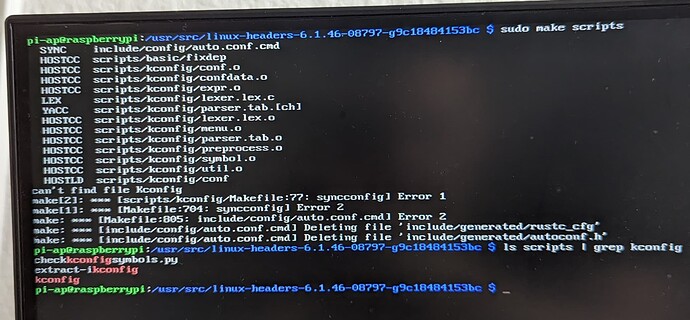2023-08-29 15:50:21 root@lepotato:~/libretech-builder-simple# lsmod
Module Size Used by
algif_hash 16384 1
algif_skcipher 16384 1
af_alg 28672 6 algif_hash,algif_skcipher
bnep 24576 2
openvswitch 163840 0
nsh 16384 1 openvswitch
nf_conncount 24576 1 openvswitch
nf_nat 49152 1 openvswitch
nf_conntrack 155648 3 nf_nat,openvswitch,nf_conncount
nf_defrag_ipv6 20480 2 nf_conntrack,openvswitch
nf_defrag_ipv4 16384 1 nf_conntrack
zram 36864 2
8021q 32768 0
zsmalloc 28672 1 zram
garp 16384 1 8021q
mrp 20480 1 8021q
stp 16384 1 garp
llc 16384 2 stp,garp
rtl8xxxu 114688 0
btusb 57344 0
mac80211 1077248 1 rtl8xxxu
btrtl 20480 1 btusb
joydev 28672 0
btbcm 24576 1 btusb
mousedev 20480 0
btintel 40960 1 btusb
btmtk 16384 1 btusb
bluetooth 651264 29 btrtl,btmtk,btintel,btbcm,bnep,btusb
cfg80211 929792 2 mac80211,rtl8xxxu
ecdh_generic 16384 1 bluetooth
hid_multitouch 24576 0
ecc 36864 1 ecdh_generic
rfkill 32768 5 bluetooth,cfg80211
libarc4 16384 1 mac80211
crct10dif_ce 16384 1
polyval_ce 16384 0
polyval_generic 16384 1 polyval_ce
snd_soc_hdmi_codec 20480 1
meson_vdec 73728 0
videobuf2_dma_contig 20480 1 meson_vdec
meson_ir 16384 0
v4l2_mem2mem 36864 1 meson_vdec
amlogic_gxl_crypto 20480 1
videobuf2_memops 16384 1 videobuf2_dma_contig
videobuf2_v4l2 32768 2 meson_vdec,v4l2_mem2mem
videobuf2_common 65536 5 meson_vdec,videobuf2_dma_contig,videobuf2_v4l2,v4l2_mem2mem,videobuf2_memops
crypto_engine 20480 1 amlogic_gxl_crypto
meson_rng 16384 0
rng_core 20480 2 meson_rng
snd_soc_meson_aiu 32768 3
snd_soc_meson_codec_glue 16384 1 snd_soc_meson_aiu
videodev 266240 4 meson_vdec,videobuf2_v4l2,videobuf2_common,v4l2_mem2mem
ao_cec 16384 0
snd_soc_meson_t9015 24576 1
mc 57344 4 videodev,videobuf2_v4l2,videobuf2_common,v4l2_mem2mem
snd_soc_meson_gx_sound_card 16384 0
snd_soc_meson_card_utils 16384 1 snd_soc_meson_gx_sound_card
scpi_hwmon 16384 0
snd_soc_simple_amplifier 16384 1
efi_pstore 16384 0
pstore 28672 1 efi_pstore
parport_pc 28672 0
ppdev 20480 0
lp 20480 0
parport 53248 3 parport_pc,lp,ppdev
fuse 139264 3
bpf_preload 24576 0
ip_tables 32768 0
x_tables 45056 1 ip_tables
ipv6 614400 150
crc_ccitt 16384 1 ipv6
raid10 65536 0
raid456 163840 0
async_raid6_recov 16384 1 raid456
async_memcpy 16384 1 raid456
async_pq 16384 1 raid456
async_xor 16384 2 async_pq,raid456
async_tx 16384 5 async_pq,async_memcpy,async_xor,raid456,async_raid6_recov
raid1 53248 0
raid0 24576 0
md_mod 172032 4 raid1,raid10,raid0,raid456
hid_logitech_hidpp 45056 0
hid_logitech_dj 28672 0
dw_hdmi_i2s_audio 16384 0
dwmac_generic 16384 0
lima 69632 5
dwmac_meson8b 16384 0
meson_drm 65536 5
stmmac_platform 20480 2 dwmac_meson8b,dwmac_generic
drm_dma_helper 20480 1 meson_drm
gpu_sched 49152 1 lima
meson_canvas 16384 2 meson_drm,meson_vdec
stmmac 233472 3 dwmac_meson8b,stmmac_platform,dwmac_generic
pcs_xpcs 20480 1 stmmac
phylink 53248 2 stmmac,pcs_xpcs
meson_dw_hdmi 20480 0
rtc_meson_vrtc 16384 1
dw_hdmi 45056 2 meson_dw_hdmi,dw_hdmi_i2s_audio
drm_display_helper 159744 1 dw_hdmi
cec 69632 4 meson_drm,drm_display_helper,dw_hdmi,ao_cec
rc_core 49152 4 meson_ir,cec
simpledrm 20480 0
drm_shmem_helper 24576 2 lima,simpledrm
display_connector 16384 0
drm_kms_helper 192512 9 meson_dw_hdmi,meson_drm,drm_dma_helper,display_connector,drm_display_helper,dw_hdmi,simpledrm
syscopyarea 16384 1 drm_kms_helper
sysfillrect 16384 1 drm_kms_helper
sysimgblt 16384 1 drm_kms_helper
fb_sys_fops 16384 1 drm_kms_helper
2023-08-29 16:22:22 root@lepotato:~/libretech-builder-simple# lsusb
Bus 001 Device 003: ID 7392:a611 Edimax Technology Co., Ltd EW-7611ULB 802.11b/g/n and Bluetooth 4.0 Adapter
Bus 001 Device 005: ID 046d:c52b Logitech, Inc. Unifying Receiver
Bus 001 Device 004: ID 0484:5750 Specialix MPI7003
Bus 001 Device 002: ID 05e3:0610 Genesys Logic, Inc. Hub
Bus 001 Device 001: ID 1d6b:0002 Linux Foundation 2.0 root hub
2023-08-29 16:22:27 root@lepotato:~/libretech-builder-simple# modprobe -c|grep -i 7392|grep -i a611
alias usb:v7392pA611d*dc*dsc*dp*icFFiscFFipFFin* rtl8xxxu
2023-08-29 16:23:15 root@lepotato:~/libretech-builder-simple#