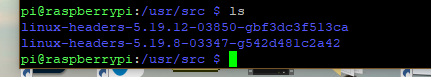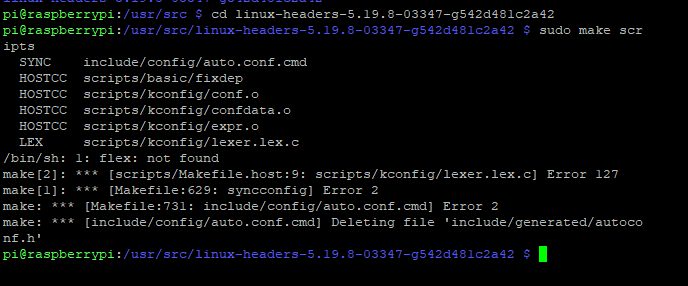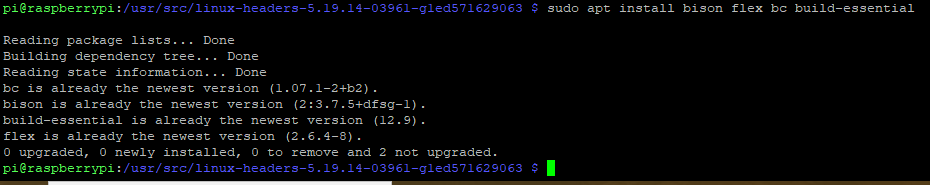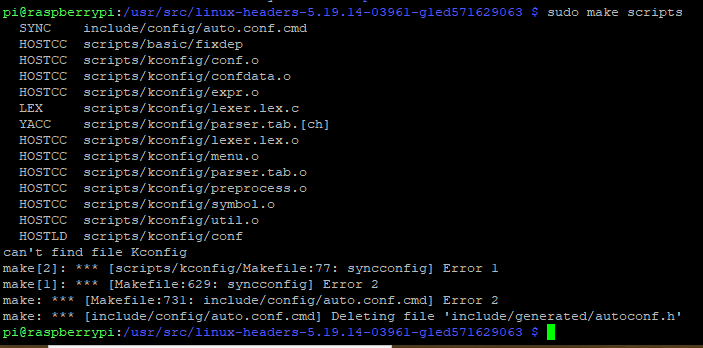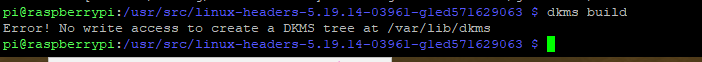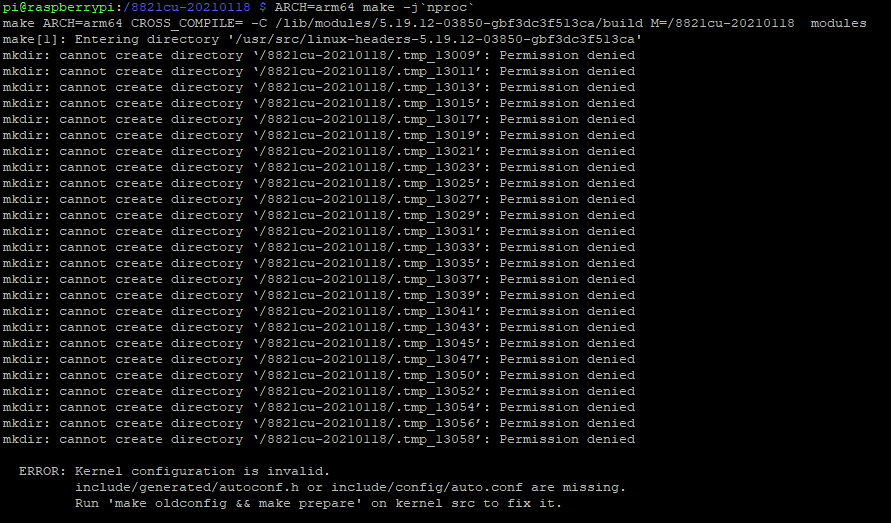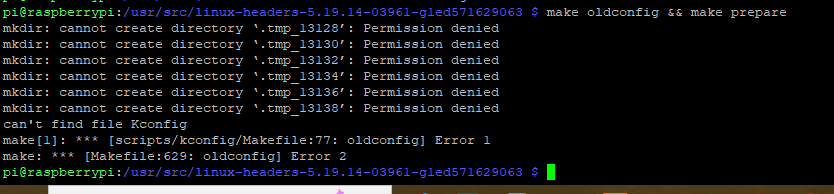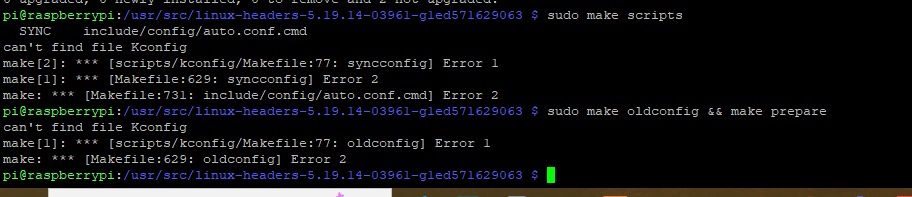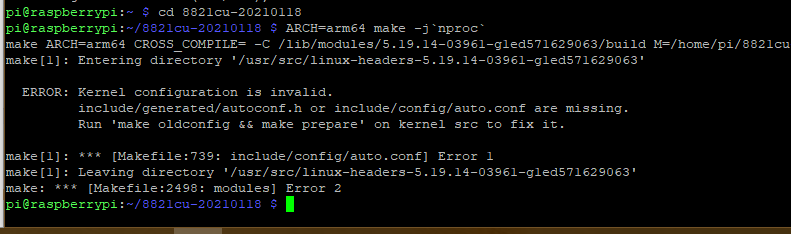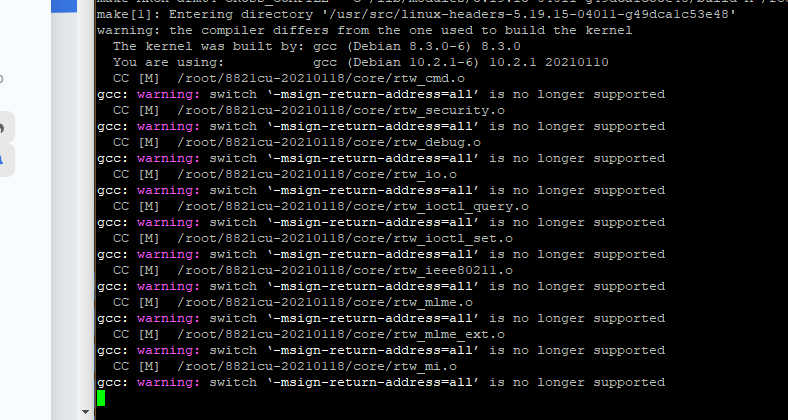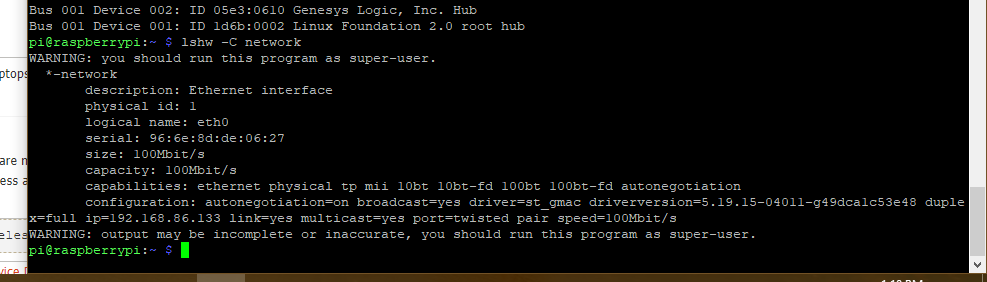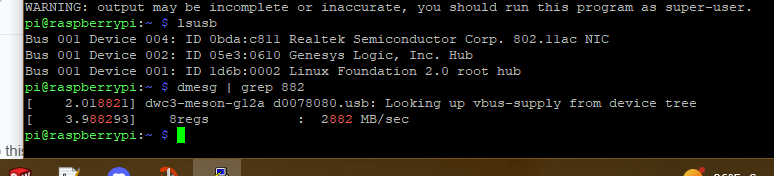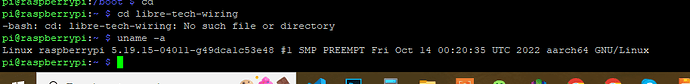As some Realtek drivers are still not in tree, you need to compile the drivers separately.
For RTL8811CU, RTL8821CU, and RTL8731AU, the drivers are already upstream so these dongles should be plug and play with official images. For non-official images, use 8822cu-20210118 for Linux 6.1 and below.
sudo apt install -y build-essential bc flex bison
git clone https://github.com/morrownr/8821cu-20210118.git
cd 8821cu-20210118
ARCH=arm64 make -j`nproc`
sudo ARCH=arm64 make install
sudo modprobe 8821cu
For RTL8723DU, the driver is already upstream so these dongles should be plug and play with official images. For non-official images, use rtl8723du for Linux 6.1 and below.
sudo apt install -y build-essential bc flex bison
git clone https://github.com/lwfinger/rtl8723du.git
cd rtl8723du
ARCH=arm64 make -j`nproc`
sudo ARCH=arm64 make install
sudo modprobe 8723du
For RTL8812AU/RTL8821AU use rtl8821au.
sudo apt install -y build-essential bc flex bison
git clone https://github.com/aircrack-ng/rtl8812au.git
cd rtl8812au
ARCH=arm64 make -j`nproc`
sudo ARCH=arm64 make install
sudo modprobe 88XXau
For RTL8812BU use 88x2bu
For RTL8188FU see this guide
For more information, see en:users:drivers:rtl819x [Linux Wireless]