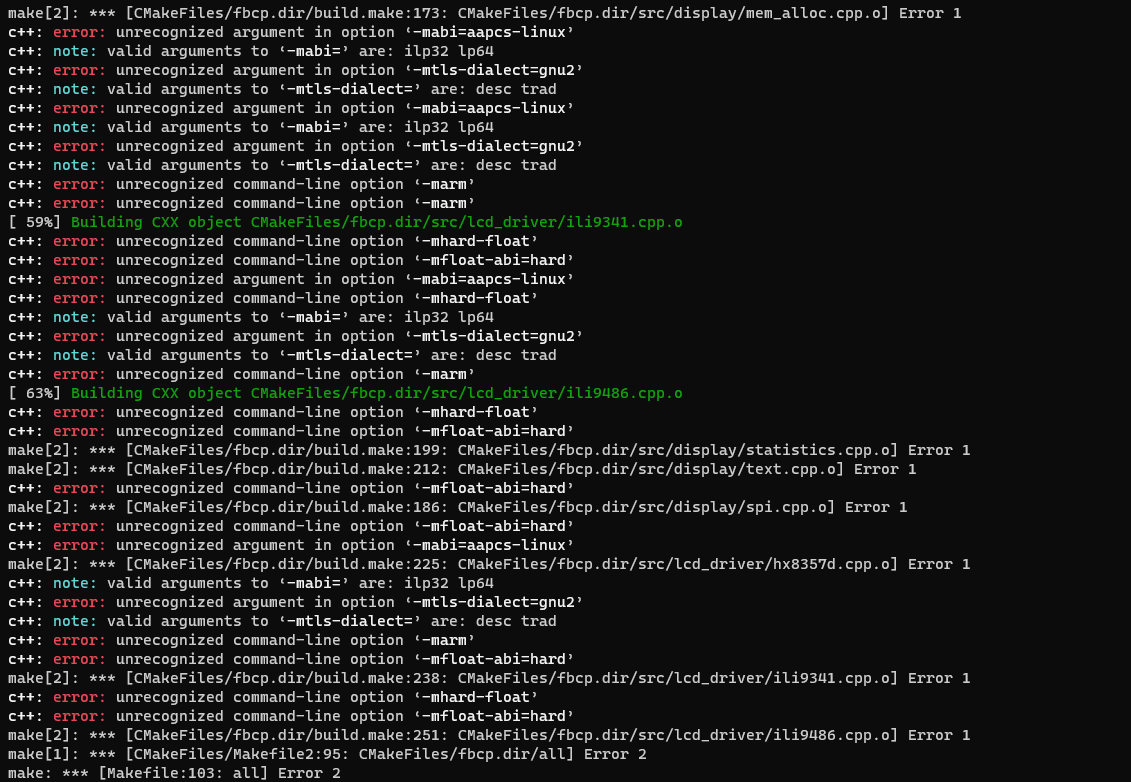I bought this 1.8 inch LCD display from Waveshare off Amazon which uses a ST7735S controller, but I have not been able to get the drivers to be installed.
The official install instructions are here, and I’m trying to run it using FBCP Porting. However, I am unable to run sudo make -j, it throws some errors which I don’t really understand:
Has anyone successfully gotten this display to run?
The official instructions target Raspberry Pi which has a proprietary display system (FBCP). Raspberry Pi instructions for hardware will never work with any other platform. There is an upstream Linux driver for ST7735R which you can try by changing the compatible in the overlay for SPI displays in the libretech-wiring-tool.
I can’t build the upstream Linux driver because there appears to be a bunch of DRM related header files that I’m missing. I’ve tried updating linux-kernel-headers but those files are still missing.
The specific header files that are missing are:
drm/drm_mipi_dbi.h
drm_fbdev_generic.h
Any idea what might be causing this?
You might need to compile your driver against source. You can find it on our GitHub under libretech-linux.
We don’t have that exact display but you can use this as a reference to get your display working: https://github.com/libre-computer-project/libretech-wiring-tool/blob/master/libre-computer/aml-s905x-cc/dt/spicc-st7735r-128x128.dts
If you manage to get it working, please consider submitting a merge request for your overlay.
What kernel recompile? This is a thread about displays. There’s no need to recompile the kernel for this display.