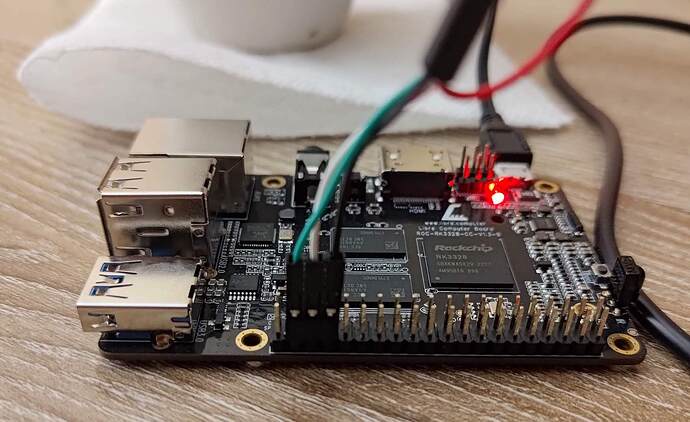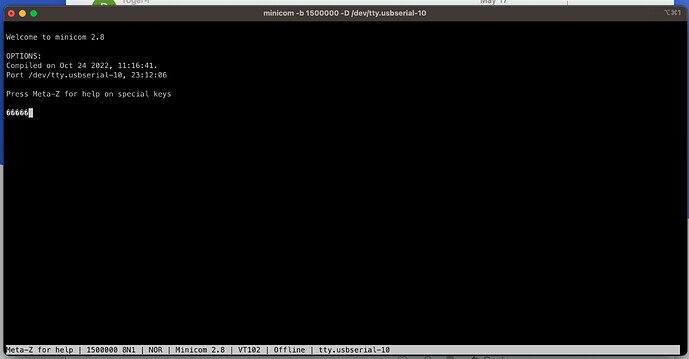The baud rate is correct. I use this command “minicom -b 1500000 -D /dev/tty.usbserial-110” and disable the flow control with the PL2303TA.
Do you have the ground cable connected properly? Please upload a photo of the connection.
That is correct. Can you provide a screenshot of the command and output on serial?
Everything looks correct. We have the same setup in our lab with PL2303TA and it works fine. We’re not using Mac though. Try it on another computer.
thank you anyway, I will try with another os
Unfortunately, MacOS doesn’t support 1,500,000 baud rate, it worked on linux.
all the links to download ubuntu images are not working just show HTML code on the page.
all the links are broken to download the distros for Ubuntu all you get is HTML code .
It’s fixed now. Temporary service provider glitch.
Incorrect Checksums; ubuntu 22.04 image distro page:
https://distro.libre.computer/ci/ubuntu/22.04/
https://computer-libre-distro.us-east-1.linodeobjects.com/ci/ubuntu/22.04/SHA256SUMS
At this location, it appears that at least the ROC-RK3328-CC image does not match the checksum listed. I have downloaded and extracted it twice and both SHA256 checksums were identical, but different from the checksum listed at the link, so the file seems to be downloading correctly (or there’s a systematic error in downloading, which I find unlikely).
Perhaps the Libre team could review the checksums file is accurate?
How to enable composite video on these images?
Just tried on a mac, the sha256sum is correct for me:
$ curl -L https://distro.libre.computer/ci/ubuntu/22.04/ubuntu-22.04.3-preinstalled-base-arm64%2Broc-rk3328-cc.img.xz |shasum -a 256
87808c3d7f88a3024ac1773388b0d7e588c9f7405fbf8c6c4dcccf1c635c0c81
This matches the SHA256SUMS file
87808c3d7f88a3024ac1773388b0d7e588c9f7405fbf8c6c4dcccf1c635c0c81 ubuntu-22.04.3-preinstalled-base-arm64+roc-rk3328-cc.img.xz
The SHA256SUMS is for the .xz files, not for the extracted image, not clear from your post which one you are checking.
I downloaded the desktop version for all 64 and it boots into a command prompt asking me for the username/password, which neither works, (root/root or ubuntu/ubuntu)
I have downloaded 3 x and flashed 3x to a new card.
So something isn’t right.
@librecomputer any plans to release 24.04?
Thanks
Download speed is limited to 16kb? Any alternative source?
i dont think there is an alterntive source.
The repo signatures seem to be invalid now. This happens with both 22.04 and 23.04 images
W: An error occurred during the signature verification. The repository is not updated and the previous index files will be used. GPG error: https://deb.libre.computer/repo linux InRelease: The following signatures were invalid: EXPKEYSIG 2E5FB7FC58C58FFB deb.libre.computer <contact+deb@libre.computer>
W: Failed to fetch https://deb.libre.computer/repo/dists/linux/InRelease The following signatures were invalid: EXPKEYSIG 2E5FB7FC58C58FFB deb.libre.computer <contact+deb@libre.computer>
W: Some index files failed to download. They have been ignored, or old ones used instead.
Same problem here. Seems like the image is no longer maintained.