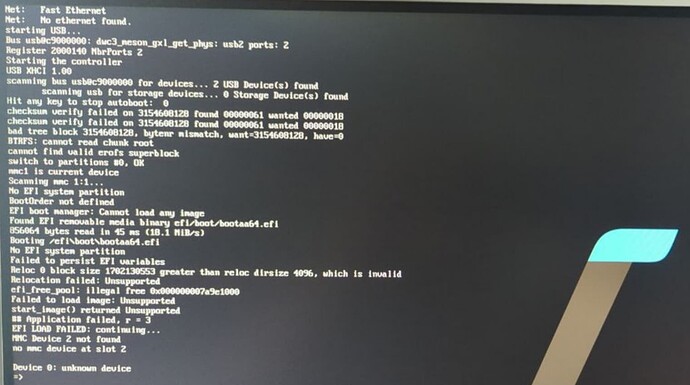Hi there,
I’m trying to get Docker running on raspbian and I first ran into trouble after running apt update && apt dist-upgrade -y some hours later I powered off, powered back on, and I would get stuck with the “L” logo on screen, with some errors beginning with:
Booting /efi\boot\bootaa64.efi
No EFI system partition
I figured, okay something is wrong with GRUB, flashed raspbian again, tried running sudo update-grub after the install, and it worked fine this time.
Well, I go to do my Docker install, and it fails to boot again. Even after running update-grub again before the reboot.
While I am an old Linux hand, I’m not familiar with the workings of EFI or even where to begin to look to solve this specific to the differences between x86 systems and these boards. Any help would be appreciated!
Your MicroSD card is corrupt per the messages about failed checksums.
1 Like
huh, that’s crazy - that was the first time I’d gotten the checksum fails, so I didn’t notice the change this time when I took the picture. But I did notice the text was further down this time (earlier cases the Device 0: unknown device error was above the top of the L logo), was just frustrated after it being about the 10th time or so I had run into it and decided to post for help.
And yeah - a fresh card did the trick. Weird, the card had worked just fine for a raspi install I was toying with for months.
Thank you!
Raspberry Pi images are setup to ignore disk errors. They just hide transparently until your system fails in unexpected ways that is difficult to trace back. Our images will notify you immediately of data corruption.
1 Like
That’s good to know! I appreciate what you guys have done here, this thing runs great now. Big difference in power consumption, too, which was one of the main reasons I wanted to give the Potato a try!