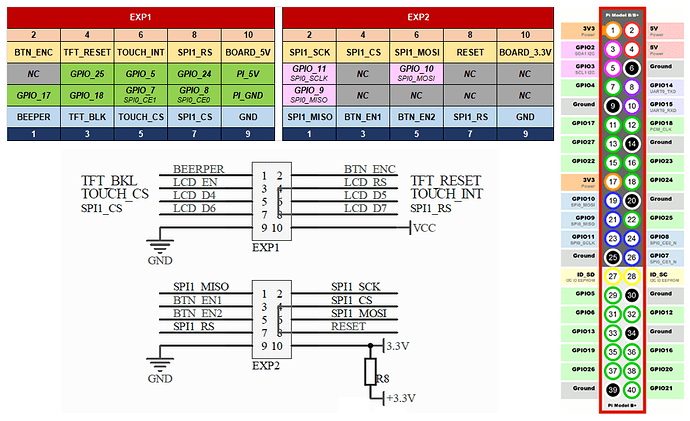I dont believe the pinouts are the same as the other ILI9486 displays. Some definitely are like the SCK, CS, MOSI, and MISO and potentially others but that was as much as I could identify. I say potentially others because guessing on the rest got it to identify the display but it doesn’t display anything nor does the calibrator work as you can see below. Im totally stuck.
nate@raspberrypi:~ $ DISPLAY=:0 xlibinput_calibrator --list-devices
6: ADS7846 Touchscreen
Coordinate Transformation Matrix: 1.000000, 0.000000, 0.000000, 0.000000, 1.000000, 0.000000, 0.000000, 0.000000, 1.000000
Device Enabled: 0
Device Node: /dev/input/event1
Device Product ID: 0, 7846
libinput Calibration Matrix: 1.000000, 0.000000, 0.000000, 0.000000, 1.000000, 0.000000, 0.000000, 0.000000, 1.000000
libinput Calibration Matrix Default: 1.000000, 0.000000, 0.000000, 0.000000, 1.000000, 0.000000, 0.000000, 0.000000, 1.000000
libinput Send Events Mode Enabled: 0, 0
libinput Send Events Mode Enabled Default: 0, 0
libinput Send Events Modes Available: 1, 0
nate@raspberrypi:~ $
Unfortunately, my luck stops here because on top of not displaying anything, this happens:
nate@raspberrypi:~ $ sudo DISPLAY=:0 xlibinput_calibrator --output-file-x11-config=/usr/share/X11/xorg.conf.d/99-calibration.conf --device-name=“ADS7846 Touchscreen” --verbose
device-id: 6
device-name: ‘ADS7846 Touchscreen’
show-matrix: no
show-x11-config: no
show-libinput-config: no
not-save: no
matrix-name: ‘libinput Calibration Matrix’
output-file-x11-config: ‘/usr/share/X11/xorg.conf.d/99-calibration.conf’
output-file-xinput-config: ‘’
output-file-udev-libinput-config: ‘’
threshold-misclick: 0
threshold-doubleclick: 1
monitor-number: 0
X Error of failed request: BadMatch (invalid parameter attributes)
Major opcode of failed request: 131 (XInputExtension)
Minor opcode of failed request: 37 (X_ChangeDeviceProperty)
Serial number of failed request: 70
Current serial number in output stream: 71
nate@raspberrypi:~ $
Im going be one of those people that needs a matching pinout(my apologies in advance).