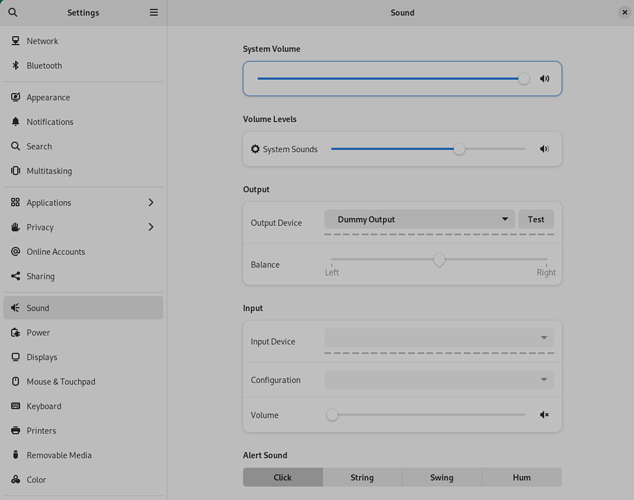Hi there,
I reinstalled Debian with the version of 2024-01-24. This because of the new version and starting from scratch with the pipewire installation which is the default for Debian.
Following the installation notes for pipewire I installed this as a user service with systemctl --user --now enable wireplumber.service. Further on I installed pipewire-pulse, pulseaudio-utils and pavucontrol. I did not use the wireplumber .
The pactl application shows that it used the pipewire-pulse:
Server Name: PulseAudio (on PipeWire 0.3.65)
hans@debian-12-arm64:~$ pactl info
Server String: /run/user/1000/pulse/native
Library Protocol Version: 35
Server Protocol Version: 35
Is Local: yes
Client Index: 58
Tile Size: 65472
User Name: hans
Host Name: debian-12-arm64
Server Name: PulseAudio (on PipeWire 0.3.65)
Server Version: 15.0.0
Default Sample Specification: float32le 2ch 48000Hz
Default Channel Map: front-left,front-right
Default Sink: auto_null
Default Source: auto_null.monitor
Cookie: 305f:fcda
The aplay application shows the LCALTA card which is from the AML-A311D.
hans@debian-12-arm64:~$ LANG=C aplay -L | grep -A 1 default
default
Default ALSA Output (currently PipeWire Media Server)
--
sysdefault:CARD=LCALTA
LC-ALTA,
If you look further with this the LSALTA pops up as sysdefault:
hans@debian-12-arm64:~$ LANG=C aplay -L | grep -A 1 default
default
Default ALSA Output (currently PipeWire Media Server)
--
sysdefault:CARD=LCALTA
LC-ALTA,
With the command pactl list you can see the pro-audio profile but it does not give any audio if I start a firefox webpage with an audio stream.
I noticed that with the command pactl list that the LCALSA hardware definitions pops up with card #45. Note that there is a new profile with pro-audio. If you look into pavucontrol it shows the profile but it does not change the output channels.
...
<LeftMouse>Card #45
Name: alsa_card.platform-sound
Driver: alsa
Owner Module: n/a
Properties:
api.acp.auto-port = "false"
api.acp.auto-profile = "false"
api.alsa.card = "0"
api.alsa.card.longname = "libre_computer-aml_a311d_cc-"
api.alsa.card.name = "LC-ALTA"
api.alsa.path = "hw:0"
api.alsa.use-acp = "true"
api.dbus.ReserveDevice1 = "Audio0"
device.api = "alsa"
device.bus_path = "platform-sound"
device.description = "Built-in Audio"
device.enum.api = "udev"
device.form_factor = "internal"
device.icon_name = "audio-card-analog"
device.name = "alsa_card.platform-sound"
device.nick = "LC-ALTA"
device.plugged.usec = "8053490"
device.subsystem = "sound"
sysfs.path = "/devices/platform/sound/sound/card0"
media.class = "Audio/Device"
factory.id = "14"
client.id = "33"
object.id = "45"
object.serial = "45"
object.path = "alsa:pcm:0"
alsa.card = "0"
alsa.card_name = "LC-ALTA"
alsa.long_card_name = "libre_computer-aml_a311d_cc-"
alsa.driver_name = "snd_soc_meson_axg_sound_card"
device.string = "0"
Profiles:
off: Off (sinks: 0, sources: 0, priority: 0, available: yes)
pro-audio: Pro Audio (sinks: 3, sources: 3, priority: 1, available: yes)
If I view the audio stream graph of pipewire with application gpwgraph it does not show LC ALTA own streams.
After this I set up the default hardware definition for the user with file ~.asoundrc with the contents:
pcm.!default {
type hw
card "LCALTA"
}
ctl.!default {
type hw
card "LCALTA"
}
The result was that the amixer refers default to the LCALTA hardware
<LeftMouse>hans@debian-12-arm64:~$ amixer info
Card default 'LCALTA'/'libre_computer-aml_a311d_cc-'
Mixer name : ''
Components : ''
Controls : 61
Simple ctrls : 56
The amixer command gives the simple audio channels and controls:
Simple mixer control 'ACODEC',0
Capabilities: pvolume pswitch pswitch-joined
Playback channels: Front Left - Front Right
Limits: Playback 0 - 255
Mono:
Front Left: Playback 224 [88%] [-11.58dB] [on]
Front Right: Playback 224 [88%] [-11.58dB] [on]
Simple mixer control 'ACODEC Left DAC Sel',0
Capabilities: enum
Items: 'Left' 'Right'
Item0: 'Right'
Simple mixer control 'ACODEC Mute Ramp',0
Capabilities: pswitch pswitch-joined
Playback channels: Mono
Mono: Playback [off]
Simple mixer control 'ACODEC Playback Channel Mode',0
Capabilities: enum
Items: 'Stereo' 'Mono'
Item0: 'Stereo'
...
I defined the amixer settings as written in this item on 14 jan.
I tried to play a pcm stream which works on another computer, it did gave an error:
hans@debian-12-arm64:~$ aplay --device=sysdefault:CARD=LCALTA output.wav
Playing WAVE 'output.wav' : Signed 16 bit Little Endian, Rate 44100 Hz, Stereo
aplay: set_params:1416: Unable to install hw params:
ACCESS: RW_INTERLEAVED
FORMAT: S16_LE
SUBFORMAT: STD
SAMPLE_BITS: 16
FRAME_BITS: 32
CHANNELS: 2
RATE: 44100
PERIOD_TIME: (124988 124989)
PERIOD_SIZE: 5512
PERIOD_BYTES: 22048
PERIODS: (4 5)
BUFFER_TIME: 500000
BUFFER_SIZE: 22050
BUFFER_BYTES: 88200
TICK_TIME: 0
So I was able to set up an ALSA default device but due to configurations of pipewire-alsa/pipewire I was not able to play any audio stream. Also the pipewire-pulse through the GUI pavucontrol an audio stream with LCALTA could not be set up.
I expect from a desktop distribution to setup simple audio playing from files or internet automaticaly without understanding how it set up.
So the question is: What is needed to configure a simple audio setup for this distribution. If this is not possible a desktop distribution is quiet crippled in my opinion.