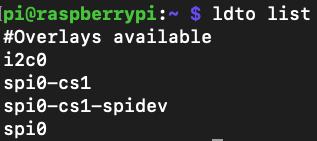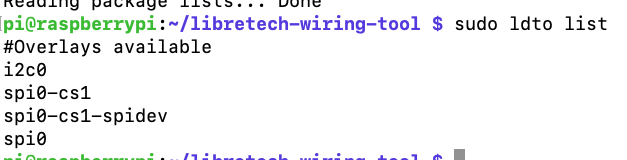Hello All,
I am trying to enable serial communication with the ROC-RK3328-CC (Renegade) board without any success.
The following are the main things I have done in an attempt to get the UART working and the parameters I am using:
- Using Baudrate of 1,500,000 since many pieces of documentation online state this.
- Using USB to TTL Serial Cable - Debug / Console Cable for Raspberry Pi : ID 954 : $9.95 : Adafruit Industries, Unique & fun DIY electronics and kits for the serial communicator. The page states that it can accommodate a wide variety of baud rates that are not standard such as the one that is stated above.
-using rasbian - went into the .dtb file to enable all uarts. The file is located in /usr/lib/linux-image-6.0.12-00858-gb98721ea4575/rockchip/rk3328-roc-cc.dtb.
- Using the debug uart pins
I have retraced my steps and I am still not able to communicate with the system using UART.
Any insight as to this problem would be much appreciated.
Thanks