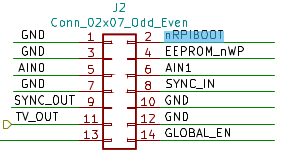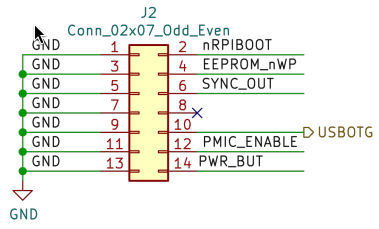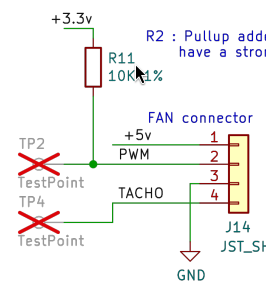UART serial cables provide a means to get messages and errors from the board without having a graphical interface. It is critical for the debugging of errors that occur in early boot stages and in headless systems where graphics may not be available.
A graphical stack or ssh connections might crash on an error so without this means of getting messages from the hardware, figuring out what went wrong becomes a difficult trial and error problem. Thankfully, UART serial cables are widely available and inexpensive. You can find them on Amazon or through our distributors.
UART is a serial interface with one wire to transmit, one wire to receive, and one wire for ground for signaling reference. Messages are transmitted in frames so it is not mandatory to have RTS/CTS flow control like in the RS232 standard which requires additional wires. Flow Control (CTS/RTS) must be turned off or else you will not be able to communicate with the board.
Typically, ground is black, board TX / user RX is white, board RX / user TX is green.
ALL-H3-CC
- Default Baud Rate: 115200 (112.5Kbps)
- Header: J21 Pin 1 2 3
- Sequence from Board Edge: Black White Green
AML-S805X-AC
- Default Baud Rate: 115200 (112.5Kbps)
- Header: 40 Pin 3 5 6
- Sequence from Pin Order: Green White Black
AML-S905X-CC and AML-S905X-CC-V2
- Default Baud Rate: 115200 (112.5Kbps)
- Header: 2J1 Pin 1 2 3
- Sequence from Board Edge: Black White Green
AML-A311D-CC and AML-S905D3-CC
- Default Baud Rate: 115200 (112.5Kbps)
- Header: 2J1 Pin 1 2 3
- Sequence from Board IR Edge: Black White Green
AML-A311D-CM and AML-S905D3-CM with RPi CM4IO
- Default Baud Rate: 115200 (112.5Kbps)
- Header: J2 Pin 7 8 9
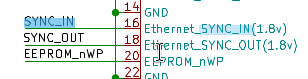
AML-A311D-CM and AML-S905D3-CM with RPi CM5IO
- Default Baud Rate: 115200 (112.5Kbps)
- Header: J2 Pin 6, J 14 Pin 4, any GND
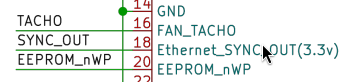
ROC-RK3328-CC
- Default Baud Rate: 1500000 (1.5Mbps)
- Header: 40 Pin 34 36 38
- Sequence from Pin Order: Black White Green
- Disabled by Default
- Enable Command:
sudo ldto merge uart2
ROC-RK3399-PC
- Default Baud Rate: 1500000 (1.5Mbps)
- Header: DEBUG 1 2 3
- Sequence from Board Edge: Black White Green