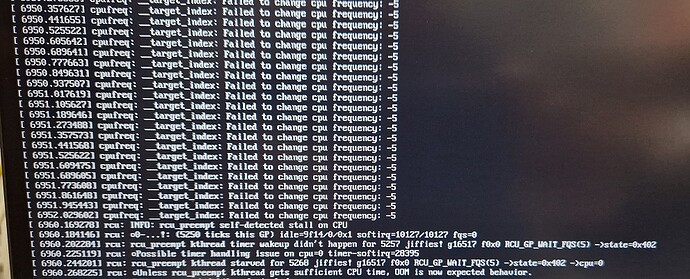I want to use two pins on the AML-S905X-CC, pins 16 and 18 on header 7J1, as interrupt inputs. Would it be possible to confirm if those are interrupt-capable or if most/all of the available GPIO pins are?
Not sure about the state of interrupts on specific pins but you can google meson pinctrl interrupt. I faintly remember there being some limitations about the number of interrupts. Jerome did it 5 years ago when we first launched Le Potato so best to check and test.
Thanks! From what I can find the interrupt controller in the Meson chips presents 8 hardware interrupts in total, that can be mapped to nearly any GPIO pin. I can see various iterations of kernel patches from ~2016-2017, I’ll see if I can find the equivalent references in the current kernel version.
This seems to be related: GPIOMON does not work on a Le Potato running your suggested Ubuntu image - #4 by Brad_Wigton
I think Armbian with its Linux 5.10 kernel supports the 8 interrupts. I’m not sure why this is not working in Linux 5.19. We are researching this issue.
Thanks! I have not gotten around to writing the dts overlay files I needed yet but I will look at Armbian as well.
Just to update you, the Amlogic GXL family has an interrupt controller that is able to monitor up to 8 interrupts. Each monitored interrupt can be falling or rising edge and monitoring both counts as 2 interrupts. So it’s very limited and reserved mostly for device-tree bound devices. You can look at the dtoverlays in the libretech-wiring-tool to see how it’s done. Due to the small number of monitorable interrupts, it is easy to exceed this if gpio_to_irq is enabled so upstream decided to leave that disabled for this SoC family. This effectively prevents gpiomon from working.
That works, thank you. I have been using spicc-ce1-ads7846-irq-22.dts and spicc-mcp2515-can0.dts as references to write overlays for PPS and the SC16IS752 (and ultimately more variants for SC16IS75x/76x) but have been short on time to work on it.
Feel free to send a pull request if it is a mass market peripheral! As long as the licensing terms are compatible with GPL 2.0.
In this specific case it’s just a custom board for my personal use, but the SC16IS75x/76x family are commonly used SPI/I2C to RS232 from NXP (1 or 2 rs232 ports depending on variants) present on a number of Pi hats, and an overlay for PPS would be useful for anyone who wants to interface a GPS receiver to the S905x for timing purposes (ntp time server, etc.)
I will share the overlay files when they are ready and tested.
Maes, any update on an overlay for PPS? I’ve been trying to write one but get an error from the kernel that it can’t allocate an interrupt: pps-gpio pps: failed to map GPIO to IRQ: -6
Hi Maes
I’ve checked out both the Raspbian and Ubuntu images and both seem to update to Linux aml-s905x-cc 6.0.19-02543-g73f2949c2dd9 #1 SMP PREEMPT_DYNAMIC Tue Feb 14 05:59:27 UTC 2023 aarch64 aarch64 aarch64 GNU/Linux if I remember correctly.
Trying to create and enable an overlay in either distro for pps-gpio with the recipe in:
Pps-gpio for s905x - Software - Libre Computer Hub
results in:
[ 531.161421] pps-gpio pps: failed to map GPIO to IRQ: -6
[ 531.161538] pps-gpio: probe of pps failed with error -22
Is this not supported on these boards?
Peter
I haven’t heard anything more from libre from my post. I know little about .dts, so I’m at my edge of understanding on the pps, GPIO and interrupt mapping. My recipe was distilled from docs and examples I found while searching and is my best guess. I did read that the s905x has an interrupt controller (two I think) which may add a layer to the .dts model that is in use from libre that I just can’t find docs about. The pps-gpio works like a charm on FriendlyElec H3 boards, so I have a nanosecond accurate clock via GPS running now. I’m simply trying to duplicate that setup on this board and the only barrier is the pps-gpio bit.
I ended up using my last Pi 3. They’re unobtanium but luckily I had one left. I have plenty of Potato boards for everything else. I was hoping to use the Potato as my NTP server too … perhaps someday.
Hi, LibreComputer!
Yesterday I was able to create gpio-keys overlay based on the example provided HERE
In my modified overlay there is no actual power button functionality (wakeup-source removed) as in example, but was just interested of getting events from push button press/release.
Then I continued to testing all GPIOX_x pins from 0 to 18 using the modified overlay and found out that GPIOX_6 and GPIOX_17 will hang up the system right after enabling the overlay with ldto and SSH connection drops (also the blue leds start blinking more rapidly). All other GPIOX_x’s were working as expected when using evtest and pressed push button.
Can you tell is there something special in these two GPIOX pins and should they work as all others? The issue happens always exactly same way for GPIOX_6 or GPIOX_17 right after reboot when there are no other overlays enabled.
This is my overlay used for testing:
/dts-v1/;
/plugin/;
#include <dt-bindings/gpio/gpio.h>
#include <dt-bindings/gpio/meson-gxl-gpio.h>
#include <dt-bindings/interrupt-controller/irq.h>
#include <dt-bindings/interrupt-controller/meson-gic.h>
/ {
compatible = “libretech,cc”, “amlogic,s905x”, “amlogic,meson-gxl”;
fragment@0 {
target-path = "/";
__overlay__ {
gpio_keys: gpio-keys {
compatible = "gpio-keys";
#address-cells = <1>;
#size-cells = <0>;
power-button {
label = "Power Button";
linux,code = <102>;
interrupts-extended = <&gpio_intc MESON_GIC_GXL_GPIOX_6 IRQ_TYPE_LEVEL_LOW>;
linux,can-disable;
};
};
};
};
};
My board is aml-s905x-cc 2GB and it’s updated the latest distro:
Linux lepotato 6.1.26-05272-g26c406245a2c #1 SMP PREEMPT_DYNAMIC Thu Apr 27 10:15:40 UTC 2023 aarch64 GNU/Linux
There shouldn’t be anything special about those two. Are you resetting the overlays and rebooting before applying the new ones? This is where an UART cable gets handy.
Yes, I’ve tested each pin separately with following procedure:
- Reboot board
- Modify the overlay dts-file with desired GPIOX_x
- Execute install.sh script
- Enable newly builded overlay with ltdo
- Disable overlay with ltdo
- Continue with step 1 for next GPIOX_x pin
Merged overlays are not used to ensure that they won’t interfere the test. I can try test this using my 2nd board and different SD card. However, if someone else could also test is it a real issue or not.
UPDATE: The same issue happens also with the 2nd AML-S905X-CC SBC. One time after enabled the overlay I managed to got the following messages in SSH terminal before the disconnect:
May 26 05:21:50 lepotato sudo[717]: gevol : TTY=pts/0 ; PWD=/home/gevol/overlays/libretech-wiring-tool ; USER=root ; COMMAND=/usr/local/bin/ldto enable gpio-keys-gevol-input
May 26 05:21:50 lepotato sudo[717]: pam_unix(sudo:session): session opened for user root(uid=0) by gevol(uid=1000)
May 26 05:21:50 lepotato kernel: OF: overlay: WARNING: memory leak will occur if overlay removed, property: /symbols/gpio_keys
May 26 05:21:50 lepotato sudo[717]: pam_unix(sudo:session): session closed for user root
May 26 05:21:50 lepotato kernel: input: gpio-keys as /devices/platform/gpio-keys/input/input2
May 26 05:21:50 lepotato kernel: cpufreq: __target_index: Failed to change cpu frequency: -5
May 26 05:21:51 lepotato kernel: thermal thermal_zone0: failed to read out thermal zone (-110)
May 26 05:21:52 lepotato kernel: thermal thermal_zone0: failed to read out thermal zone (-110)
May 26 05:21:53 lepotato kernel: thermal thermal_zone0: failed to read out thermal zone (-110)
May 26 05:21:54 lepotato kernel: thermal thermal_zone0: failed to read out thermal zone (-110)
…
I also tried to create versions for GPIOX_6 and GPIOX_17 pins using the example overlay “gpio-key-power-7j1-31.dts” but only changing the file name and corresponding GPIOX pin in the file (–> gpio-key-power-7j1-29.dts and gpio-key-power-7j1-33.dts) The same issue than described above happens also with these examples and no change to even get to press the push button when enabled the overlay. So I kindly ask if Librecomputer could check with these pins on their end.
UPDATE2: Continued testing with GPIOAO_x pins → all pins are working as expected. However, the same symptoms than GPIOX_6 and GPIOX_17 are also found for pin GPIOCLK_0.
UPDATE3: Testing GPIOX_6 and GPIOX_17 pins for gpio-keys overlay with “ubuntu-22.10-preinstalled-base-arm64+aml-s905x-cc.img” → exactly same behavior than with Rasbian Bullseye. Now I was able to see from console window following error when enabled the overlay for GPIOX_6:
Based on all these findings and testing I would say that there is something wrong with GPIOX_6 and GPIOX_17 pins when trying to use them as gpio-keys overlay due to all other GPIOX_x and GPIOAO_x pins are working as expected.
GpioX_6 and GpioX_17 (pins 33 and 29 on the 40-pin header) are unique in that they are the only GPIO pins that have internal pull-down resistors.
All the rest have internal pull-up resistors, except for GpioDV_26 and GpioDV_27, which are marked as Open Drain.
I’m not sure how that might impact your project, but it is something unique about those particular pins.
OK, thanks for the information. I’m evaluating the board as an alternative for Raspberry Pi 3B+. My PCB is using pin 33 for the push button so new PCB design is then needed to use some other pin instead.