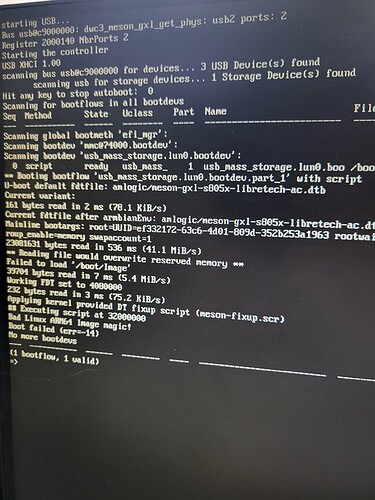I’m following the guide on the armbian website and it says to “While booting, press the Esc key to get the boot menu on the device” the only thing my la frite says while booting is to press any key to stop autoboot. If I flash an armbian image to a usb drive and try to boot from it, it says “reading file would overwrite reserved memory” “Boot failed (ERR=-14)” The firmware update worked on this usb drive with no issues. it also does not boot at all when I switch the switch to emmc, is that normal? the screws for the emmc were shotty, the soldering job on the board is decent but the worst manufactured solder job i’ve seen. I’m honestly about to return it. should I get a replacement or is this user error? I can get to the shell or whatever its called but typing help just gives me a scrolling wall of text and I wouldnt know what to do in the first place. it seems to read the emmc device info at least
the ubuntu image seems to be booting fine so far, so maybe there is an issue with the boot files from the armbian image, but where is the boot menu?
Don’t use Armbian on La Frite. They have a bunch of hacks in the boot section that is non-standard and breaks on normal UEFI machines.
This has been covered many times. Armbian is a community project, not a professional project. For help with Armbian, please use their forum.
awesome, okay. so I got it to write the emmc by plugging it into my le potato and aux power and using this guide
which should be easier to find, btw. maybe a link or something on the device page… I tried armbian before seeing your message and then your message came right in time after the same error, so I gave debian 12 a shot and so far so good. debian nor ubuntu would not run off the usb drive for some reason, but the firmware updater ran just fine with it. it would eventually ask me for a maintenance password? idk what that is. all good now though updated and everything just fine. now for the fun part, im making an ebike computer for cameras and lights
Maintenance password? We have not encountered that before.
yeah it would give a bunch of errors, like services failing to start and then the journal would restart and it would say something like “enter maintenance password or press ctrl+D to continue” pressing ctrl+D would just cause the system to hang and do nothing. I’m pretty sure this usb drive is the culprit, it wouldnt let me install an os on an old laptop, mind the bios was limited and wouldn’t let me disable what I assume to be a secureboot stopping my usb from booting. not sure
I used balenaEtcher, maybe it didn’t give the partition enough space or something?
Your USB stick is failing and corrupting data. Picture of the soldering?
hmmm its a pny turbo attache 3 256gb. there is no visible soldering from the outside. I got it within the last year. any way to test it without busting it open?
Always perform the write verify per the instructions on the download page.