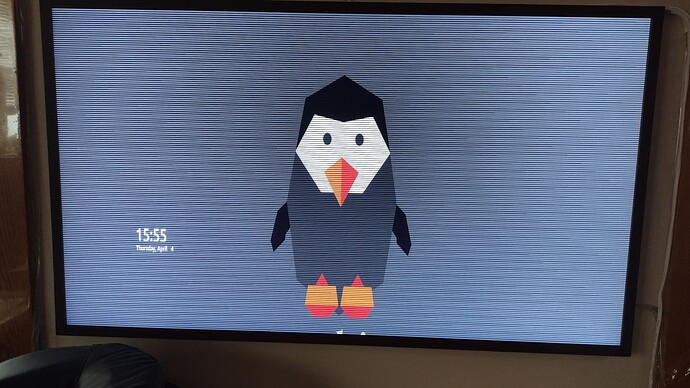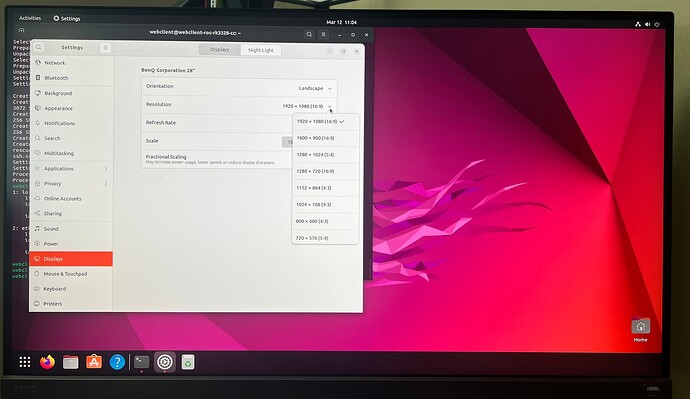OK. Armbian boots when connected to the Samsung TV. But they do not negotiate resolution correctly – I’m seeing low-res raster lines, though most or all of the display area seems to be covered.
TV: Samsung 43" “The Frame”, model QN43LS03BAFXZA
Firmware T-PTMAKVC-1622.4, BT-S
4K native resolution, but should be able to upconvert
/sys/devices/platform/display-subsystem/drm/card0/card0-HDMI-A-1/edid
keshlam@Medea:~$ edid-decode samsung_frame_edid
edid-decode (hex):
00 ff ff ff ff ff ff 00 4c 2d 7f 72 00 0e 00 01
01 20 01 03 80 5f 36 78 0a b3 61 ab 4f 46 a8 27
0b 50 54 bd ef 80 71 4f 81 c0 81 00 81 80 95 00
a9 c0 b3 00 d1 c0 04 74 00 30 f2 70 5a 80 b0 58
8a 00 50 1d 74 00 00 1e 56 5e 00 a0 a0 a0 29 50
30 20 35 00 50 1d 74 00 00 1a 00 00 00 fd 00 18
4b 0f 51 1e 00 0a 20 20 20 20 20 20 00 00 00 fc
00 53 41 4d 53 55 4e 47 0a 20 20 20 20 20 01 9f
02 03 51 f0 52 5f 10 1f 04 13 05 14 20 21 22 5d
5e 62 64 07 16 03 12 2f 0d 57 07 09 07 07 15 07
50 57 07 01 67 54 03 83 0f 00 00 e2 00 4f e3 05
c3 01 6e 03 0c 00 30 00 b8 44 20 00 80 01 02 03
04 e3 06 0d 01 e5 0e 60 61 65 66 e5 01 8b 84 90
01 02 3a 80 18 71 38 2d 40 58 2c 45 00 50 1d 74
00 00 1e 00 00 00 00 00 00 00 00 00 00 00 00 00
00 00 00 00 00 00 00 00 00 00 00 00 00 00 00 ea
Block 0, Base EDID:
EDID Structure Version & Revision: 1.3
Vendor & Product Identification:
Manufacturer: SAM
Model: 29311
Serial Number: 16780800
Made in: week 1 of 2022
Basic Display Parameters & Features:
Digital display
Maximum image size: 95 cm x 54 cm
Gamma: 2.20
RGB color display
First detailed timing is the preferred timing
Color Characteristics:
Red : 0.6699, 0.3115
Green: 0.2734, 0.6591
Blue : 0.1533, 0.0449
White: 0.3125, 0.3291
Established Timings I & II:
IBM : 720x400 70.081663 Hz 9:5 31.467 kHz 28.320000 MHz
DMT 0x04: 640x480 59.940476 Hz 4:3 31.469 kHz 25.175000 MHz
Apple : 640x480 66.666667 Hz 4:3 35.000 kHz 30.240000 MHz
DMT 0x05: 640x480 72.808802 Hz 4:3 37.861 kHz 31.500000 MHz
DMT 0x06: 640x480 75.000000 Hz 4:3 37.500 kHz 31.500000 MHz
DMT 0x09: 800x600 60.316541 Hz 4:3 37.879 kHz 40.000000 MHz
DMT 0x0a: 800x600 72.187572 Hz 4:3 48.077 kHz 50.000000 MHz
DMT 0x0b: 800x600 75.000000 Hz 4:3 46.875 kHz 49.500000 MHz
Apple : 832x624 74.551266 Hz 4:3 49.726 kHz 57.284000 MHz
DMT 0x10: 1024x768 60.003840 Hz 4:3 48.363 kHz 65.000000 MHz
DMT 0x11: 1024x768 70.069359 Hz 4:3 56.476 kHz 75.000000 MHz
DMT 0x12: 1024x768 75.028582 Hz 4:3 60.023 kHz 78.750000 MHz
DMT 0x24: 1280x1024 75.024675 Hz 5:4 79.976 kHz 135.000000 MHz
Apple : 1152x870 75.061550 Hz 192:145 68.681 kHz 100.000000 MHz
Standard Timings:
DMT 0x15: 1152x864 75.000000 Hz 4:3 67.500 kHz 108.000000 MHz
DMT 0x55: 1280x720 60.000000 Hz 16:9 45.000 kHz 74.250000 MHz
DMT 0x1c: 1280x800 59.810326 Hz 16:10 49.702 kHz 83.500000 MHz
DMT 0x23: 1280x1024 60.019740 Hz 5:4 63.981 kHz 108.000000 MHz
DMT 0x2f: 1440x900 59.887445 Hz 16:10 55.935 kHz 106.500000 MHz
DMT 0x53: 1600x900 60.000000 Hz 16:9 60.000 kHz 108.000000 MHz (RB)
DMT 0x3a: 1680x1050 59.954250 Hz 16:10 65.290 kHz 146.250000 MHz
DMT 0x52: 1920x1080 60.000000 Hz 16:9 67.500 kHz 148.500000 MHz
Detailed Timing Descriptors:
DTD 1: 3840x2160 30.000000 Hz 16:9 67.500 kHz 297.000000 MHz (1872 mm x 1053 mm)
Hfront 176 Hsync 88 Hback 296 Hpol P
Vfront 8 Vsync 10 Vback 72 Vpol P
DTD 2: 2560x1440 59.950550 Hz 16:9 88.787 kHz 241.500000 MHz (1872 mm x 1053 mm)
Hfront 48 Hsync 32 Hback 80 Hpol P
Vfront 3 Vsync 5 Vback 33 Vpol N
Display Range Limits:
Monitor ranges (GTF): 24-75 Hz V, 15-81 kHz H, max dotclock 300 MHz
Display Product Name: ‘SAMSUNG’
Extension blocks: 1
Checksum: 0x9f
Block 1, CTA-861 Extension Block:
Revision: 3
Underscans IT Video Formats by default
Basic audio support
Supports YCbCr 4:4:4
Supports YCbCr 4:2:2
Native detailed modes: 0
Video Data Block:
VIC 95: 3840x2160 30.000000 Hz 16:9 67.500 kHz 297.000000 MHz
VIC 16: 1920x1080 60.000000 Hz 16:9 67.500 kHz 148.500000 MHz
VIC 31: 1920x1080 50.000000 Hz 16:9 56.250 kHz 148.500000 MHz
VIC 4: 1280x720 60.000000 Hz 16:9 45.000 kHz 74.250000 MHz
VIC 19: 1280x720 50.000000 Hz 16:9 37.500 kHz 74.250000 MHz
VIC 5: 1920x1080i 60.000000 Hz 16:9 33.750 kHz 74.250000 MHz
VIC 20: 1920x1080i 50.000000 Hz 16:9 28.125 kHz 74.250000 MHz
VIC 32: 1920x1080 24.000000 Hz 16:9 27.000 kHz 74.250000 MHz
VIC 33: 1920x1080 25.000000 Hz 16:9 28.125 kHz 74.250000 MHz
VIC 34: 1920x1080 30.000000 Hz 16:9 33.750 kHz 74.250000 MHz
VIC 93: 3840x2160 24.000000 Hz 16:9 54.000 kHz 297.000000 MHz
VIC 94: 3840x2160 25.000000 Hz 16:9 56.250 kHz 297.000000 MHz
VIC 98: 4096x2160 24.000000 Hz 256:135 54.000 kHz 297.000000 MHz
VIC 100: 4096x2160 30.000000 Hz 256:135 67.500 kHz 297.000000 MHz
VIC 7: 1440x480i 59.940060 Hz 16:9 15.734 kHz 27.000000 MHz
VIC 22: 1440x576i 50.000000 Hz 16:9 15.625 kHz 27.000000 MHz
VIC 3: 720x480 59.940060 Hz 16:9 31.469 kHz 27.000000 MHz
VIC 18: 720x576 50.000000 Hz 16:9 31.250 kHz 27.000000 MHz
Audio Data Block:
Linear PCM:
Max channels: 6
Supported sample rates (kHz): 192 96 48 44.1 32
Supported sample sizes (bits): 24 20 16
Linear PCM:
Max channels: 2
Supported sample rates (kHz): 48 44.1 32
Supported sample sizes (bits): 24 20 16
AC-3:
Max channels: 6
Supported sample rates (kHz): 48 44.1 32
Maximum bit rate: 640 kb/s
Enhanced AC-3 (DD+):
Max channels: 8
Supported sample rates (kHz): 48 44.1 32
Supports Joint Object Coding
MAT (MLP):
Max channels: 8
Supported sample rates (kHz): 192 96 48
Supports Dolby TrueHD, object audio PCM and channel-based PCM
Hash calculation not required for object audio PCM or channel-based PCM
Speaker Allocation Data Block:
FL/FR - Front Left/Right
LFE1 - Low Frequency Effects 1
FC - Front Center
BL/BR - Back Left/Right
Video Capability Data Block:
YCbCr quantization: No Data
RGB quantization: Selectable (via AVI Q)
PT scan behavior: No Data
IT scan behavior: Supports both over- and underscan
CE scan behavior: Supports both over- and underscan
Colorimetry Data Block:
xvYCC601
xvYCC709
BT2020YCC
BT2020RGB
Reserved MD0
Vendor-Specific Data Block (HDMI), OUI 00-0C-03:
Source physical address: 3.0.0.0
Supports_AI
DC_36bit
DC_30bit
DC_Y444
Maximum TMDS clock: 340 MHz
Extended HDMI video details:
HDMI VICs:
HDMI VIC 1: 3840x2160 30.000000 Hz 16:9 67.500 kHz 297.000000 MHz
HDMI VIC 2: 3840x2160 25.000000 Hz 16:9 56.250 kHz 297.000000 MHz
HDMI VIC 3: 3840x2160 24.000000 Hz 16:9 54.000 kHz 297.000000 MHz
HDMI VIC 4: 4096x2160 24.000000 Hz 256:135 54.000 kHz 297.000000 MHz
HDR Static Metadata Data Block:
Electro optical transfer functions:
Traditional gamma - SDR luminance range
SMPTE ST2084
Hybrid Log-Gamma
Supported static metadata descriptors:
Static metadata type 1
YCbCr 4:2:0 Video Data Block:
VIC 96: 3840x2160 50.000000 Hz 16:9 112.500 kHz 594.000000 MHz
VIC 97: 3840x2160 60.000000 Hz 16:9 135.000 kHz 594.000000 MHz
VIC 101: 4096x2160 50.000000 Hz 256:135 112.500 kHz 594.000000 MHz
VIC 102: 4096x2160 60.000000 Hz 256:135 135.000 kHz 594.000000 MHz
Vendor-Specific Video Data Block (HDR10+), OUI 90-84-8B:
Application Version: 1
Detailed Timing Descriptors:
DTD 3: 1920x1080 60.000000 Hz 16:9 67.500 kHz 148.500000 MHz (1872 mm x 1053 mm)
Hfront 88 Hsync 44 Hback 148 Hpol P
Vfront 4 Vsync 5 Vback 36 Vpol P
Checksum: 0xea
I presume/hope there’s a way to ask the Renegade what display mode it thinks it’s using, and/or to hint which mode to try if it isn’t automatically matching one?
I understand the Renegade is an experimental device, so I’m not very surprised that we have to struggle with it a bit for this application. Just disappointed; I would have hoped that something in that list of supported resolutions would match, even if it was just 1K mode.
Please let me know if there’s anything I can do to further help diagnose and test. If there’s any tool that would let me try alternative parameters and report back to you, I’d be glad to do that.
Running Armbian (but not Raspbian?), I’m impressed with the system’s responsiveness. If we can just overcome the video problem, I think I’ll be very happy with it. If not… sigh, it can go into the parts box for a future project.
(Minor wishlist item, for Armbian rather than you folks: It’d be nice if the network config gave us the option of continuing to use DHCP for most parameters but add the “inform” line to the configuration to lock in a stable address. Can do that manually, but I am guessing it’s not an uncommon mode of operation.)