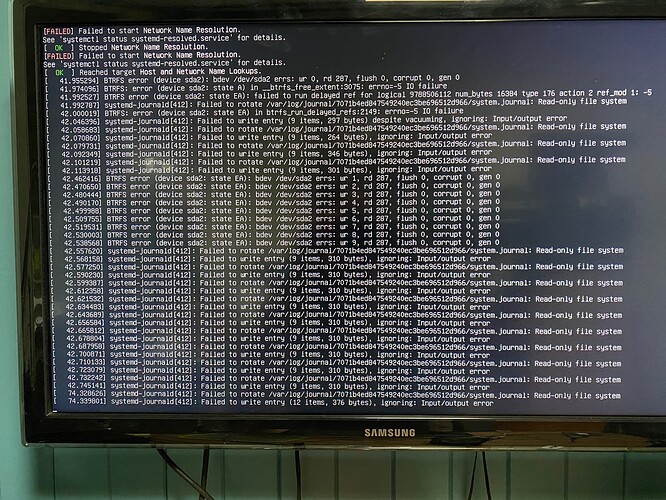Having some issues with my potato. I have used the Libre flash tool to install the boot loader onto an SD to boot from an SSD. This all works fine when i run the Ubuntu image after a fresh install to the SSD but after doing the Ubuntu update it fails to boot. There doesn’t seem to be any issues if i run Ubuntu from the SD and to the up date.
There’s an IO error which means the SSD has a failing sector or dropped off the bus for power, temperature, or other error. Is the SSD separately powered or bus powered?
It is bus powered. It is a Samsung T7 500gb SSD. It works fine with a fresh install and I have rebooted a few times as I remove the programs I don’t need (office, games etc). It only fails after Ubuntu does the software update
maximum power draw of between 2.5W and 7.5W
This drive needs to be externally powered since it exceeds the 1A limit on the USB ports.
weird that works without any issues when first setting and only fails after doing the update on either ubuntu desktop or server
I tried it again this time using 2 SD cards, one for boot and the other as mass storage and i got the same error after doing and Ubuntu update. I think in will just cut my loses and get the eMMC module
Hello budy, how are you? I’m trying to boot from the pendrive too… but I’m a little lost, could you tell me which tutorial you followed to get it to boot from an SSD? Thanks!
Hi Daniel, I used one of these guides
He has quite a few for different board using different software. I was able to do it with one of the Armbian guides using the Focal version of Armbian image then installed a desktop.
Just get a clean MicroSD card and flash the bootloader via libretech-flash-tool. Then dump the regular image to the SSD.
Hello…thank you very much friend!!!
I have tried this too. I have found that this works with an Ubuntu image (then have my initial issue) but i haven’t been able to get it work with and Armbian or Raspbian images written to the SSD with Win32. It boots but doesn’t find the SSD to boot from and install
USB devices are standard block devices. At the u-boot prompt, you can list deletected USB devices via usb tree.
Same issue here, BTRFS errors after apt upgrade. Works solid without upgrading (verified with several fresh re-flash of OS) but as soon as the upgrade is run, system fails to boot and claims IO errors. Latest bootloader has been flashed to the SD card, USB drive is externally powered, so not a USB power draw issue.
Additionally, this has been attempted with 4 separate drives, all with the exact same problem manifestation.
To rule everything but the most likely candidates, linux-image or linux-header, I did the following on a fresh install of Ubuntu 22.04 with the latest bootloader flashed to the SD card:
root@ubuntu-22:~# apt update
[redacted for brevity]
root@ubuntu-22:~# apt-mark hold linux-image-lc-lts-arm64
linux-image-lc-lts-arm64 set on hold.
root@ubuntu-22:~# apt-mark hold linux-headers-lc-lts-arm64
linux-headers-lc-lts-arm64 set on hold.
root@ubuntu-22:~# apt upgrade
[redacted for brevity]
root@ubuntu-22:~# reboot
The system functioned after this reboot, but there were a handful of package upgrades besides the image and headers yet to complete. I ran apt-list --upgradable, manually upgraded the last few remaining packages besides the linux-image and linux-headers, rebooted, and the system is still functional. Something between 6.1.54 and 6.1.73 in the linux-image and/or linux-header packages is causing this issue.
I saw 6.1.74 had been released. I didn’t see anything in the release notes to make me think this was addressed, but I decided to try it anyway. It is still very broken with 6.1.74. Suggest mark hold as above to avoid accidentally upgrading linux-image on a working system until the cause is known and a fix is pushed.
It should not affect it. It might be a silent block corruption on the image itself. We will upload new Ubuntu images. We recommend using Debian in the meantime since Debian is our primary and recommended OS.
Same issue. AML-S905X-CC-V2 works fine with Samsung SSD before apt upgrade. I have no idea how it works, but plugging SSD into different USB ports (buttom right->top left) seems to solve this problem.
The top left port is a dedicated USB port. The other ports are through a hub. Linux has problems with USB drives loading the root filesystem over a hub.
plugging SSD into different USB ports (buttom right->top left) seems to solve this problem.
Ding! Ding! Ding! We have a winner! This is the known problem with that onboard hub on the Potatoes. The top left port is the “OTG” port, which comes directly from the SOC, and it doesn’t suffer from the weird resetting (?) issues that plague the hub hardware or driver.
What draws my attention in this thread is that it seems that there was a software change somewhere back there that causes, or at least triggers, this problem.
Orico NVMe NGFF enclosure, btw.