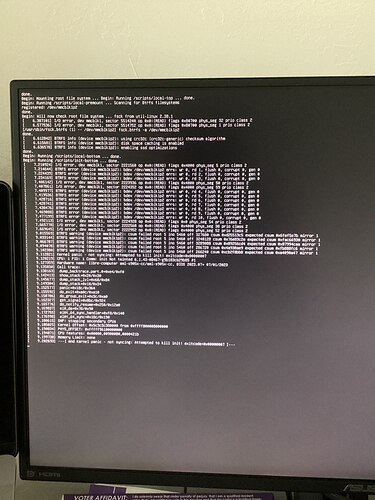First errror was the first one you saw on the screen. I flashed raspbian on the SD card.
Do you have the 1GB model or the 2GB model? We have discovered an issue with Raspbian and the 1GB model. The 2GB model should work fine.
Mine is the 2gb model. It is not working
The board is working fine since you are getting HDMI output. It’s most likely your flashing or SD card since services cannot start up correctly. This is usually cause by bad data on the MicroSD card. The images are tested and working.
i got it to boot but now, i loaded all of my software for my 3d printer and it was working completely fine but now my lan lights turn on and off in 30sec intervals. also cuts signal every 30sec on router side but power stays on. os is debian
You have a power issue. Please read the OP.
https://www.amazon.com/dp/B01M03288J?th=1&language=en_US
this is what im using.
Already told you that you have a power problem. Get a normal regulated MicroUSB power supply. We cannot support you any further since we have already explained this to you multiple times and you think a hack is adequate. If whatever you are using cannot supply a 5V low noise DC, then all bets are off that anything will work. You can spend your own time but please don’t waste ours.
Hi, I have a 3-computer cluster running ROC-RK3328-CC sbc’s, all using 128GB EMMC. I’d like to create an image from the emmc drive/partition. Is there a way to back up or image the EMMC without having to remove the EMMC? I read that the boot order is EMMC first, then microSD then USB, so I’m not sure how to proceed. Any help would be appreciated, thanks!
You can boot to SD card even with the eMMC attached. Just interrupt the prompt and type:
run bootcmd_mmc1
or
boot_target=mmc1
boot
If you are on the latest bootloader.
Once in Linux on the SD card, you can run sudo dd if=/dev/mmcblk0 of=backup.img bs=1M. That backs up the whole disk.
We also recommend using btrfs fi resize to minimize the partition so your backup is not huge. Then selectively backup the partitions individually.
sudo dd if=/dev/mmcblk0p1 of=efi-backup.img
sudo dd if=/dev/mmcblk0p2 of=root-backup.img
These are only if you want the partitions and not the partition table. There’s also the btrfs send/receive backup facilities. There’s a lot of ways to backup depending on your exact needs.
Also to hot plug eMMC (be careful as there is short risk). Use libretech-flash-tool: sudo ./lft.sh board-emmc rebind to rescan for the eMMC module.
Thanks for your quick reply! I figured out how to display the grub boot menu in an Ubuntu VM by changing the GRUB_TIMEOUT_STYLE to menu (I also tried commenting out the line) and changing the GRUB_TIMEOUT to 30 seconds. This worked in my VM, but not on the ROC-RK3368-CC sbc. To start, I flashed the Libre Ubuntu 23.04 image to EMMC using a Le Potato and pyamlboot and gnome disk with no issues. Looking at the current boot messages, just before the login prompt appears, I see the message “grub-common.service - Record successful boot for GRUB”, but a little further down I see “Starting grub-initrd-fallback.service - GRUB failed boot detection…”. Any further thoughts? Thanks again!
Check in /etc/default/grub.d/ where we have an override.
Thanks for your reply. I see that update-grub displays some ‘sourcing file’ statements, with default/grub, then the 3 files in default/grub.d. I added increased timeout times to these files with no change. I didn’t change the init-select.cfg file. Is there something else I need to do to get the grub menu to display? Thanks once again!
After changing them, you need to run sudo update-grub.
Yes, I did that, thanks. I see the “quiet nosplash” options mentioned at the beginning of the boot log, but don’t see any other indication of the grub menu. Perhaps my monitor settings in the grub file need to be tweaked? I do initially see a message on my monitor at boot about the monitor not supporting a resolution setting, before the Ubuntu splash page. I’ll see if I can change a boot option from grub that will show up in the boot log…
You have to press your keyboard when GRUB is loaded to interrupt it. Otherwise it just goes on to boot.
Followed the instructions like so for my AML-S905X-CC.
- Grabbed this ubuntu image: http://distro.libre.computer/ci/ubuntu/23.04/ubuntu-23.04-preinstalled-server-arm64%2Baml-s905x-cc.img.xz
- Decompressed the archive, img.xz → .img
- With dd, wrote the image to my A1 Sandisk Ultra 64gb microSD.
- Popped the SD into the slot, plugged in my ethernet cable, and powered it up with my 2.5A power supply.
I see the splash screen, the grub menu, and then I see this:
Is my board faulty?
EDIT: I tried with the debian image and it got stuck on loading initial ramdisk… Probably my board is fried. Don’t buy from Amazon warehouse.
It clearly states what the problem is. There’s IO errors on your MicroSD card. Your MicroSD card is bad. There’s no problem with the board.
You can run a verify cycle after your write. You can see that the MicroSD card will error out.
Time passes ![]() I decided to buy a serial to USB cable:
I decided to buy a serial to USB cable:
In /etc/default/grub.d, I changed 50-cloudimg-settings.cfg and 60-libre-computer-settings.cfg so they both included the line GRUB_TERMINAL=console. Changing the grub timeout in these files seemed to have no effect.
I connected my serial cable to TX2 and RX2 on the SBC per LoveRPi’s instructions on the Amazon page: RED → 5V POWER (Optional) GREEN → 3.3V TX to RX OF DEVICE WHITE → 3.3V RX to TX OF DEVICE BLACK → 0V GND
I booted the ROC-RK3368-CC (SBC), then plugged the USB end of the cable into my Windows laptop and ran Putty with a serial connection, baud rate 1500000. I went to device manager in Windows to see what serial port the LoveRPi device installed, it was COM4 for me.
I ran “sudo reboot” and lo, I saw the grub menu in my Putty terminal! Quickly pressing the down arrow stopped the menu.
I tried
boot_target=mmc1
boot
but received an error about needing to load the kernel first (?).
I did some more research and found this grub menu hack, which I applied:
The next reboot, I selected the new grub menu entry I created per the link above, and lo, I booted into onto the MicroSD instead of EMMC! Woo hoo!
There are many ways to do it but that’s one way.
The two mainstream examples:
- Setting u-boot boot_targets environment variable.
- Use grub os-prober framework.