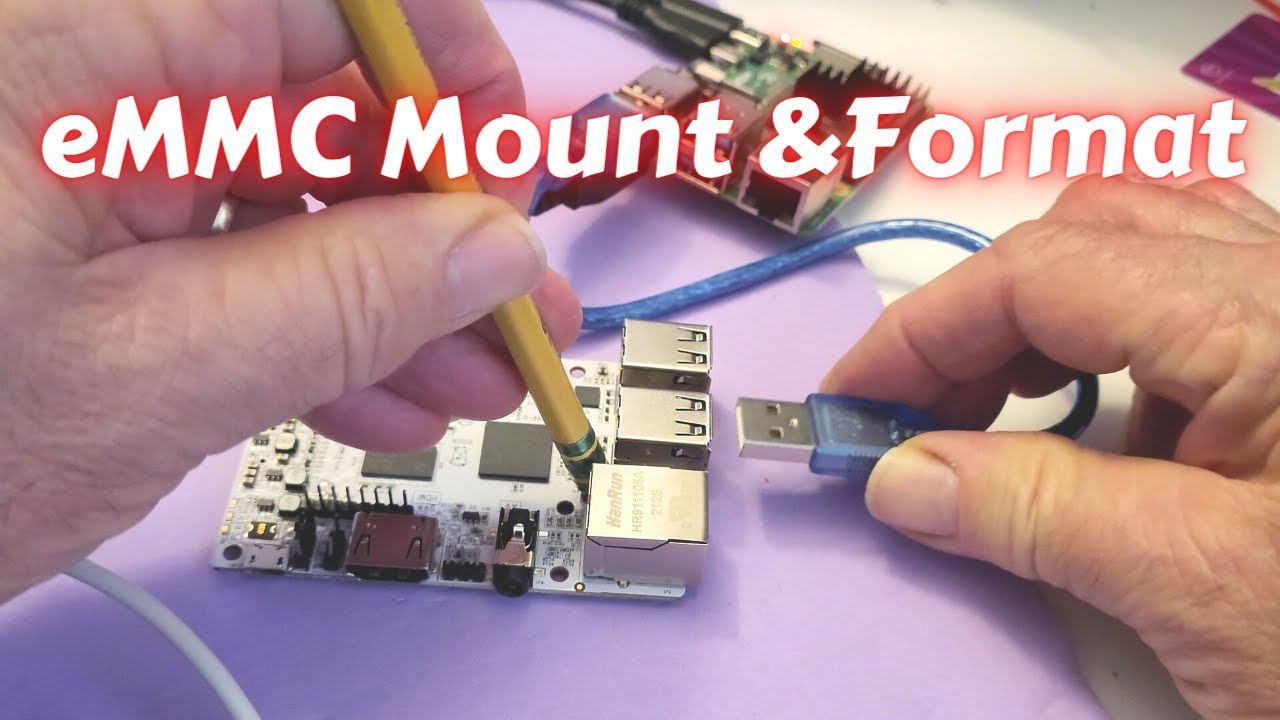The power supply is the one that came with the 905 board.
The GRUB message says:
Minimal BASH-like line editing is supported. For the first word, TAB lists possible completions. Anwhere else TAB lists possible device of file completions.
Keep in mind, this is with the eMMC board attached AND I’m trying to boot from a micro SD card with Raspbian (the Libre version from your download site).
Now on to the next thing I just tried. Just for the sake of eliminating things, I connected the USB cable to my Pi 4 but this time, I used the USB3 port instead of the USB2. I then did the “lsusb” and the “erase” commands and here’s what it shows…
lsusb
Bus 002 Device 002: ID 174c:55aa ASMedia Technology Inc. ASM1051E SATA 6Gb/s bridge, ASM1053E SATA 6Gb/s bridge, ASM1153 SATA 3Gb/s bridge, ASM1153E SATA 6Gb/s bridge
Bus 002 Device 001: ID 1d6b:0003 Linux Foundation 3.0 root hub
Bus 001 Device 076: ID 1ea7:0064 SHARKOON Technologies GmbH 2.4GHz Wireless rechargeable vertical mouse [More&Better]
Bus 001 Device 075: ID 058f:6254 Alcor Micro Corp. USB Hub
Bus 001 Device 077: ID 1b8e:c003 Amlogic, Inc. GX-CHIP
Bus 001 Device 002: ID 2109:3431 VIA Labs, Inc. Hub
Bus 001 Device 001: ID 1d6b:0002 Linux Foundation 2.0 root hub
pi@Pi-Desk:~ $ sudo pyamlboot/run.sh aml-s905x-cc erase-emmc
Using GX Family boot parameters
ROM: 2.4 Stage: 0.0
Writing /home/pi/pyamlboot/files/libretech-cc/u-boot.bin.usb.bl2 at 0xd9000000…
[DONE]
Writing /home/pi/pyamlboot/files/usbbl2runpara_ddrinit.bin at 0xd900c000…
[DONE]
Running at 0xd9000000…
[DONE]
Waiting…
[DONE]
ROM: 2.2 Stage: 0.8
Running at 0xd900c000…
[DONE]
Waiting…
[DONE]
Writing /home/pi/pyamlboot/files/libretech-cc/u-boot.bin.usb.bl2 at 0xd9000000…
Traceback (most recent call last):
File “/home/pi/pyamlboot/./boot.py”, line 132, in
usb.load_uboot()
File “/home/pi/pyamlboot/./boot.py”, line 87, in load_uboot
self.write_file(os.path.join(self.bpath, self.BL2_FILE), self.DDR_LOAD, large = 64)
File “/home/pi/pyamlboot/./boot.py”, line 63, in write_file
self.dev.writeLargeMemory(addr, b, large, fill)
File “/home/pi/pyamlboot/pyamlboot/pyamlboot.py”, line 241, in writeLargeMemory
self._writeLargeMemory(address+offset, data[offset:offset+writeLength],
File “/home/pi/pyamlboot/pyamlboot/pyamlboot.py”, line 215, in _writeLargeMemory
self.dev.ctrl_transfer(bmRequestType = 0x40,
File “/usr/local/lib/python3.9/dist-packages/usb/core.py”, line 1082, in ctrl_transfer
ret = self._ctx.backend.ctrl_transfer(
File “/usr/local/lib/python3.9/dist-packages/usb/backend/libusb1.py”, line 893, in ctrl_transfer
ret = _check(self.lib.libusb_control_transfer(
File “/usr/local/lib/python3.9/dist-packages/usb/backend/libusb1.py”, line 604, in _check
raise USBError(_strerror(ret), ret, _libusb_errno[ret])
usb.core.USBError: [Errno 19] No such device (it may have been disconnected)