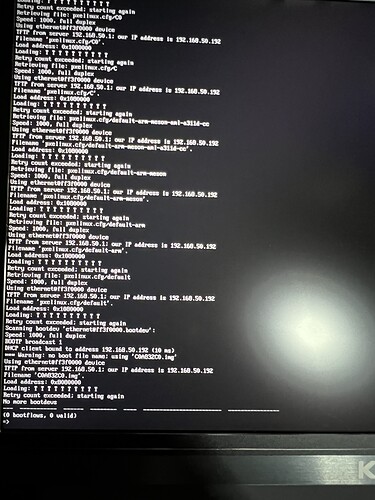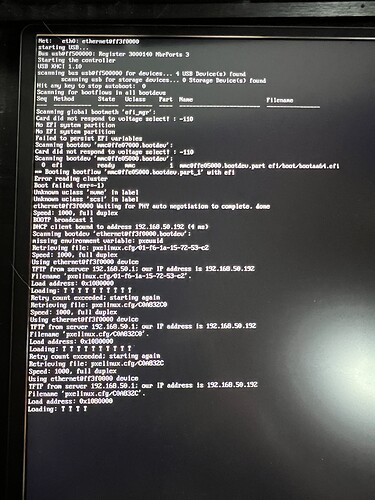Hi everyone,
I got my 2 Alta boards yesterday and I’m having an issue.
I am using the 23.04 Ubuntu images. I am powering my boards with different power supplies to test, including $80 gan and even official raspberry pi supplies.
I am using good quality Samsung evo micro sd cards. I write the images with the win32 imager. (Although I’ve tried etcher and the raspberry pi one to test) I have tried the basic package as well as the desktop image.
So, I think I’m covering all the bases. I’m really trying to do it right. Although, I haven’t tried any other distros like Debian.
I can boot ok. I get to desktop ok. It seemed very flakey when it came to network connectivity. It would frequently disconnect from the network. (This is a wired 1gig connection)
To try to combat this in case there was an ip conflict, I manually assigned an IP.
The issue is, when I restart the boards, it will get into a state where it times out reading the pxelinux.cfg file. And it will take 10 minutes and then just quit and enter into a hung state.
I’ve tried to search around but I’m not sure where to go so apologies.
Have there been any reports of anything similar or can you suggest anything?