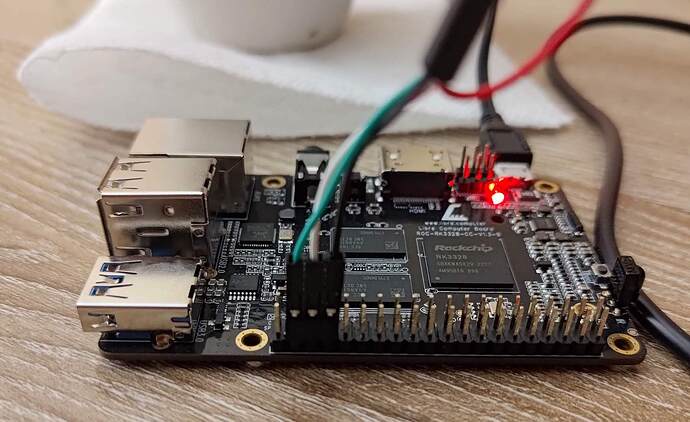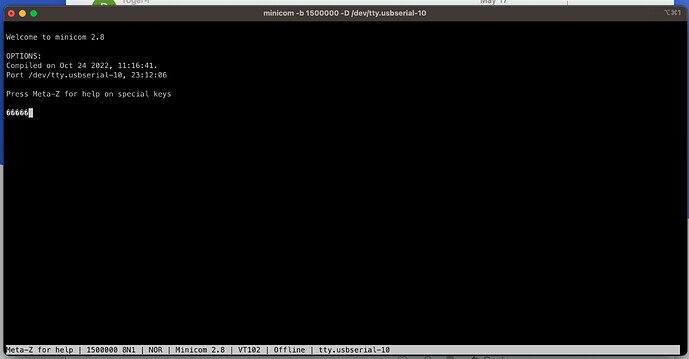Probably a stupid question, but is it safe to run the flashtool directly on booted system (with the target being the SD card that the booted system is running off of, I mean)?
Yes, it is completely safe. libretech-flash-tool disables flashing the boot device unless you use the “force” parameter.
1 Like
I finally returned to the premises yesterday and tried the tool–it did in fact resolve my issues. One quick note, if you are flashing on the device itself, most likely your root device will be named “mmcblk1”. Using the force parameter just involves appending ‘force’ to the end of the flash command, which is otherwise the same as written in the readme.
Force enables it to write to devices that are otherwise blocked for safety.
Hello,
I will be installing the server version on a AML-S905X-CC this weekend. I purchased a heatsink with the board. You say that you recommend a heatsink with the desktop version. Is a heatsink totally unnecessary for the server version? I will be installing it into a Raspberry Pi 3 case that has a fan.
The reason I ask is that I’m planning another project using the desktop version, so I could save the heatsink for it, if it is not needed for the server project, or buy a second one if it is.
angus
May 12, 2023, 7:36pm
154
I’d use one personally, but you can test to see if you need it. You can monitor heat with cat /sys/class/thermal/thermal_zone0/temp. Divide by 1000 for degrees Celsius. By default you start getting throttled at 60℃.
More on heat here:
Hello fellow builders and tinkerers. tldr; On Le Potato, if your project requires a long-running 25% or higher CPU using process you will need to take cooling into consideration. By default, when the CPU hits 60 the board drops to 100MHz core speed. This occurs very quickly (less than 5 minutes) if you have a process which is running on the cpu. For me that is direwolf, which processes audio to data and uses about 15% of a core at max frequency. So, 15% usage of one core at full clock speed…
1 Like
Thanks angus. I probably can get away without the heatsink because this board will be idle most of the time, but just to be on the safe side, I’ll use it since I have it. The fan will probably be fine at 3V too.
El_Ray
May 17, 2023, 1:00am
156
Seems to be affected by this issue
opened 05:33PM - 10 Feb 23 UTC
closed 05:21AM - 10 May 23 UTC
bug 🐛
sd-bus
regression ⚠️
### systemd version the issue has been seen with
252
### Used distribution…
Custom built O.S.
### Linux kernel version used
6.1.10-v7l+
### CPU architectures issue was seen on
arm/aarch64
### Component
pam_systemd, systemctl, systemd-hostnamed, systemd-logind
### Expected behaviour you didn't see
I am trying to automate a Linux from Scratch build for RaspberryPi, I successfully made it using systemd-251 and D-Bus-1.15.4 (even this is a development version) but works flawlessly with D-Bus-1.14.4.
Now I recompiled all the packages but using systemd-252 (either with D-Bus-1.14.4 and 1.15.4) and here I got the problems:
1 - pam_systemd timeout to create sessions: pam_systemd(sshd:session): Failed to create session: Connection timed out
2 - every systemctl start/stop commands stay hung without exiting to prompt
3 - systemd-hostnamed does start but then killed after 90s
Feb 10 17:12:20 lfs systemd[1]: Starting Hostname Service...
Feb 10 17:13:50 lfs systemd[1]: systemd-hostnamed.service: start operation timed out. Terminating.
Feb 10 17:13:50 lfs systemd[1]: systemd-hostnamed.service: Failed with result 'timeout'.
Feb 10 17:13:50 lfs systemd[1]: Failed to start Hostname Service.
4 - same destiny to bluetooth and bluetooth-mesh services (but this is out scope here).
Following you can find the meson configuration command (used 251 as well as for 252):
--buildtype=release -Db_ndebug=true -Db_pie=true -Db_lto=true --cross-file cross-rpi3 --prefix=/usr --libdir=/usr/lib/arm-linux-gnueabihf --includedir=/usr/include --sysconfdir=/etc --localstatedir=/var --datadir=/usr/share -Drootlibdir=/lib/arm-linux-gnueabihf -Dfirstboot=false -Dtests=false -Dslow-tests=false -Dfuzz-tests=false -Dinstall-tests=false -Dldconfig=false -Dsysusers=false -Drpmmacrosdir=no -Dhomed=false -Dsysupdate=false -Dnscd=false -Dmode=release -Dsplit-usr=true -Duserdb=false -Dservice-watchdog= -Dstandalone-binaries=true -Ddefault-kill-user-processes=false -Dfirst-boot-full-preset=true -Ddns-servers= -Ddefault-dnssec=no -Ddefault-dns-over-tls=no -Ddefault-mdns=no -Ddefault-llmnr=resolve -Dnss-myhostname=true -Dnss-mymachines=true -Dnss-resolve=true -Dnss-systemd=true -Doomd=true -Dblkid=true -Dman=auto -Ddbus=true -Dpam=true -Dpamlibdir=/usr/lib/arm-linux-gnueabihf/security -Dpamconfdir=/etc/pam.d -Ddbussystemservicedir=/usr/share/dbus-1/system-services -Ddbussessionservicedir=/usr/share/dbus-1/services -Ddbuspolicydir=/usr/share/dbus-1/system.d -Ddbus-interfaces-dir=/usr/share/dbus-1/interfaces -Dbashcompletiondir=/usr/share/bash-completion/completions/ -Defi-cflags=-lgcc_s -Defi-includedir=/home/desimonie/.bbxb/lfs/rpi3/binaries/usr/include/efi -Defi-libdir=/home/desimonie/.bbxb/lfs/rpi3/binaries/usr/lib/arm-linux-gnueabihf -Dquotaon-path=/usr/sbin/quotaon -Dquotacheck-path=/usr/sbin/quotacheck -Dkexec-path=/usr/sbin/kexec --default-library=shared
Built with gcc-12.2.
No relevant error founds in systems log, I tried to enable debug on those particular services and I don't see any relevant issues that helps to address me somewhere where to search.
I'm quite sure that the issue is in the middle between systemd and D-Bus but I don't know how to debug the timeouts.
I gave a try with the 253-rc2 but the behaviour is the same as 252
### Unexpected behaviour you saw
- login via ssh takes 120 secs until the pam_systemd get time out
- every systemctl stop/start/restart remain hung (need to ^C), systemd execute the command BTW
### Steps to reproduce the problem
_No response_
### Additional program output to the terminal or log subsystem illustrating the issue
```sh
- pam_systemd:
Feb 10 17:44:35 lfs sshd[720]: pam_systemd(sshd:session): pam-systemd initializing
Feb 10 17:44:35 lfs sshd[720]: pam_systemd(sshd:session): Asking logind to create session: uid=1000 pid=720 service=sshd t>
Feb 10 17:44:35 lfs sshd[720]: pam_systemd(sshd:session): Session limits: memory_max=n/a tasks_max=n/a cpu_weight=n/a io_w>
Feb 10 17:46:35 lfs sshd[720]: pam_systemd(sshd:session): Failed to create session: Connection timed out
Feb 10 17:51:46 lfs sshd[395]: pam_systemd(sshd:session): pam-systemd shutting down
- systemctl systemd-hostnamed restart:
Feb 10 18:31:45 lfs systemd[1]: Starting Hostname Service...
Feb 10 18:31:46 lfs systemd-hostnamed[15267]: Bus n/a: changing state UNSET → OPENING
Feb 10 18:31:46 lfs systemd-hostnamed[15267]: sd-bus: starting bus by connecting to /run/dbus/system_bus_socket...
Feb 10 18:31:46 lfs systemd-hostnamed[15267]: Bus n/a: changing state OPENING → AUTHENTICATING
Feb 10 18:31:46 lfs systemd-hostnamed[15267]: Registering bus object implementation for path=/org/freedesktop/hostname1 iface=org.freedesktop.hostname1
Feb 10 18:31:46 lfs systemd-hostnamed[15267]: Registering bus object implementation for path=/org/freedesktop/LogControl1 iface=org.freedesktop.LogControl1
Feb 10 18:31:46 lfs systemd-hostnamed[15267]: Bus n/a: changing state AUTHENTICATING → HELLO
Feb 10 18:31:46 lfs systemd-hostnamed[15267]: Sent message type=method_call sender=n/a destination=org.freedesktop.DBus path=/org/freedesktop/DBus interface=org.freedesktop.DBus member=Hello cookie=1 reply_cookie=0 signature=n/a error-name=n/a error-message=n/a
Feb 10 18:31:46 lfs systemd-hostnamed[15267]: Sent message type=method_call sender=n/a destination=org.freedesktop.DBus path=/org/freedesktop/DBus interface=org.freedesktop.DBus member=RequestName cookie=2 reply_cookie=0 signature=su error-name=n/a error-message=n/a
Feb 10 18:31:46 lfs systemd-hostnamed[15267]: Got message type=method_return sender=org.freedesktop.DBus destination=:1.31 path=n/a interface=n/a member=n/a cookie=1 reply_cookie=1 signature=s error-name=n/a error-message=n/a
Feb 10 18:31:46 lfs systemd-hostnamed[15267]: Bus n/a: changing state HELLO → RUNNING
Feb 10 18:31:46 lfs systemd-hostnamed[15267]: Got message type=signal sender=org.freedesktop.DBus destination=:1.31 path=/org/freedesktop/DBus interface=org.freedesktop.DBus member=NameAcquired cookie=2 reply_cookie=0 signature=s error-name=n/a error-message=n/a
Feb 10 18:31:46 lfs systemd-hostnamed[15267]: Got message type=signal sender=org.freedesktop.DBus destination=:1.31 path=/org/freedesktop/DBus interface=org.freedesktop.DBus member=NameAcquired cookie=3 reply_cookie=0 signature=s error-name=n/a error-message=n/a
Feb 10 18:31:46 lfs systemd-hostnamed[15267]: Got message type=method_return sender=org.freedesktop.DBus destination=:1.31 path=n/a interface=n/a member=n/a cookie=4 reply_cookie=2 signature=u error-name=n/a error-message=n/a
Feb 10 18:31:46 lfs systemd-hostnamed[15267]: Successfully acquired requested service name.
Feb 10 18:32:16 lfs systemd-hostnamed[15267]: Sent message type=method_call sender=n/a destination=org.freedesktop.DBus path=/org/freedesktop/DBus interface=org.freedesktop.DBus member=AddMatch cookie=3 reply_cookie=0 signature=s error-name=n/a error-message=n/a
Feb 10 18:32:16 lfs systemd-hostnamed[15267]: Sent message type=method_call sender=n/a destination=org.freedesktop.DBus path=/org/freedesktop/DBus interface=org.freedesktop.DBus member=ReleaseName cookie=4 reply_cookie=0 signature=s error-name=n/a error-message=n/a
Feb 10 18:32:16 lfs systemd-hostnamed[15267]: Got message type=method_return sender=org.freedesktop.DBus destination=:1.31 path=n/a interface=n/a member=n/a cookie=5 reply_cookie=3 signature=n/a error-name=n/a error-message=n/a
Feb 10 18:32:16 lfs systemd-hostnamed[15267]: Match sender='org.freedesktop.DBus',type='signal',interface='org.freedesktop.DBus',member='NameOwnerChanged',path='/org/freedesktop/DBus',arg0='org.freedesktop.hostname1',arg1=':1.31',arg2='' successfully installed.
Feb 10 18:32:16 lfs systemd-hostnamed[15267]: Got message type=signal sender=org.freedesktop.DBus destination=:1.31 path=/org/freedesktop/DBus interface=org.freedesktop.DBus member=NameLost cookie=6 reply_cookie=0 signature=s error-name=n/a error-message=n/a
Feb 10 18:32:16 lfs systemd-hostnamed[15267]: Got message type=signal sender=org.freedesktop.DBus destination=n/a path=/org/freedesktop/DBus interface=org.freedesktop.DBus member=NameOwnerChanged cookie=150 reply_cookie=0 signature=sss error-name=n/a error-message=n/a
Feb 10 18:32:16 lfs systemd-hostnamed[15267]: Got message type=method_return sender=org.freedesktop.DBus destination=:1.31 path=n/a interface=n/a member=n/a cookie=7 reply_cookie=4 signature=u error-name=n/a error-message=n/a
Feb 10 18:32:16 lfs systemd-hostnamed[15267]: Name successfully released.
Feb 10 18:33:15 lfs systemd[1]: systemd-hostnamed.service: start operation timed out. Terminating.
Feb 10 18:33:15 lfs systemd-hostnamed[15267]: Bus n/a: changing state RUNNING → CLOSED
Feb 10 18:33:15 lfs systemd[1]: systemd-hostnamed.service: Failed with result 'timeout'.
Feb 10 18:33:15 lfs systemd[1]: Failed to start Hostname Service.
Feb 10 18:33:15 lfs audit[1]: SERVICE_START pid=1 uid=0 auid=4294967295 ses=4294967295 msg='unit=systemd-hostnamed comm="systemd" exe="/usr/lib/systemd/systemd" hostname=? addr=? terminal=? res=failed'
Feb 10 18:33:15 lfs kernel: audit: type=1130 audit(1676050395.770:282): pid=1 uid=0 auid=4294967295 ses=4294967295 msg='unit=systemd-hostnamed comm="systemd" exe="/usr/lib/systemd/systemd" hostname=? addr=? terminal=? res=failed'
Feb 10 18:33:15 lfs audit: BPF prog-id=71 op=UNLOAD
Feb 10 18:33:15 lfs kernel: audit: type=1334 audit(1676050395.950:283): prog-id=71 op=UNLOAD
- systemd-logind at ssh login:
Feb 10 18:41:14 lfs systemd-logind[15306]: Got message type=signal sender=:1.4 destination=n/a path=/org/freedesktop/systemd1/unit/sshd_2esocket interface=org.freedesktop.DBus.Properties member=PropertiesChanged cookie=4451 reply_cookie=0 signature=sa{sv}as error-name=n/a error-message=n/a
Feb 10 18:41:14 lfs systemd-logind[15306]: Got message type=signal sender=:1.4 destination=n/a path=/org/freedesktop/systemd1/unit/sshd_2esocket interface=org.freedesktop.DBus.Properties member=PropertiesChanged cookie=4452 reply_cookie=0 signature=sa{sv}as error-name=n/a error-message=n/a
Feb 10 18:41:14 lfs systemd-logind[15306]: Got message type=signal sender=:1.4 destination=n/a path=/org/freedesktop/systemd1/unit/shutdown_2etarget interface=org.freedesktop.DBus.Properties member=PropertiesChanged cookie=4453 reply_cookie=0 signature=sa{sv}as error-name=n/a error-message=n/a
Feb 10 18:41:14 lfs systemd-logind[15306]: Got message type=signal sender=:1.4 destination=n/a path=/org/freedesktop/systemd1/unit/basic_2etarget interface=org.freedesktop.DBus.Properties member=PropertiesChanged cookie=4454 reply_cookie=0 signature=sa{sv}as error-name=n/a error-message=n/a
Feb 10 18:41:14 lfs systemd-logind[15306]: Got message type=signal sender=:1.4 destination=n/a path=/org/freedesktop/systemd1/unit/sysinit_2etarget interface=org.freedesktop.DBus.Properties member=PropertiesChanged cookie=4455 reply_cookie=0 signature=sa{sv}as error-name=n/a error-message=n/a
Feb 10 18:41:14 lfs systemd-logind[15306]: Got message type=signal sender=:1.4 destination=n/a path=/org/freedesktop/systemd1/unit/system_2dsshd_2eslice interface=org.freedesktop.DBus.Properties member=PropertiesChanged cookie=4456 reply_cookie=0 signature=sa{sv}as error-name=n/a error-message=n/a
Feb 10 18:41:15 lfs systemd-logind[15306]: Got message type=signal sender=:1.4 destination=n/a path=/org/freedesktop/systemd1/unit/sshd_404_2dfe80_3a_3aba27_3aebff_3afe2a_3ac45d_3a22_2dfe80_3a_3a2677_3a55_3a8496_3a27ec_3a55123_2eservice interface=org.freedesktop.DBus.Properties member=PropertiesChanged cookie=4459 reply_cookie=0 signature=sa{sv}as error-name=n/a error-message=n/a
Feb 10 18:41:15 lfs systemd-logind[15306]: Got message type=signal sender=:1.4 destination=n/a path=/org/freedesktop/systemd1/unit/sshd_404_2dfe80_3a_3aba27_3aebff_3afe2a_3ac45d_3a22_2dfe80_3a_3a2677_3a55_3a8496_3a27ec_3a55123_2eservice interface=org.freedesktop.DBus.Properties member=PropertiesChanged cookie=4460 reply_cookie=0 signature=sa{sv}as error-name=n/a error-message=n/a
Feb 10 18:41:15 lfs systemd-logind[15306]: Got message type=signal sender=:1.4 destination=n/a path=/org/freedesktop/systemd1/unit/sshd_404_2dfe80_3a_3aba27_3aebff_3afe2a_3ac45d_3a22_2dfe80_3a_3a2677_3a55_3a8496_3a27ec_3a55123_2eservice interface=org.freedesktop.DBus.Properties member=PropertiesChanged cookie=4461 reply_cookie=0 signature=sa{sv}as error-name=n/a error-message=n/a
Feb 10 18:41:15 lfs systemd-logind[15306]: Got message type=signal sender=:1.4 destination=n/a path=/org/freedesktop/systemd1/unit/sshd_404_2dfe80_3a_3aba27_3aebff_3afe2a_3ac45d_3a22_2dfe80_3a_3a2677_3a55_3a8496_3a27ec_3a55123_2eservice interface=org.freedesktop.DBus.Properties member=PropertiesChanged cookie=4462 reply_cookie=0 signature=sa{sv}as error-name=n/a error-message=n/a
Feb 10 18:41:15 lfs systemd-logind[15306]: Got message type=signal sender=:1.4 destination=n/a path=/org/freedesktop/systemd1 interface=org.freedesktop.systemd1.Manager member=JobRemoved cookie=4463 reply_cookie=0 signature=uoss error-name=n/a error-message=n/a
Feb 10 18:41:15 lfs systemd-logind[15306]: Got message type=signal sender=:1.4 destination=n/a path=/org/freedesktop/systemd1/unit/sshd_404_2dfe80_3a_3aba27_3aebff_3afe2a_3ac45d_3a22_2dfe80_3a_3a2677_3a55_3a8496_3a27ec_3a55123_2eservice interface=org.freedesktop.DBus.Properties member=PropertiesChanged cookie=4464 reply_cookie=0 signature=sa{sv}as error-name=n/a error-message=n/a
Feb 10 18:41:15 lfs systemd-logind[15306]: Got message type=signal sender=:1.4 destination=n/a path=/org/freedesktop/systemd1/unit/sshd_404_2dfe80_3a_3aba27_3aebff_3afe2a_3ac45d_3a22_2dfe80_3a_3a2677_3a55_3a8496_3a27ec_3a55123_2eservice interface=org.freedesktop.DBus.Properties member=PropertiesChanged cookie=4465 reply_cookie=0 signature=sa{sv}as error-name=n/a error-message=n/a
Feb 10 18:41:17 lfs systemd-logind[15306]: Got message type=method_call sender=:1.34 destination=org.freedesktop.login1 path=/org/freedesktop/login1 interface=org.freedesktop.login1.Manager member=CreateSession cookie=2 reply_cookie=0 signature=uusssssussbssa(sv) error-name=n/a error-message=n/a
Feb 10 18:41:17 lfs systemd-logind[15306]: Sent message type=method_call sender=n/a destination=org.freedesktop.DBus path=/org/freedesktop/DBus interface=org.freedesktop.DBus member=GetConnectionUnixUser cookie=32 reply_cookie=0 signature=s error-name=n/a error-message=n/a
Feb 10 18:41:17 lfs systemd-logind[15306]: Got message type=method_return sender=org.freedesktop.DBus destination=:1.32 path=n/a interface=n/a member=n/a cookie=11 reply_cookie=32 signature=u error-name=n/a error-message=n/a
Feb 10 18:41:17 lfs systemd-logind[15306]: Sent message type=method_call sender=n/a destination=org.freedesktop.DBus path=/org/freedesktop/DBus interface=org.freedesktop.DBus member=GetConnectionUnixProcessID cookie=33 reply_cookie=0 signature=s error-name=n/a error-message=n/a
Feb 10 18:41:17 lfs systemd-logind[15306]: Got message type=method_return sender=org.freedesktop.DBus destination=:1.32 path=n/a interface=n/a member=n/a cookie=12 reply_cookie=33 signature=u error-name=n/a error-message=n/a
Feb 10 18:41:17 lfs systemd-logind[15306]: Failed to connect to /run/systemd/userdb/io.systemd.Multiplexer: No such file or directory
Feb 10 18:41:17 lfs systemd-logind[15306]: Unable to connect to /run/systemd/userdb/io.systemd.Multiplexer: No such file or directory
Feb 10 18:41:17 lfs systemd-logind[15306]: Failed to connect to /run/systemd/userdb/io.systemd.Machine: Connection refused
Feb 10 18:41:17 lfs systemd-logind[15306]: Unable to connect to /run/systemd/userdb/io.systemd.Machine: Connection refused
Feb 10 18:41:17 lfs systemd-logind[15306]: varlink: Setting state idle-client
Feb 10 18:41:17 lfs systemd-logind[15306]: /run/systemd/userdb/io.systemd.DynamicUser: Sending message: {"method":"io.systemd.UserDatabase.GetUserRecord","parameters":{"uid":1000,"service":"io.systemd.DynamicUser"}}
Feb 10 18:41:17 lfs systemd-logind[15306]: /run/systemd/userdb/io.systemd.DynamicUser: Changing state idle-client → awaiting-reply
Feb 10 18:41:17 lfs systemd-logind[15306]: /run/systemd/userdb/io.systemd.DynamicUser: New incoming message: {"error":"io.systemd.UserDatabase.NoRecordFound","parameters":{}}
Feb 10 18:41:17 lfs systemd-logind[15306]: /run/systemd/userdb/io.systemd.DynamicUser: Changing state awaiting-reply → processing-reply
Feb 10 18:41:17 lfs systemd-logind[15306]: Got lookup error: io.systemd.UserDatabase.NoRecordFound
Feb 10 18:41:17 lfs systemd-logind[15306]: /run/systemd/userdb/io.systemd.DynamicUser: Changing state processing-reply → idle-client
Feb 10 18:41:17 lfs systemd-logind[15306]: Sent message type=method_call sender=n/a destination=org.freedesktop.systemd1 path=/org/freedesktop/systemd1 interface=org.freedesktop.systemd1.Manager member=StartTransientUnit cookie=34 reply_cookie=0 signature=ssa(sv)a(sa(sv)) error-name=n/a error-message=n/a
Feb 10 18:41:17 lfs systemd-logind[15306]: Got message type=method_return sender=:1.4 destination=:1.32 path=n/a interface=n/a member=n/a cookie=4471 reply_cookie=34 signature=o error-name=n/a error-message=n/a
Feb 10 18:41:17 lfs systemd-logind[15306]: New session 7 of user lfs.
Feb 10 18:41:17 lfs systemd-logind[15306]: Electing new display for user lfs
Feb 10 18:41:17 lfs systemd-logind[15306]: Sent message type=signal sender=n/a destination=n/a path=/org/freedesktop/login1 interface=org.freedesktop.login1.Manager member=SessionNew cookie=35 reply_cookie=0 signature=so error-name=n/a error-message=n/a
Feb 10 18:41:17 lfs systemd-logind[15306]: Sent message type=signal sender=n/a destination=n/a path=/org/freedesktop/login1/user/_1000 interface=org.freedesktop.DBus.Properties member=PropertiesChanged cookie=36 reply_cookie=0 signature=sa{sv}as error-name=n/a error-message=n/a
Feb 10 18:41:17 lfs systemd-logind[15306]: Got message type=signal sender=:1.4 destination=n/a path=/org/freedesktop/systemd1 interface=org.freedesktop.systemd1.Manager member=UnitRemoved cookie=4473 reply_cookie=0 signature=so error-name=n/a error-message=n/a
Feb 10 18:41:17 lfs systemd-logind[15306]: Got message type=signal sender=:1.4 destination=n/a path=/org/freedesktop/systemd1/unit/_2d_2emount interface=org.freedesktop.DBus.Properties member=PropertiesChanged cookie=4474 reply_cookie=0 signature=sa{sv}as error-name=n/a error-message=n/a
Feb 10 18:41:17 lfs systemd-logind[15306]: Got message type=signal sender=:1.4 destination=n/a path=/org/freedesktop/systemd1/unit/_2d_2emount interface=org.freedesktop.DBus.Properties member=PropertiesChanged cookie=4475 reply_cookie=0 signature=sa{sv}as error-name=n/a error-message=n/a
Feb 10 18:41:17 lfs systemd-logind[15306]: Got message type=signal sender=:1.4 destination=n/a path=/org/freedesktop/systemd1/unit/shutdown_2etarget interface=org.freedesktop.DBus.Properties member=PropertiesChanged cookie=4476 reply_cookie=0 signature=sa{sv}as error-name=n/a error-message=n/a
Feb 10 18:41:17 lfs systemd-logind[15306]: Got message type=signal sender=:1.4 destination=n/a path=/org/freedesktop/systemd1/unit/systemd_2duser_2dsessions_2eservice interface=org.freedesktop.DBus.Properties member=PropertiesChanged cookie=4477 reply_cookie=0 signature=sa{sv}as error-name=n/a error-message=n/a
Feb 10 18:41:17 lfs systemd-logind[15306]: Got message type=signal sender=:1.4 destination=n/a path=/org/freedesktop/systemd1/unit/systemd_2duser_2dsessions_2eservice interface=org.freedesktop.DBus.Properties member=PropertiesChanged cookie=4478 reply_cookie=0 signature=sa{sv}as error-name=n/a error-message=n/a
Feb 10 18:41:17 lfs systemd-logind[15306]: Got message type=signal sender=:1.4 destination=n/a path=/org/freedesktop/systemd1/unit/systemd_2dlogind_2eservice interface=org.freedesktop.DBus.Properties member=PropertiesChanged cookie=4479 reply_cookie=0 signature=sa{sv}as error-name=n/a error-message=n/a
Feb 10 18:41:17 lfs systemd-logind[15306]: Got message type=signal sender=:1.4 destination=n/a path=/org/freedesktop/systemd1/unit/systemd_2dlogind_2eservice interface=org.freedesktop.DBus.Properties member=PropertiesChanged cookie=4480 reply_cookie=0 signature=sa{sv}as error-name=n/a error-message=n/a
Feb 10 18:41:17 lfs systemd-logind[15306]: Got message type=signal sender=:1.4 destination=n/a path=/org/freedesktop/systemd1/unit/user_401000_2eservice interface=org.freedesktop.DBus.Properties member=PropertiesChanged cookie=4481 reply_cookie=0 signature=sa{sv}as error-name=n/a error-message=n/a
Feb 10 18:41:17 lfs systemd-logind[15306]: Got message type=signal sender=:1.4 destination=n/a path=/org/freedesktop/systemd1/unit/user_401000_2eservice interface=org.freedesktop.DBus.Properties member=PropertiesChanged cookie=4482 reply_cookie=0 signature=sa{sv}as error-name=n/a error-message=n/a
Feb 10 18:41:17 lfs systemd-logind[15306]: Got message type=signal sender=:1.4 destination=n/a path=/org/freedesktop/systemd1/unit/user_2druntime_2ddir_401000_2eservice interface=org.freedesktop.DBus.Properties member=PropertiesChanged cookie=4483 reply_cookie=0 signature=sa{sv}as error-name=n/a error-message=n/a
Feb 10 18:41:17 lfs systemd-logind[15306]: Got message type=signal sender=:1.4 destination=n/a path=/org/freedesktop/systemd1/unit/user_2druntime_2ddir_401000_2eservice interface=org.freedesktop.DBus.Properties member=PropertiesChanged cookie=4484 reply_cookie=0 signature=sa{sv}as error-name=n/a error-message=n/a
Feb 10 18:41:17 lfs systemd-logind[15306]: Got message type=signal sender=:1.4 destination=n/a path=/org/freedesktop/systemd1/unit/user_2d1000_2eslice interface=org.freedesktop.DBus.Properties member=PropertiesChanged cookie=4485 reply_cookie=0 signature=sa{sv}as error-name=n/a error-message=n/a
Feb 10 18:41:17 lfs systemd-logind[15306]: Got message type=signal sender=:1.4 destination=n/a path=/org/freedesktop/systemd1/unit/session_2d7_2escope interface=org.freedesktop.DBus.Properties member=PropertiesChanged cookie=4486 reply_cookie=0 signature=sa{sv}as error-name=n/a error-message=n/a
Feb 10 18:41:17 lfs systemd-logind[15306]: Got message type=signal sender=:1.4 destination=n/a path=/org/freedesktop/systemd1/unit/session_2d7_2escope interface=org.freedesktop.DBus.Properties member=PropertiesChanged cookie=4487 reply_cookie=0 signature=sa{sv}as error-name=n/a error-message=n/a
Feb 10 18:41:17 lfs systemd-logind[15306]: Got message type=signal sender=:1.4 destination=n/a path=/org/freedesktop/systemd1/unit/session_2d7_2escope interface=org.freedesktop.DBus.Properties member=PropertiesChanged cookie=4488 reply_cookie=0 signature=sa{sv}as error-name=n/a error-message=n/a
Feb 10 18:41:17 lfs systemd-logind[15306]: Got message type=signal sender=:1.4 destination=n/a path=/org/freedesktop/systemd1/unit/session_2d7_2escope interface=org.freedesktop.DBus.Properties member=PropertiesChanged cookie=4489 reply_cookie=0 signature=sa{sv}as error-name=n/a error-message=n/a
Feb 10 18:41:17 lfs systemd-logind[15306]: Got message type=signal sender=:1.4 destination=n/a path=/org/freedesktop/systemd1 interface=org.freedesktop.systemd1.Manager member=JobRemoved cookie=4490 reply_cookie=0 signature=uoss error-name=n/a error-message=n/a
Feb 10 18:41:17 lfs systemd-logind[15306]: Got message type=signal sender=:1.4 destination=n/a path=/org/freedesktop/systemd1/unit/session_2d7_2escope interface=org.freedesktop.DBus.Properties member=PropertiesChanged cookie=4492 reply_cookie=0 signature=sa{sv}as error-name=n/a error-message=n/a
Feb 10 18:41:17 lfs systemd-logind[15306]: Got message type=signal sender=:1.4 destination=n/a path=/org/freedesktop/systemd1/unit/session_2d7_2escope interface=org.freedesktop.DBus.Properties member=PropertiesChanged cookie=4493 reply_cookie=0 signature=sa{sv}as error-name=n/a error-message=n/a
Feb 10 18:41:17 lfs systemd-logind[15306]: Got message type=signal sender=:1.4 destination=n/a path=/org/freedesktop/systemd1/unit/sshd_404_2dfe80_3a_3aba27_3aebff_3afe2a_3ac45d_3a22_2dfe80_3a_3a2677_3a55_3a8496_3a27ec_3a55123_2eservice interface=org.freedesktop.DBus.Properties member=PropertiesChanged cookie=4494 reply_cookie=0 signature=sa{sv}as error-name=n/a error-message=n/a
Feb 10 18:41:17 lfs systemd-logind[15306]: Got message type=signal sender=:1.4 destination=n/a path=/org/freedesktop/systemd1/unit/sshd_404_2dfe80_3a_3aba27_3aebff_3afe2a_3ac45d_3a22_2dfe80_3a_3a2677_3a55_3a8496_3a27ec_3a55123_2eservice interface=org.freedesktop.DBus.Properties member=PropertiesChanged cookie=4495 reply_cookie=0 signature=sa{sv}as error-name=n/a error-message=n/a
Feb 10 18:43:17 lfs systemd-logind[15306]: Acquired TTY information 'pts/1' from utmp for session '7'.
```
systemd-hostnamed kills wireless connection on incoming connection to apache2 from wan.
Compilation options & dbus implicated in above.
This is an Ubuntu bug. Please report it to them and it will be fixed if they release a fix.
Hi librecomputer, Thanks for building a great Raspberry Pi alternative! I just received my 4gb Renegade board today and have already gotten the Ubuntu desktop up and running successfully. I was even able to use my Edimax N150 Wifi adapter without issue. I intend to use this computer as a means for my tech-challenged mother to watch YouTube and Twitch videos on her TV. I am finding that even in it’s current form it is mostly usable for this purpose. However, I have been unable to get Chromium to use the GPU for rendering videos, which would significantly improve the playback, and thus her experience. I read a comment on your “In-Depth Technical Overview” YouTube video that indicated that this was more of a browser issue than a Linux issue, and is therefore not something you have much control over. With all that in mind, I would like to ask you if there is anything I can do as a user to potentially work around the issue, improve the playback, or at least star the relevant bug on the chromium project website. I am using a heatsink and fan, which seems to help somewhat. Is there anything else I could try in the meantime? I wouldn’t mind using an older version of Chromium while the problem is worked on, but I don’t know how/where to find such a version. I have also tried installing v4l2loopback-dkms which didn’t seem to have any effect. I also remember from your technical overview video that you mentioned something about adding this functionality into an open-source software stack somewhere, but I was left wondering what, (if anything), you installed to make it work in the browser. I also tried fiddling with the command used to run Chromium and some browser flags to no avail. Anyhow, any other help/advice would be greatly appreciated. Thanks,
This should be enabled in Chromium 110 but we have not had the bandwidth to test it yet. We are looking to release updated images by the end of the month with lots of updates and we will test this path.
Thanks for the update librecomputer! With that in mind, I’ll work on other aspects of the project while I wait for the new images and perhaps see if I can get Chromium 110 to work. I’ll post anything interesting that I discover. Thanks,
vuptt
August 16, 2023, 10:50am
161
I’m running ubuntu-22.04.2-preinstalled-server-arm64+roc-rk3328-cc.img.xz , after flashing to sd card, I’m using a USB UART with minicom to get the boot log but it returned unreadable characters.
I followed the instruction at https://forum.loverpi.com/discussion/1106/developer-guide-for-roc-rk3328-cc-renegade
Any ideas for my problem? Thank you
Your baud rate is incorrect. Rockchip stuff use 1500000.
vuptt
August 16, 2023, 2:57pm
163
The baud rate is correct. I use this command “minicom -b 1500000 -D /dev/tty.usbserial-110” and disable the flow control with the PL2303TA.
Do you have the ground cable connected properly? Please upload a photo of the connection.
librecomputer:
1500
That is correct. Can you provide a screenshot of the command and output on serial?
Everything looks correct. We have the same setup in our lab with PL2303TA and it works fine. We’re not using Mac though. Try it on another computer.