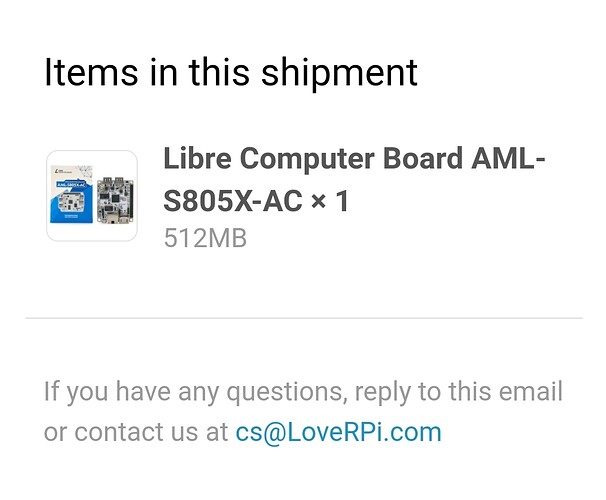You either need an UART console or an HDMI display with keyboard to login and see what happened. Without that, there’s nothing more that can be done.
done that, impossible to login. It seems to reboot on and on and on when I login
If you attach an UART console, it should give you a log of everything its doing. If it is spontaneously rebooting, copy the last thing it prints from the UART before rebooting. This sounds like a power supply or MicroSD card issue if it is happening on more than 1 board.
it happens only on the Libre computer, the raspberry Pi’s are running fine. I dont know what UART is
Can you take a video of what happens and what displays on the screen?
Upload it somewhere and send a link.
I tried to post earlier, but the libre hub didnt allow until 7h wait time. In the meantime, I setup a new system and so far it runs. Anyway, here is the video
What does v2 mean in the Ubuntu server image?
That definitely looks like a power issue. What kind of power adapter are you using?
so, I’m not actually sure if shutdown -H or shutdown -P actually get the Le Potato to shutdown, it (eventually?) reboots on its own every time. I’m not sure if this is a function of not cutting off power post shutdown–it’s unclear to when this is safe to do, the blue? disk activity light never seems to stop or turn off).
rsyslog has this:
Nov 4 16:35:15 aml-s905x-cc systemd[1]: Stopping Session 144 of User REDACTED...
Nov 4 16:38:02 aml-s905x-cc kernel: [ 0.000000] Booting Linux on physical CPU 0x0000000000 [0x410fd034]
There’s about a three minute gap between when I issued shutdown -H now and when system boot is logged again. So, is it actually safe to pull power immediately after issuing shutdown -H? Is the eventual reboot expected behavior?
In the current images, there’s a system watchdog set to 60 seconds. If the kernel doesn’t reset the watchdog within 60 seconds, the SoC assumes that the kernel has stalled and reboot the system. This behavior will be changed in the next few weeks.
shutdown -H now halts the system instead of triggering a reset. It should shutdown but the watchdog assumes the system has hung and resets it causing it to reboot. You can prevent this behavior by first turning off the watchdog before running shutdown -H now.
echo 'V' > /dev/watchdog
I am trying out this image on a la frite booting from a usb drive and it gets stuck on
run /init as init process
when booting up. I also tried 22.10 but get the same results. I am not sure if I am doing something wrong.
The usb drive is a Samsung Fit 64GB and I did the following to flash the image:
dd if=/dev/zero of=/dev/sdc bs=1M count=8
fdisk /dev/sdc # pressed o and w to wipe it
dd if=ubuntu-22.04.1-preinstalled-server-arm64+aml-s805x-ac.img of=/dev/sdc bs=1M status=progress
Then plugged it in, turned it on and it starts to boot until it gets stuck
That looks correct. You shouldn’t need to do the wipe or the fdisk.
I just downloaded and burned the Ubuntu 22.10 server image and it worked fine on AML-S805X-AC. What u-boot version is your board currently running?
It is running 2019.04
Where did you get the image from? Our stuff is 20.04 or newer.
That’s what the board came with, I got it 2 weeks ago from the libre shop at amazon. So I guess I should flash it?
Yes you should flash it with our images. Not sure how it came with any image as our official distributors do not sell any devices with storage. It must be an Amazon mixup.
Ok, I am following this guide but nothing happens:
It goes through the normal booting cycle. Since it has older firmware, do I need to do the update using the usb A-A method?
This instruction updates to the latest firmware regardless of what firmware you have on the board. Also La Frite is not sold on Amazon not sure which product exactly that you have.